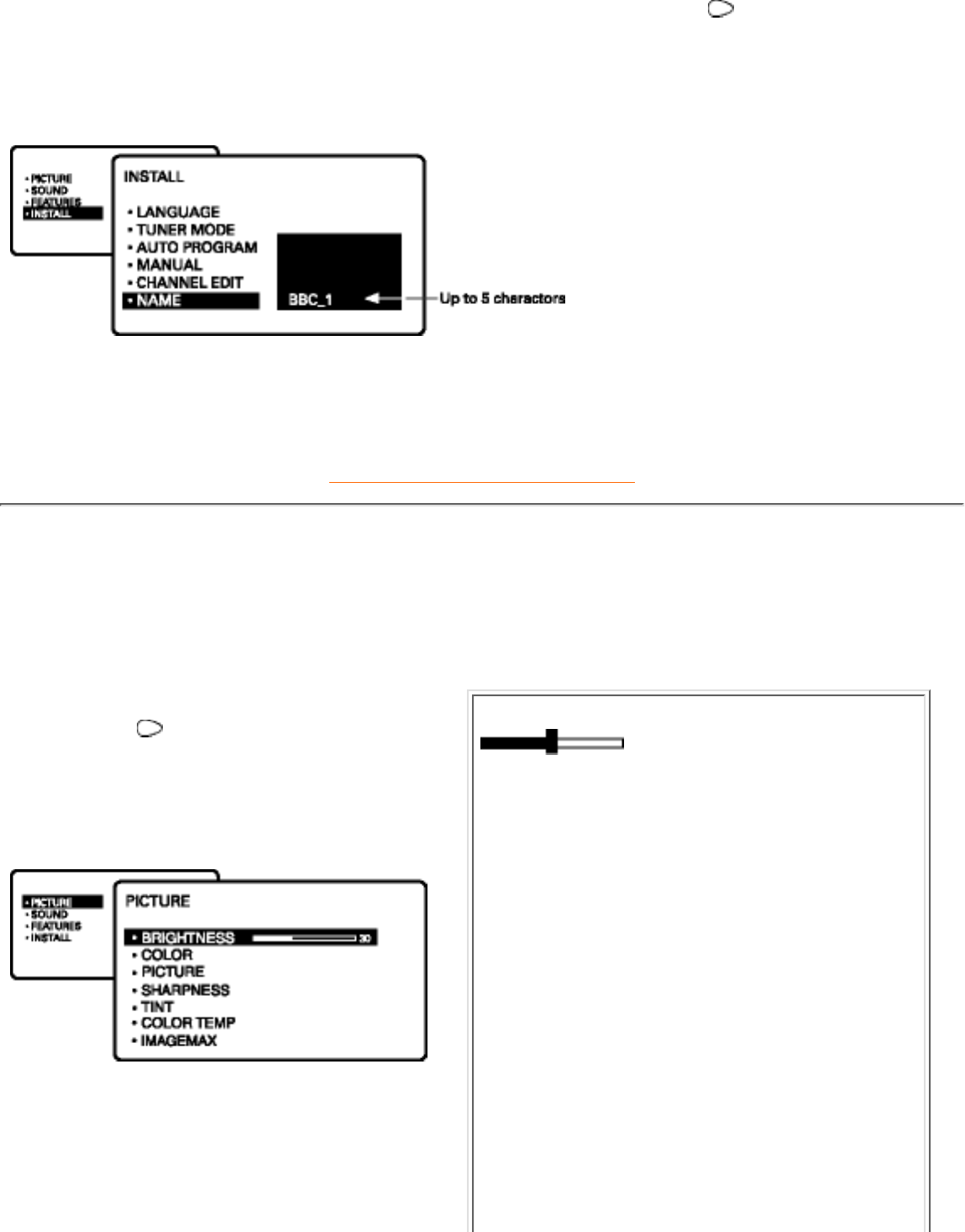Press and repeat for the
second, third, fourth and
fifth characters.
After you have selected a
name for the channel,
press the MENU button to
save the name in the TV's
memory.
8.
Press MENU button
repeatedly to clear the
menu from the screen.
9.
Smart Help
The five characters that you can enter
for the channel NAME features can be
letters, a dash character, a space or
any number from 0 to 9.
RETURN TO TOP OF THE PAGE
Adjusting the Picture
Press the MENU button on the
remote control to show the
on-screen menu. PICTURE will be
highlighted.
1.
Press
and the menu will shift to
the left. BRIGHTNESS will be
highlighted and an adjustment bar
will be shown to the right.
2.
Remember, when the bar scale is centred
, the control settings are at
normal, mid-range levels. Picture
adjustments are described here.
BRIGHTNESS: adds or subtracts
light from the darkest part of the
picture.
●
COLOR: adds or eliminates colour.●
PICTURE: improves the detail of
the lightest parts of the picture.
●
SHARPNESS: improves the detail
in the picture.
●
TINT: adjusts the picture to obtain
natural skin tones.
●
COLOR TEMP: offers NORMAL,
COOL or WARM picture
preferences.
NORMAL: keeps whites, white.
●