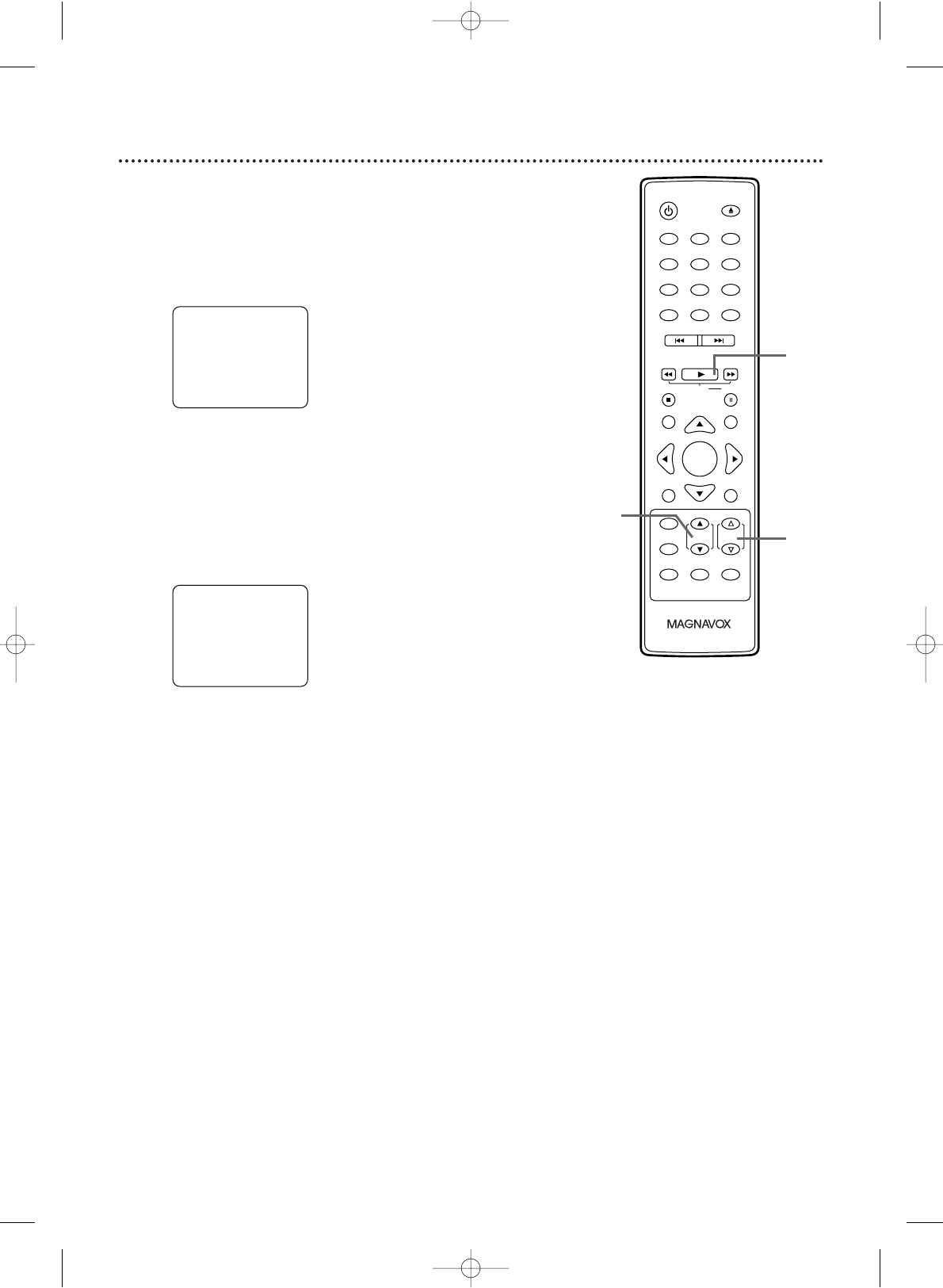16 Initial Setups
First Time You Turn on the Unit
Right after the purchase of the unit, do the Initialize Setting
by taking the following procedures.
1
After making all the necessary connections,
turn on the TV/DVD.
Initial Setup Screen will appear.
2
Press the appropriate button to select the
language of your choice.
-To select ENGLISH, press VOL.
Y
.
-To select ESPAÑOL, pressVOL.
X
.
-To select FRANÇAIS, press CH. ▲.
3
Confirm the antenna (or cable) connection and
press PLAY B.The Auto Channel Programming
will start.
4
When scanning is complete, the TV/DVD will go
to the lowest available channel. Use CH. ▲/▼
to scan memorized channels.You can select
non-memorized channels with the Number
buttons.