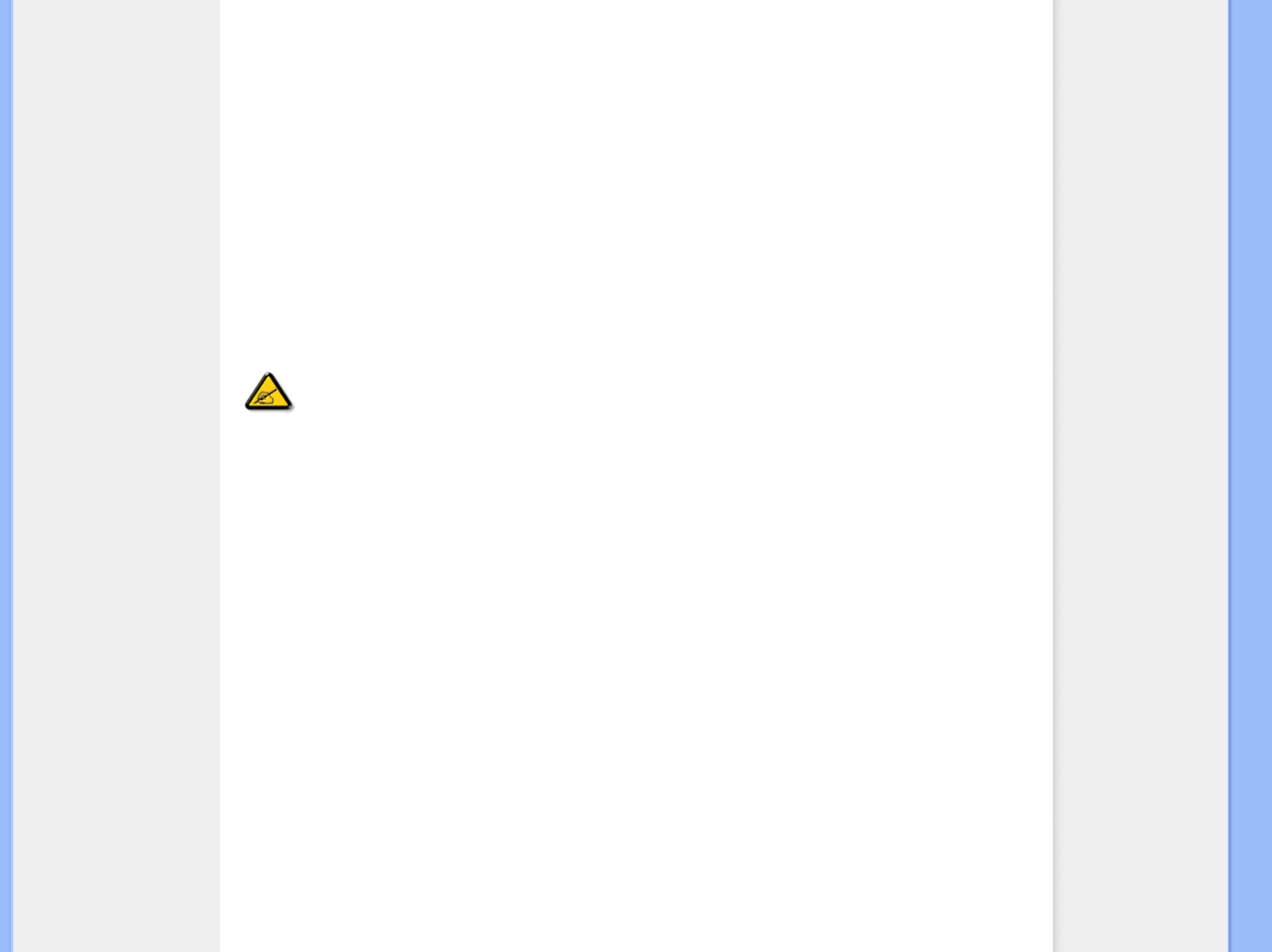SmartManage Features and Benefits
The Philips SmartManage is a working console for IT management to gather monitors assets information, run asset report,
control assets security, monitor assets security, and issue instant messages to monitor users. Philips SmartManage includes
the following major features:
1. Provides an additional security measure that helps corporate users safeguard their investment.
2. Power saving feature that reduces utility costs and manpower required to turn monitors on or off.
3. Provides an efficient means for adjusting monitor performance and settings.
4. Built-in asset reports reduce audit/maintenance manpower, cycle time and costs.
A trial version of SmartManage can be downloaded from
http://www.altiris.com/philips
You can also download SmartManage Lite
http://www.portrait.com/dtune/phl/enu/index.html
SmartManage is a software dedicated to business environments. Personal users normally do not need to use
SmartManage.
Philips SmartManage is a solution joint developed by Philips and Altiris Inc.
Philips SmartControl II and SmartManage Lite is a solution joint developed by Philips and Portrait Display, Inc.
Philips SmartControl II
SmartControl II is monitor-based software with an easy-to-use on-screen graphic interface that guides you through fine-
tuning resolution, color calibration and other display settings including brightness, contrast, clock & phase, position, RGB,
white point and - on models with onboard speakers - volume adjustments. Monitors install SmartControl II can also have the
ability to be managed by SmartManage which can manage PCs and Monitors or by SmartManage Lite which can manage
Monitors. (Please refer to SmartManage/SmartManage Lite chapter) .
System support and requirement:
1. Sytem support: 2000, XP, NT 4.0, XP 64 Edition, Vista 32/64. IE Support 6.0/7.0.
2. Language support: English, Simplified Chinese, German, Spanish, French, Italian, Russian, Portuguese.
3. Philips Monitor support DDC/CI Interface.
Installation:
1. Installer – Install Shield Welcome
● Next Button takes user to next Install pane.
● Cancel prompts user if they want to cancel installation.
file:///C|/Documents%20and%20Settings/Fang.Lee/%AE%E0%AD%B1/ENGLISH/220SW9/product/SMART.HTM 第 2 頁 / 共 16 [2008/5/28 上午 11:40:33]