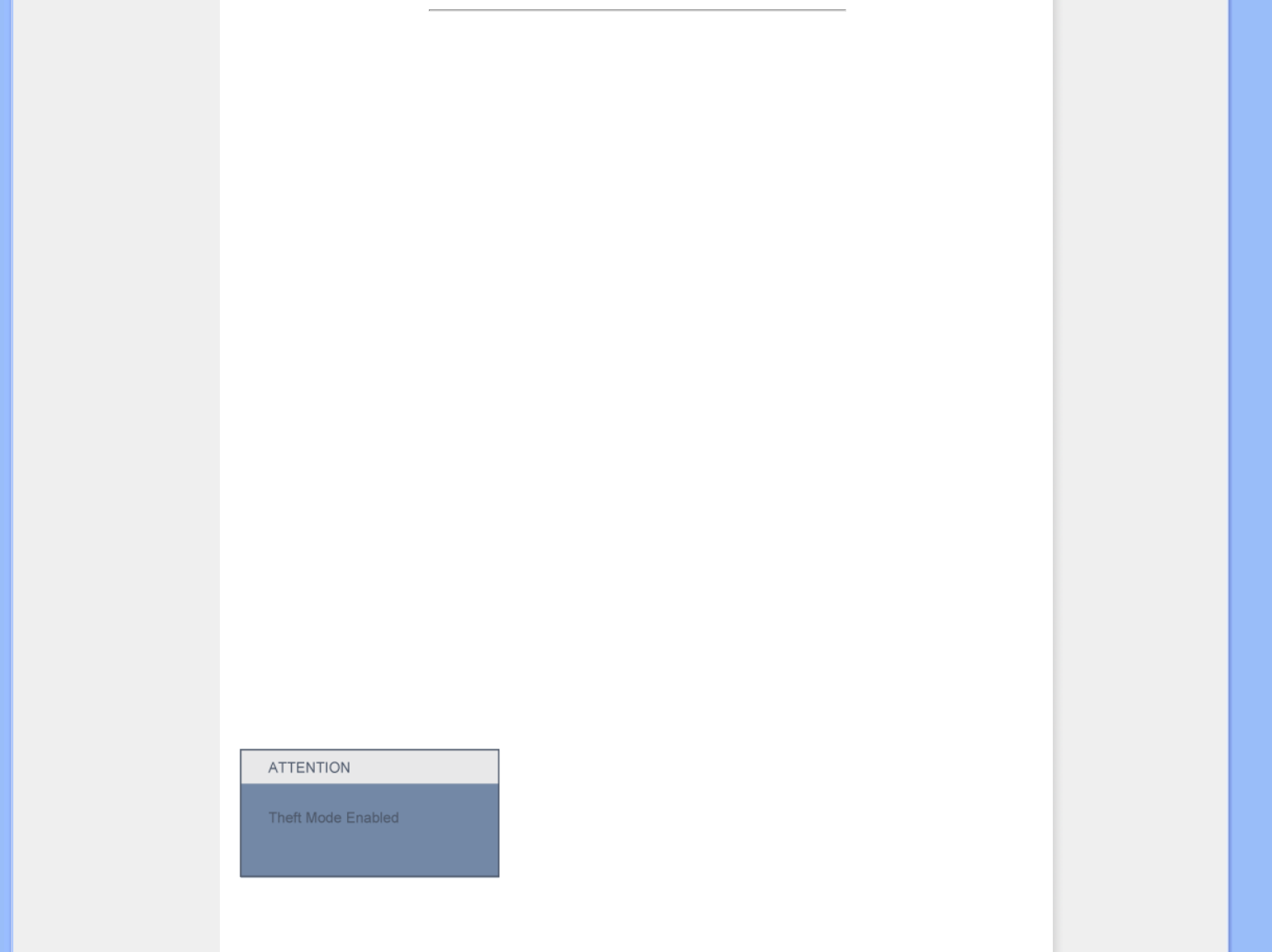Q&A
Q1. What is the difference between SmartManage, SmartControl?
A. SmartManage is a remote management/control software for IT managers to manage monitors across the network
SmartControl is a control panel extension, which helps users to adjust monitor performances and settings by a
software interface, instead of the hardware buttons at the front bezel of the monitors.
Q2. I change the monitor on a PC to a different one and the SmartControl becomes un-usable, what do I do?
A. Restart your PC and see if SmartControl can work. Otherwise, you will need to remove and re-install SmartControl
to ensure proper driver is installed.
Q3. The SmartControl functions well at the beginning, but it is not workable, what can I do?
A. If the following actions were executed, the monitor driver may need to be re-installed.
● Change video graphic adapter to another one
● Update video driver
● Activities on OS, such as service pack or patch
● Run Windows Update and updated monitor and/or video driver
● Windows was booted with the monitor power off or disconnected.
To find out, please right click My Computer and click on Properties->Hardware-> Device Manager.
If you see "Plug and Play Monitor" shows under Monitor, then you need to re-install. Simply remove SmartControl and
re-install it.
Q4. After installing SmartControl, when clicking on SmartControl tab, nothing shows up after a while or a failure
message shows, what happened?
A. It might be your graphic adaptor is not compatible with the SmartControl. If your graphic adaptor is one of the
above mentioned brands, try to download the most updated graphic adaptor driver from corresponding companies web
site. Install the driver. Remove SmartControl, and re-install it once more.
If it is still not working, we are sorry that the graphic adaptor is not supported. Please pay attention to Philips web site for
any updated SmartControl driver available.
Q5. When I click on Product Information, only partial information is shown, what happened?
A. It might be your graphic card adaptor driver is not the most updated version which fully supporting DDC/CI
interface. Please try to download the most updated graphic adaptor driver from corresponding companies web site. Install
the driver. Remove SmartControl, and re-install it once more.
Q6. I forgot my PIN for Theft Deterrence Function. How can I do?
A. Please contact IT manager or Philips Service Center.
file:///C|/Documents%20and%20Settings/Fang.Lee/%AE%E0%AD%B1/ENGLISH/220SW9/product/SMART.HTM 第 15 頁 / 共 16 [2008/5/28 上午 11:40:33]