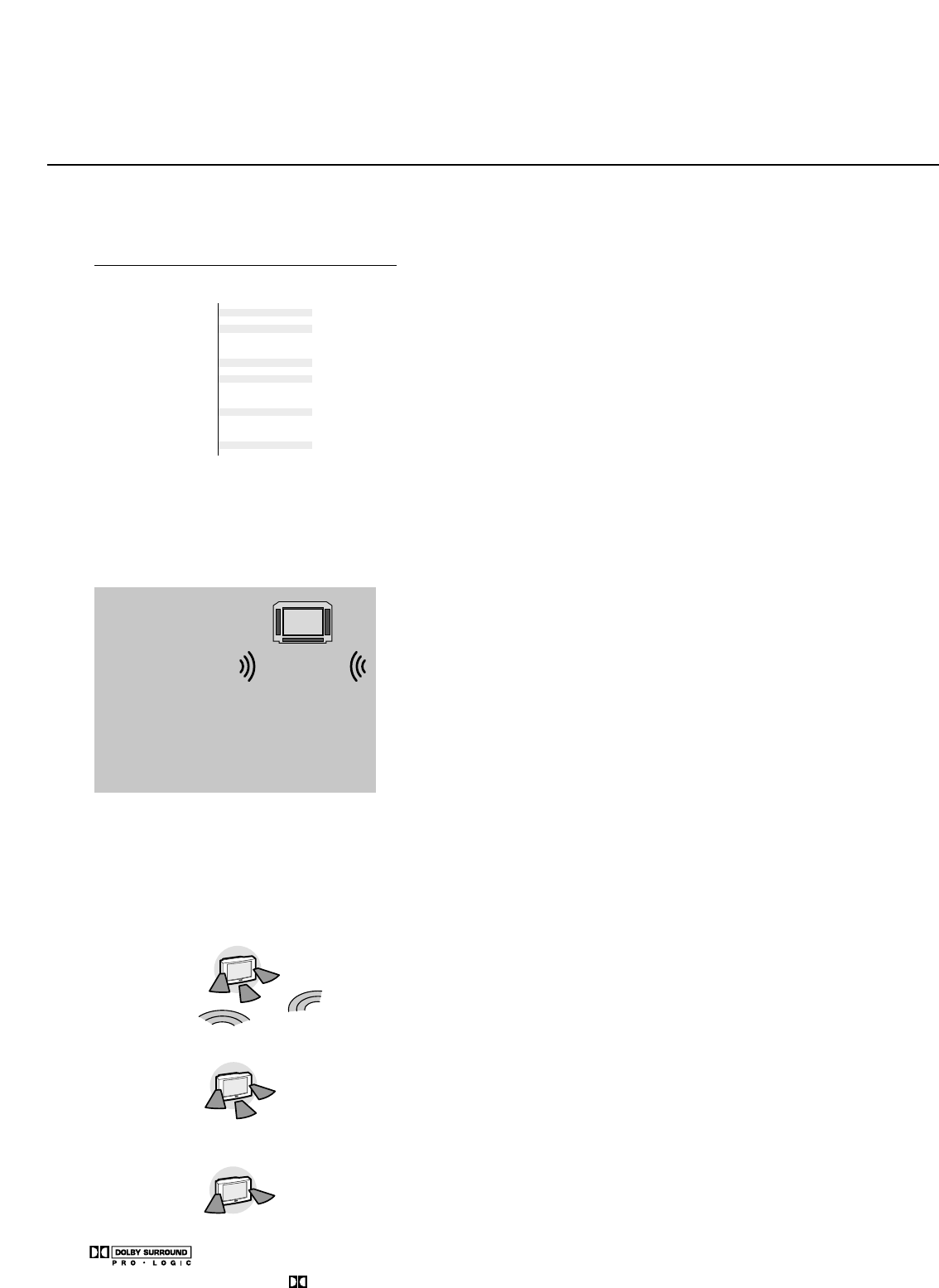19Use of the menus
Dolby 3 Stereo
Surround settings
Test start
Test stop
Centre volume
Balance
3D effect
Surround mode
••
•••
•
•••
••
••
Available menu items dependant on the
selected and available Surround modes.
Stereo
3D surround
Surround settings
Test start
Test stop
Centre volume
Balance
3D effect
Surround mode
‘Dolby’ ‘Pro Logic’ and the double-D symbol are
trademarks of Dolby Laboratories Licensing Corporation.
Manufactured under license from Dolby Laboratories
Licensing Corporation.
*
3D Surround
Dolby 3 Stereo
Stereo
Surround settings menu
Select Surround settings in the Sound menu.
With no extra loudspeakers connected
Do not change the predefined factory settings of Extra front or rear speakers in the
Setup menu, p. 13.
Note: you can select only those surround modes which can be used with the
broadcast signal.
The graphical representation of the TV speakers is displayed and updated
according to the selected surround mode. Speakers which are active are
highlighted.
3D surround mode, which enables you to experience the effect of Dolby
Surround Pro Logic, is represented by the symbol
®r.The menu item
3D effect appears in which the level of the 3D effect can be selected.
Adjustment of the volume level of the loudspeakers
The menu item Test which only appears in Dolby 3 Stereo and 3D Surround
mode, enables you to balance the internal loudspeaker volume levels.
& Select Dolby 3 Stereo or 3D Surround.
é Select Test start and press the SELECT/OK key.
A steady noise tone is switched sequentially through the loudspeakers.The
loudspeakers activated light up in the screen graphic.
“ Select Centre volume or Balance and alter the selected adjustment.
‘ Select Test stop and press the SELECT/OK key when you have finished the
adjustment of the speaker levels.
Surround mode
Select the Surround Sound mode according to the sound mode being
broadcast.
3D Surround (with Dolby Surround broadcasts)
3D Surround enables you to experience the effect of Dolby Surround Pro
Logic without the need of having rear speakers connected.
The graphical representation of the rear loudspeakers is replaced by the
symbol
®r.
Select the level of
3D effect with the cursor left/right.
Dolby 3 Stereo (with Dolby Surround broadcasts)
The sound signal is now distributed over the front left, the front right and the
centre loudspeaker.
Stereo
This mode only reproduces the left and right front sound signals.
You only hear stereo sound if the broadcast which you are receiving is
transmitted in stereo or digital sound.
Press the
SETTINGS key to return to the SOUND menu.
Go on with page 22.