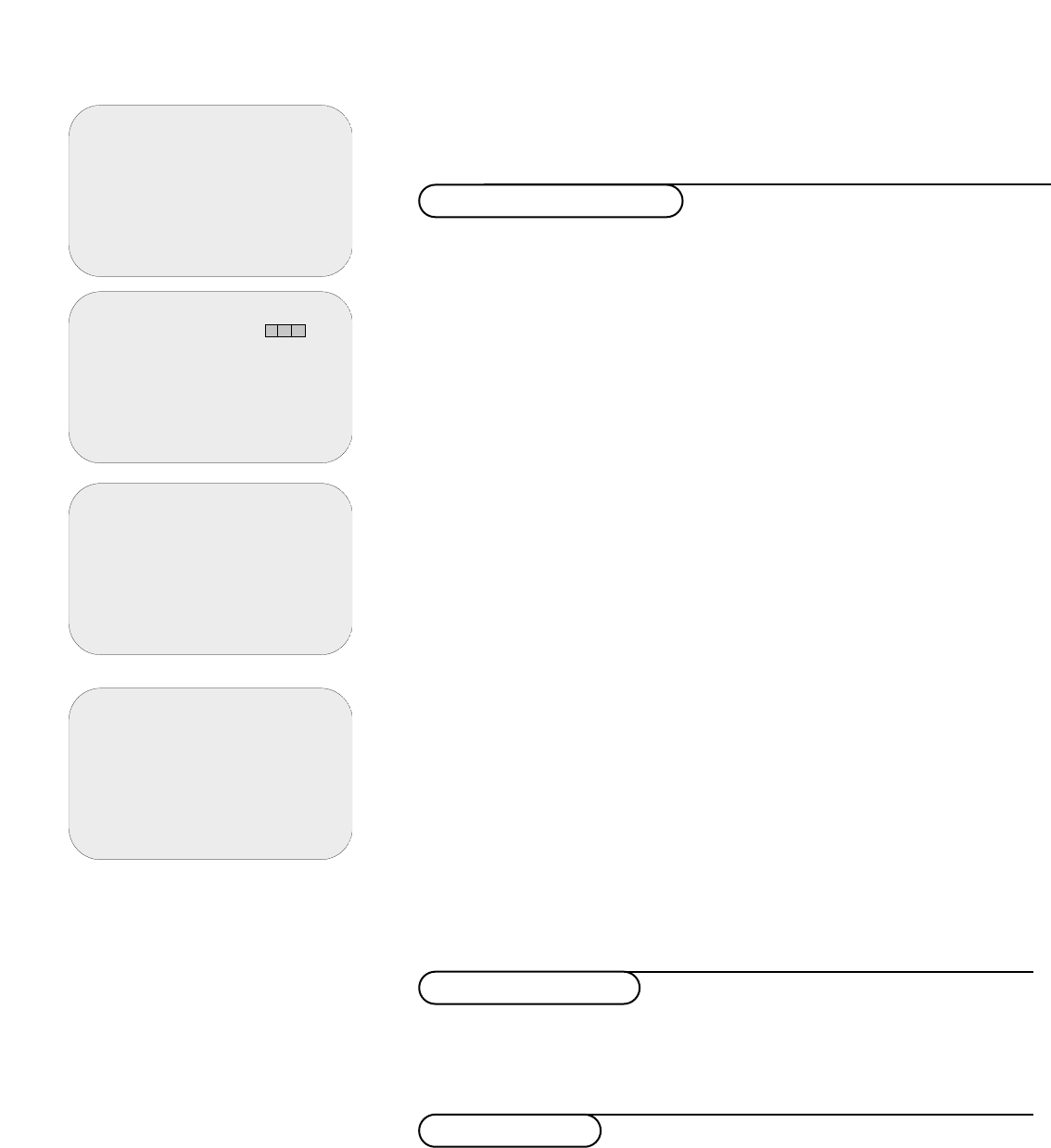9Installation
See p. 30.
See p. 31.
✹
◆ technical information
1 signal strength
2 manufacturer data
3 auto update
✹
➪
◆ manufacturer data
manufacturer PHILIPS
hardware version 00 01 0d 34
software version 00 80 70 11
manufacturer update 00 00 00 00
api version 00 12 a0 04
run version 00 07 03 0b
run update version 00 00 00 00
✹
➪
◆ auto update
do you really want
to start a download
to update your
digital TV ?
✹
➪
◆ signal strength
uhf channel number
signal strength
◆
good ◆
satisfactory ◆
poor ◆
➪
Parental lock
Setting the timer
The options contained within the technical information menu enable you to
check the status of your television.
This is not something you should need to do, apart from in the unlikely event
of a problem occurring with your television.
In this case, it will help the customer services people to understand the
problem and resolve it as quickly as possible.
& Select technical information in the main menu with the cursor up/down or
with the digit key 7.
é Use the cursor up/down or the corresponding digit key to select a menu item
and press the
SELECT/OK key.
•
signal strength: this option allows you to check the strength of the signal you
are receiving through your aerial.
•
manufacturer data: this screen shows information about your television, such
as it’s manufacturer and the hard- and software versions it contains.
•
auto update: this option can update the software used in your digital TV.This
may update certain menus or functions of your TV, as well as add new
features, but the general way in which the TV operates will not change.
Normally this type of update will be broadcast to your television like any
normal programme. You may be asked to start this update process by a
member of the ONdigital customer services team.
A message will be displayed asking you to confirm that you want to go ahead,
as it may change some of the personal settings you have made on your TV,
such as locked or favourite channels.
“ Follow the on screen instructions.
If you experience difficulties with this function and you are a current
ONdigital subscriber, please contact ONdigital customer services on
0870 600 9696. If you are not a subscriber but have difficulties, please call the
Philips digital help line on 0870 606 0117.
‘ Press the EXIT key to switch the menus off.
Technical information