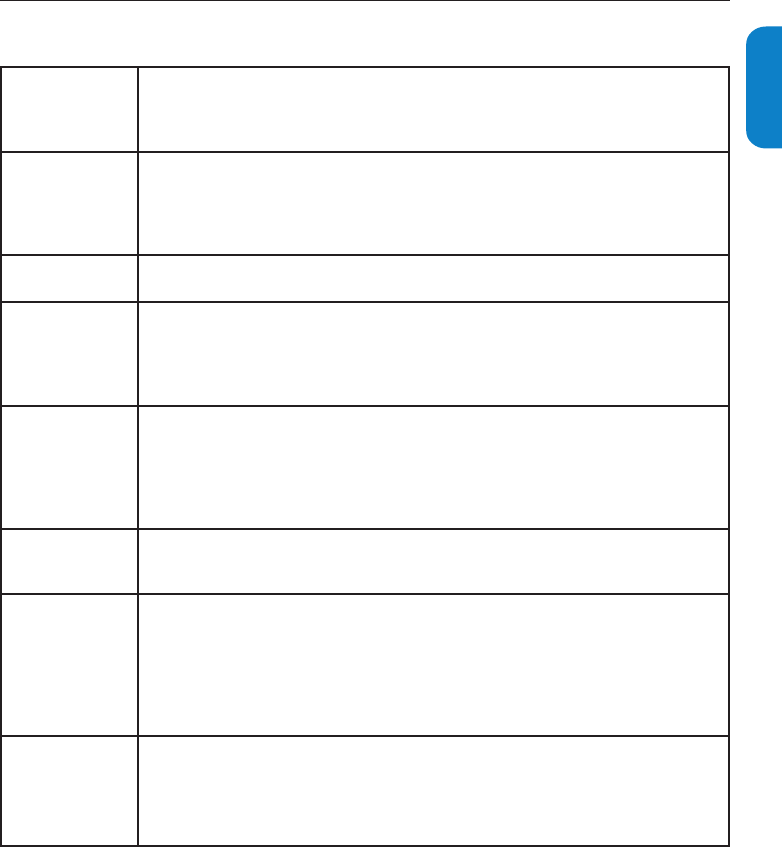EN-23
ENGLISHFRANÇAISE
ESPAÑOL
Glossary8.
Aspect Ratio
The ratio between the width and height of the TV picture on the screen. In a normal
TV set the aspect ratio is 4 to 3 (4:3). The new aspect ratio in HDTV is 16:9 which
resembles the aspect ratio in a movie theatre (Widescreen). New TV systems support
both 4:3 and 16:9 aspect ratio and can automatically switch between them.
Audio Video (A/V)
A term often used when discussing a channel on a TV receiver or on video equipment,
which has been especially designed to accept VCR audio-video signals. This channel
automatically activates special circuitry within the TV set to prevent picture distortion
and skewing. It is also used for audio-video processors, which handle both types of
signals.
CVBS
Composite Video Baseband Signal. In broadcast television this refers to the video signal,
including the color information and syncs.
Component Video
Input (Y Pb Pr)
Component Video Input is a type of connection that uses a cinch-type connector
to allow cable receiver boxes or analog DVD players to connect a signal to the TV.
By offering the cinch-type input (YPbPr) the primary colors, red, green and blue are
connected from a cable receiver box directly into the TV allowing for the signal to
display on the screen.
HDTV
The generally agreed upon definition of HDTV is approximately twice the vertical and
horizontal picture resolution of today’s NTSC TV, which essentially makes the picture
twice as sharp. HDTV also has a screen ratio of 16:9 as compared with most of today’s
TV screens, which have a screen ratio of 4:3. HDTV offers reduced motion artifacts (i.e.
ghosting, dot crawl), and offers 5.1 independent channels of CD-quality stereo surround
sound, (also referred to as AC-3).
Progressive Scan
In Progressive Scanning all the horizontal scan lines are scanned on to the screen
at one time. The Digital TV and HDTV Standards accept both Interlaced Scan and
Progressive Scan broadcast and display methods.
Resolution
Resolution: A measurement of the finest (smallest) detail that is visible in a video image.
TV Resolutions may be expressed as number of pixels in an image; or more commonly,
As Total Number of (horizontally scanned) Lines used to create the image.
Standard Digital TV Resolutions:
SDTV: 576i - The picture is 704x576 pixels, 576p - The picture is 720x576 pixels.
HDTV: 720p - The picture is 1280x720 pixels, 1080i - The picture is 1920x1080 pixels.
1080p - The picture is 1920 x 1080 pixles.
SPDIF
SPDIF (Sony and Philips Digital Interconnect Format) is highly recommended for high
quality digital sound output.
Note D
SPDIF only supports at HDMI source.