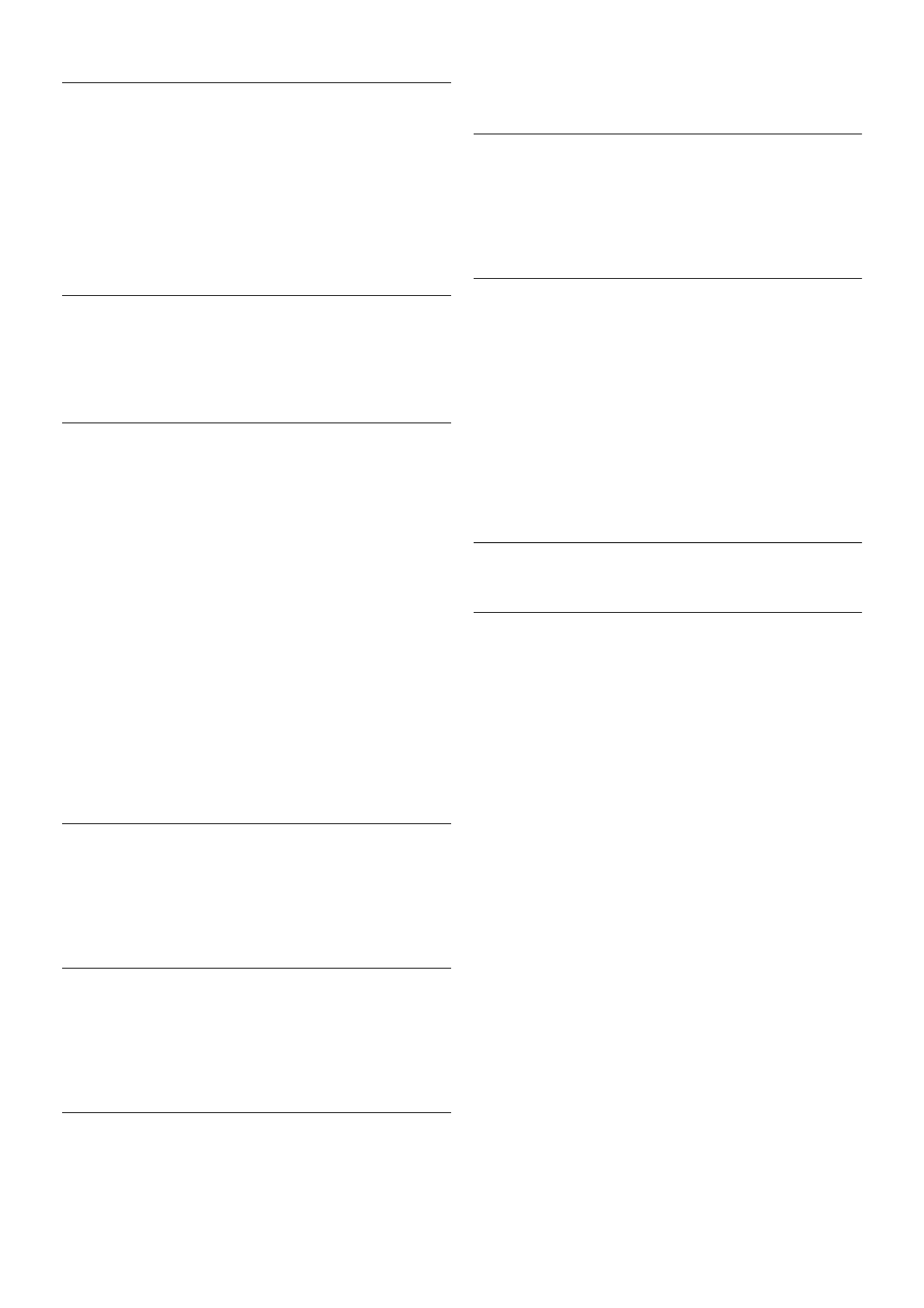TV settings
TV settings
In the TV settings menu you can set all Picture, 3D, Sound
and Ambilight settings. The item General settings in the menu
holds a collection of settings like Menu language, Sleep timer,
Switch off timer, Universal access and more.
In Help, press * List and look up the topic or setting you
need.
Search for channels
In Help, press * List and look up Channel, update or
Channels, reinstall, for more information.
Channel settings
Languages
In Help, press * List and look up Audio language or
Subtitles for more information.
Universal access
In Help, press * List and look up Universal access for more
information on setting up the TV for visually and hearing
impaired users.
Channel installation
In Help, press * List and look up Automatic channel update
or Channel update message. Also look up Manual installation
for installing analogue channels or DVB to switch the antenna
connection.
Child lock
In Help, press * List and look up Child lock for more
information.
Connect to network
Connect to network
In Help, press * List and look up Network, wireless or
Network, wired, for more information.
Network settings
Network settings
In Help, press * List and look up Network, settings, for
more information.
Update software
Update software
In Help, press * List and look up Software, Internet update
or Software, USB update, for more information.
Software settings
Software settings
In Help, press * List and look up Software, current version,
for more information.
Watch demos
Watch demos
With Watch demos in the Setup menu, you can watch some
demonstration videos of some of the picture quality features of
your TV.
Active control
The TV monitors the incoming picture quality, the level of
motion in the picture, brighter or darker scenes and the light
conditions in your room. With these values, the TV adjusts the
picture for best performance.
2.8
Safety and care
Safety
Read and understand all safety instructions before you use the
TV. If damage is caused by failure to follow instructions, the
warranty does not apply.
Risk of electric shock or fire!
• Never expose the TV to rain or water. Never place liquid
containers, such as vases, near the TV. If liquids are spilt on or
into the TV, disconnect the TV from the power outlet
immediately. Contact Consumer Care to have the TV checked
before use.
• Never expose the TV, remote control or batteries to
excessive heat. Never place them near burning candles, naked
flames or other heat sources, including direct sunlight.
• Never insert objects into the ventilation slots or other
openings on the TV.
• Never place heavy objects on the power cord.
• Avoid force coming onto power plugs. Loose power plugs
can cause arcing or fire. Ensure that no strain is exerted on the
power cord when you swivel the TV screen.
• To disconnect the TV from the mains power, the power plug
of the TV must be disconnected. When disconnecting the
power, always pull the power plug, never the cord. Ensure that
you have full access to the power plug, power cord and outlet
socket at all times.
Risk of injury or damage to the TV!
• Two people are required to lift and carry a TV that weighs
more than 25 kg or 55 lbs.
• If you mount the TV on a stand, only use the supplied stand.
Secure the stand to the TV tightly. Place the TV on a flat, level
surface that can support the weight of the TV and the stand.