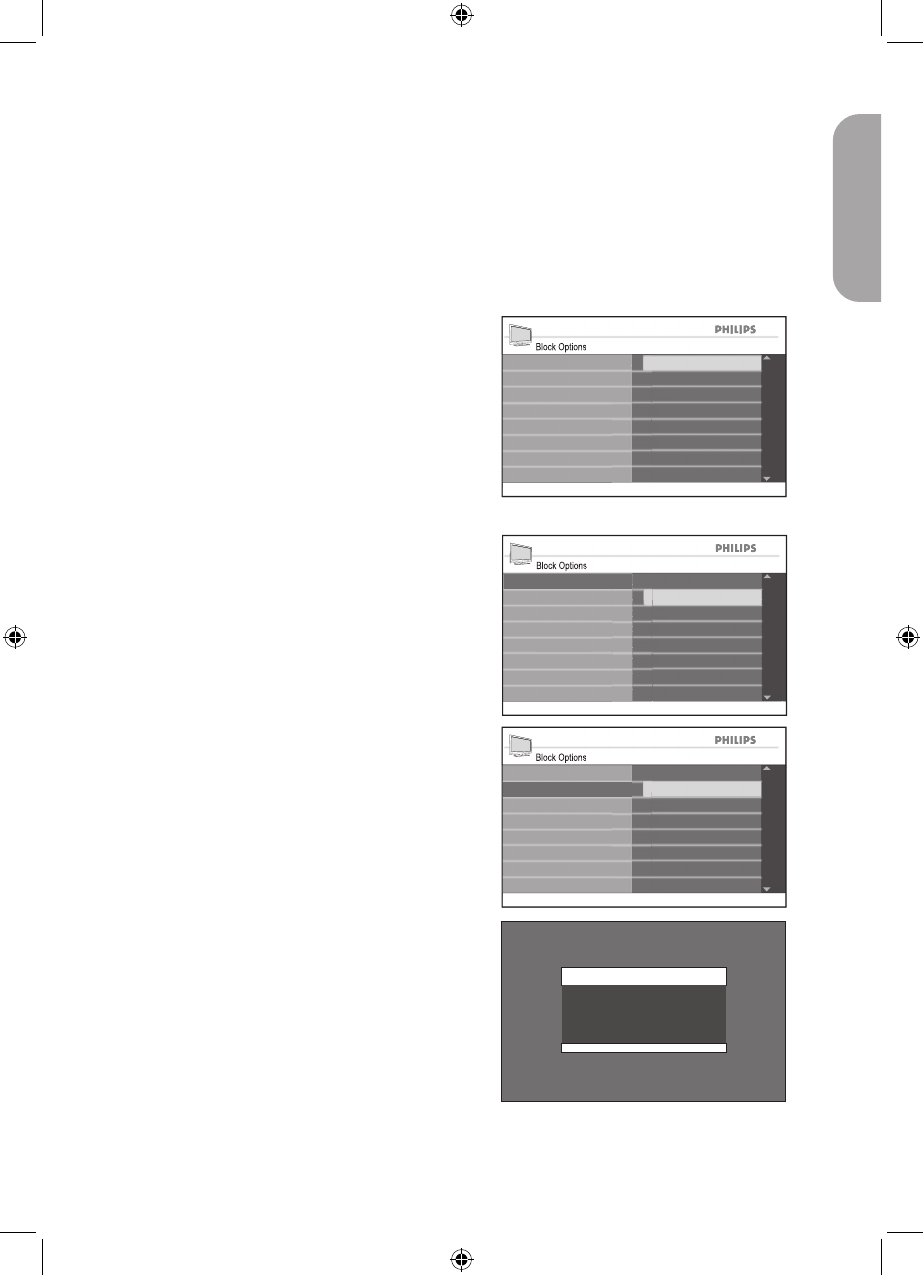Turning off Blocking
You can temporarily disable Blocking even
after you have set the movie or TV rating
options. Select Off from the Block Options
sub-menu.
Press u button to select to select Block
Options.
Press ï or Î button to highlight Off.
Press u button to enable Block
Options.
Blocking other programs
You can also block programs that are
unrated, such as documentaries, “director’s
cut” edition or programs that have no advi-
sory data (No Rating).
Repeat the steps from the section on
Accessing Parental Lock to get into
the Parental Lock sub-menu.
Press ï button until Block Options is
highlighted.
Press u button to select Block
Options.
Press ï or Î button to highlight Un-
rated or No Rating.
Press u button to select Unrated or
No Rating.
Press u button to highlight On.
Press u button to enable Unrated or
No Rating.
NOTE:
Programs with no rating or unrated will be
blocked and the screen will display a message
to inform youthe program has been blocked
by the TV rating.
1.
2.
3.
1.
2.
3.
4.
5.
6.