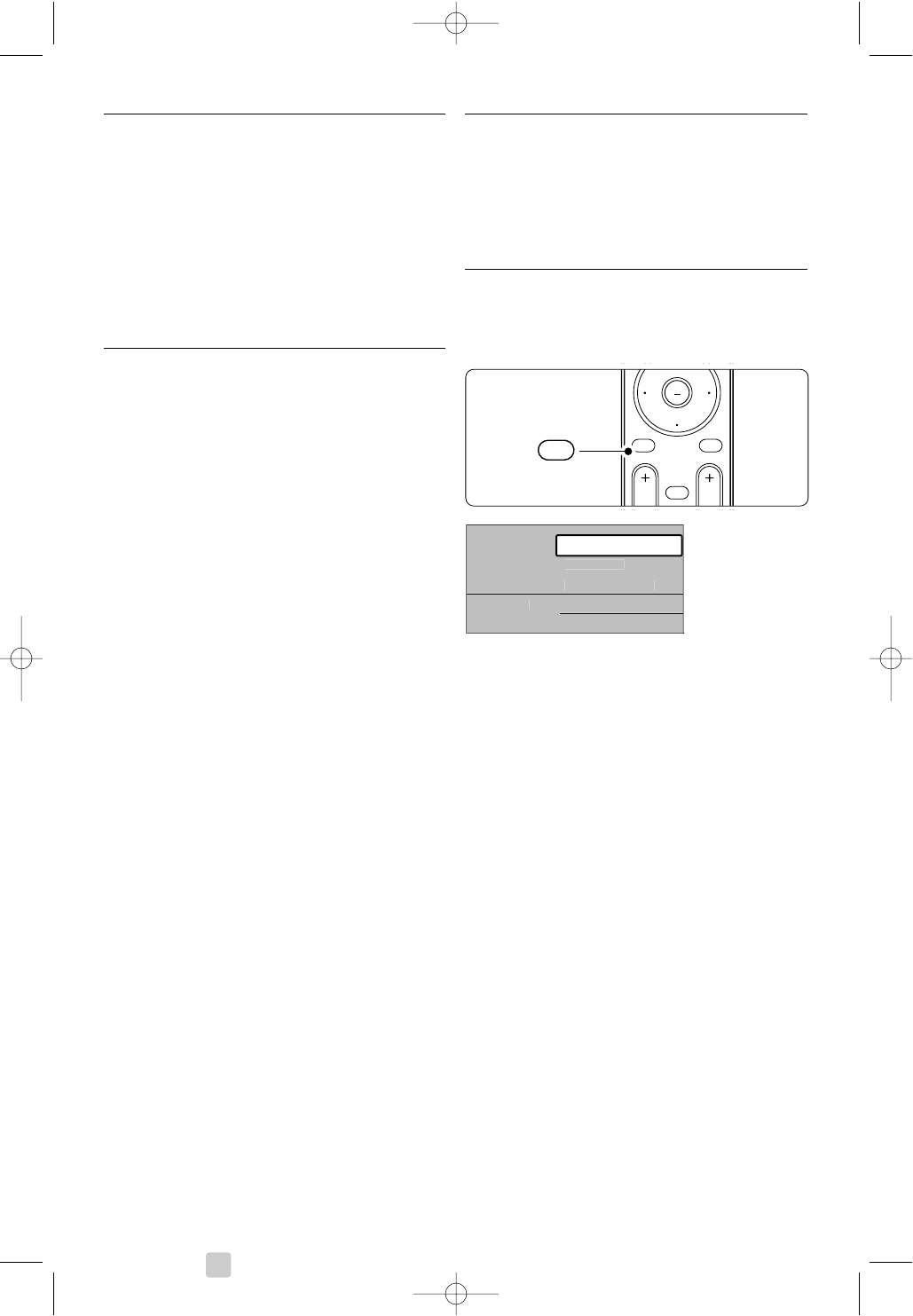5.1.4 Set to operate a particular STB
You may need to switch the factory setting for STB
on the remote control to fit your particular Digital
or Satellite receiver.
‡ Press the STB key and the appropriate number
key at the same time.
• STB and number key 1 (factory setting)
• STB and 2
All Philips device control keys will blink for 1
second to confirm the setting.
5.1.5 Device functions overview
When the remote control is set for a particular
device all keys have the same function except the
keys mentioned here.
• DVD player
Option key = DVD System menu
Menu key = DVD Disc menu
P+/- = DVD Next/Previous track
• DVD Recorder
Option key = DVD-R System menu
Menu key = DVD-R Disc menu
Ò key = DVD-R previous track
† key = DVD-R next track
• DVD Recorder with Hard Disc Drive
Option key = DVD-R HDD Disc menu
Menu key = DVD-R HDD, HDD browser
Ò key = DVD-R HDD previous track
† key = DVD-R HDD next track
• Blu-ray Disc player
Option key = BD Home screen
a key = BD Content menu
Menu key = BD Disc menu
• Digital or Satellite receiver
No change of functions.
• Home Theatre System
Option key = HTS Set up
Menu key = HTS Disc menu
V key = HTS volume
P+/- = HTS Next/Previous
5.2 TV menu overview
With the on screen menus you install your TV,
adjust picture, sound and Ambilight settings and
access features.This section gives an overview of
the menus and describes how to navigate.
5.2.1 The menu
‡ Press Menu on the remote control to show the
main menu.
® Press Menu to quit the menu.
The main menu offers the following items:
• TV menu
Select this menu for installation, picture and
sound settings, Ambilight and other feature
settings.
• Channel list
Select this item to show the Channel list.
Create your Favourite channel lists here.
•Programme guide
Available when digital channels are installed, this
item shows information about the digital
programmes.
According to the type of Electronic Programme
Guide, you can also access the table of scheduled
Digital TV programmes and easily select and tune
to a desired programme. See section 5.7
Electronic Programme Guide.
• Multimedia
Select this item to view photos or play music
stored on a memory card or USB device. See
section 5.10 View and play photos, MP3, ...
14 Use more of your TV