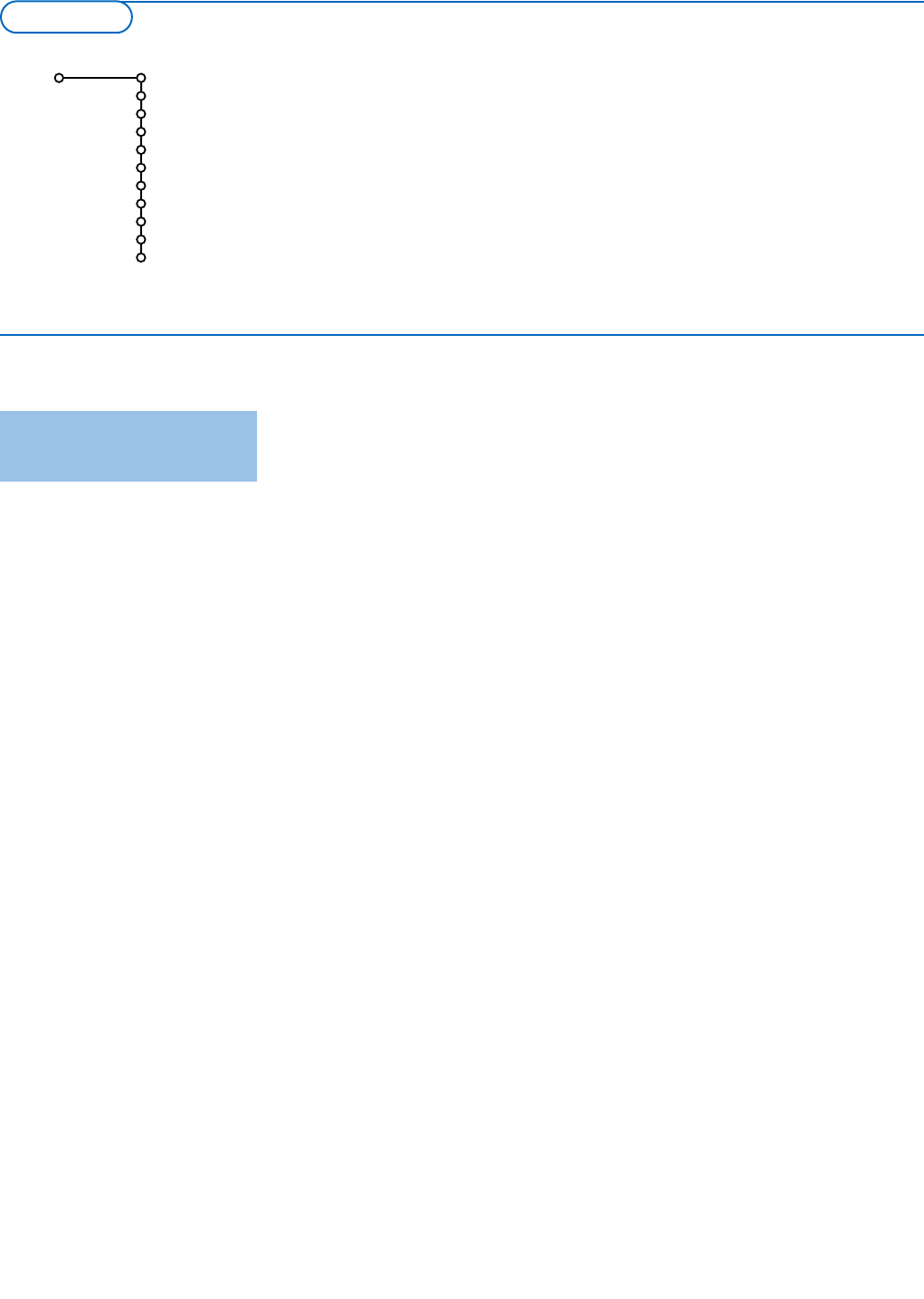8
The Setup menu contains items that control the settings of the TV’s functions,
features, services and peripherals you may have connected.
The
General menu allows you to change settings that will typically be accessed
only occasionally.
The
Source menu allows you to select a source.
The
Decoder menu allows you to define one or more programme numbers as
decoder programme numbers.
General
Menu background
Smart surf
Factory settings
(NEXTVIEW provider)
OSD
Programme title
Teletext 2.5
Auto surround
Subwoofer
Set/Change code
Setup
Press the i key to get
information about the selected
menu item.
This menu allows you to change various settings that are presumably adjusted
less frequently than most other settings.
Menu background
Select
Ye s or No to turn the menu background on or off.
Smart surf
& Select Smart surf.
é With the cursor left/right, select
•
2 programmes if you want the 0 key to toggle between the current and
the previously selected channel,
•
9 programmes if you want the 0 key to summon a list of up to 9
channels which can be selected,
•
Themes if you want the 0 key to quickly select TV programmes if
NEX
TVIEW with defined themes is broadcast. See p. 15.
To add/remove a channel or source to the 9 programmes list:
Tune to the channel or source you wish to add or remove. Press the 0
key and press the cursor right to add or remove.
Note: If there are already 9 channels/sources in the list, the one at the bottom of
the list will be removed.
Factory settings
This resets the picture and sound settings to their predefined factory
values, but maintains the channel installation settings.
NEX
TVIEW provider
Select a TV broadcaster that provides
NEXTVIEW data. How to make use of
NEXTVIEW, see p. 15.
OSD (On Screen Display)
& Select OSD.
é Select Normal to activate the continuous display of the programme
number and extended display of TV channel and programme information on
screen.
Minimum to activate the display of reduced channel information.
Note: When subtitles is switched on, see Features, p.14, display of the programme
number is not possible.
Programme title
Select
Programme title Yes or No.
When selected
Ye s, after the selection of a TV programme or after pressing
the i key on the remote control, a TV channel which broadcasts teletext
may transmit the name of the TV channel or the programme title.
General
TV Setup