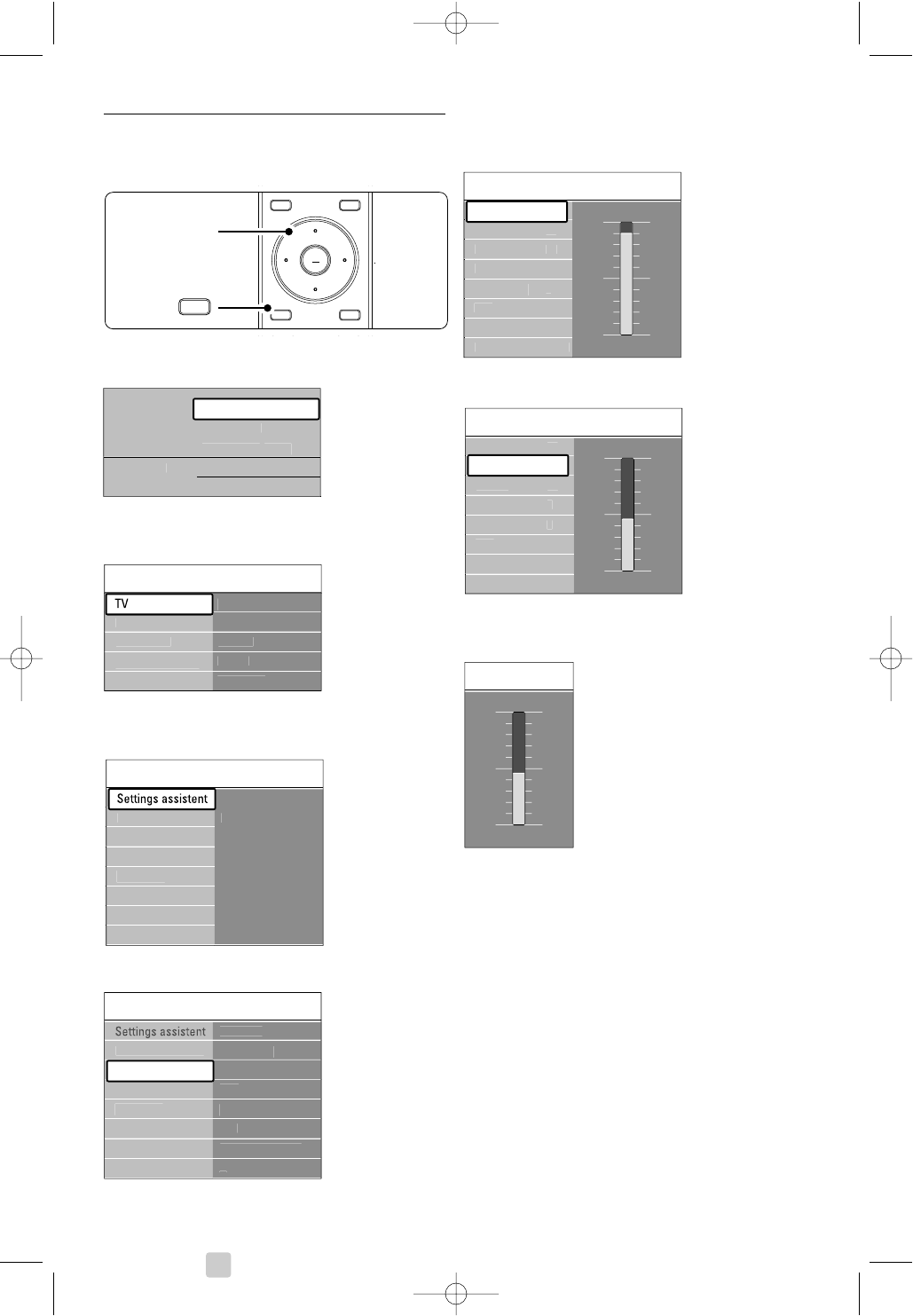18 Use more of your TV
5.2.2 Use of the menu
Learn to use the menus with this example.
‡ Press Menu on the remote control.
The main menu appears on the screen.
® Press navigation key right to enter the TV
menu.
ÒPress navigation key right to enter the TV
settings menu.
† Press navigation key down to select Picture.
º Press navigation key right to enter the picture
settings.
◊Press navigation key down to select Brightness.
‹Press navigation key right to enter the
Brightness setting.
≈Press navigation key up or down to adjust the
setting.
ÚPress navigation key left to return to the Picture
settings or press Menu to quit the menu.
rNote:
More choices come available when digital channels
are installed and broadcasted.