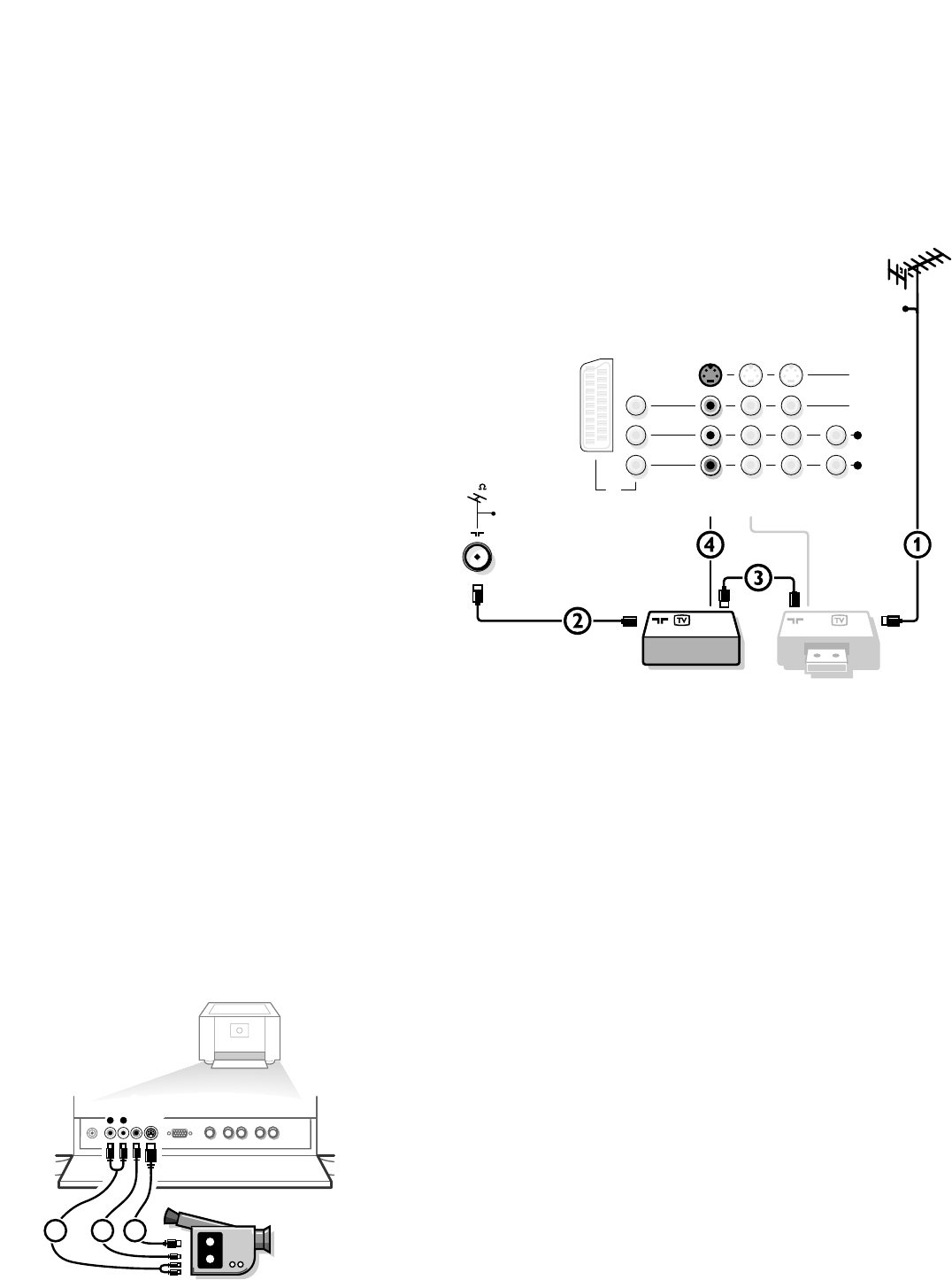21
• Interconnect your video recorder with extra antenna cables.
• To obtain better picture quality, also connect the Video, Audio left and Audio
right (only for stereo equipment) cables to the
VIDEO, AUDIO L and AUDIO R
inputs of A/V IN 1 or A/V IN 2 sockets.
If you are using mono equipment, only connect the left
VIDEO and AUDIO L
sockets for MONITOR OUT or A/V IN 1 and A/V IN 2.
S-VIDEO quality with S-VIDEO equipment is obtained by connecting the
S-VIDEO cables with the S-VIDEO inputs.
Note: DVD
To obtain an optimum picture quality, it is strongly recommended to connect your DVD
to the
S-VIDEO input of the A/V IN 2 socket.
Camera and camcorder
• Connect your camera or camcorder at the front side of your receiver (A/V 4).
• Connect the equipment to VIDEO 2 and AUDIO L 1 for mono equipment.
• Also connect AUDIO R 1 for stereo equipment.
S-VIDEO quality with a S-VIDEO camcorder is obtained by connecting the
S
-VIDEO cables with the
S-VIDEO input 3 and AUDIO inputs 1.
Video recorder and other A/V peripherals
(except CD-i/Photo CD)