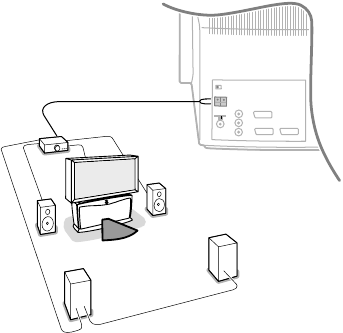28
Connect Peripheral Equipment
Center Channel Inputs with Surround amplifier
Center Channel Amplifier Input connectors (located on the rear of the TV)
can be connected to a properly equipped Audio Amplifier to play Center
Channel sound through the TV’s internal speakers.All volume settings, tone
control and speaker connections have to be done via the external Dolby Pro
Logic amplifier.
& Connect the Dolby Pro Logic Surround amplifier Center Channel Output
sockets to the
CENTER CHANNEL AMP INPUT connectors on the TV.
Push the connector clip up, insert one end of the (colour coded) wire into
the opening of one connector clip and push it down again.
Do the same with the other wire in the other connector clip. Do not insert
the wires too far.
é Place the AMP SWITCH on the TV to the EXT(ernal) position when using
an external Amplifier as the audio source for the Center Channel Inputs.
Only Center Channel signal playback will be heard at the TV speakers. Front
Left/Right and rear Surround sound speaker playback is played through the
external Amplifier.
Attention: Place the AMP SWITCH to the INT(ernal) position when you wish to
return TV speakers to normal internal system operation.
If you want to connect more equipment to your TV, consult your dealer.