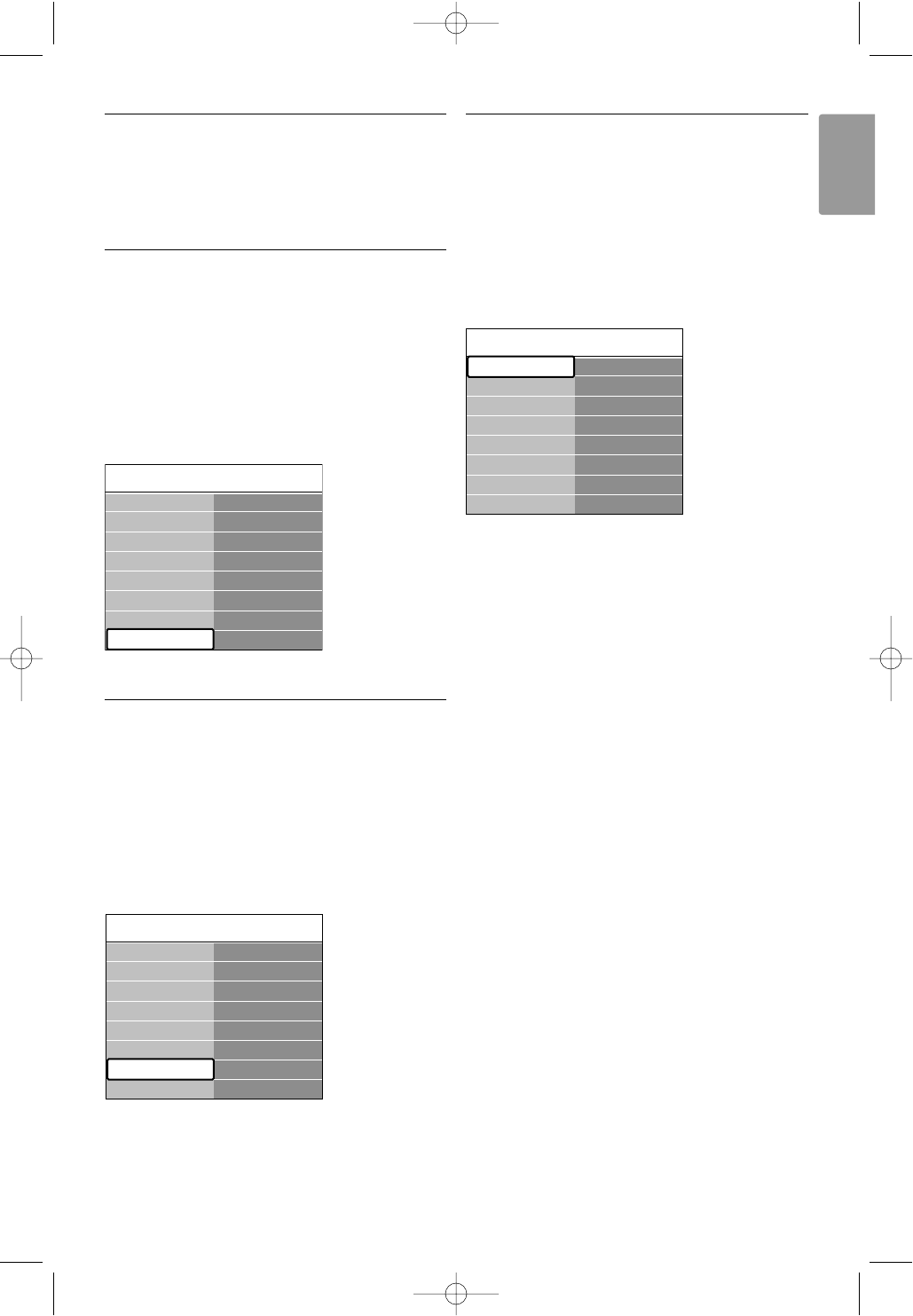Connections
7.4 Connections setup
When all devices have been connected the TV
needs to know what connections you have made,
which device is connected to which connector.
7.4.1 Digital Audio In
(if present)
If you use the Digital Audio In connection,
assign this connection, in the menu, to the device
from where the sound comes from.
‡ Press Menu on the remote control and select
TV menu > Installation > Connections > Digital
Audio In.
® Press π to enter the list.
Ò Press œ or o to select the connector used by
the device.
7.4.2 Audio In L/R
If you use the Audio In L/R connection, assign this
connection, in the menu, to the device from where
the sound comes from.
‡ Press Menu on the remote control and select
TV menu > Installation > Connections > Audio
In L/R.
® Press π to enter the list.
Ò Press œ or o to select the connector used by
the device.
7.4.3 Naming your devices
Name the connected devices for easy selection and
best signal handling.
Assign the type of device (DVD,VCR, Game ...) to
the connector you use for that device.
‡ Press Menu on the remote control and select
TV menu > Installation > Connections >
AV1.
® Press π to enter the list.
Ò Press œ or o to select the type of device.
† Press Menu to quit the menu.
35
ENGLISH