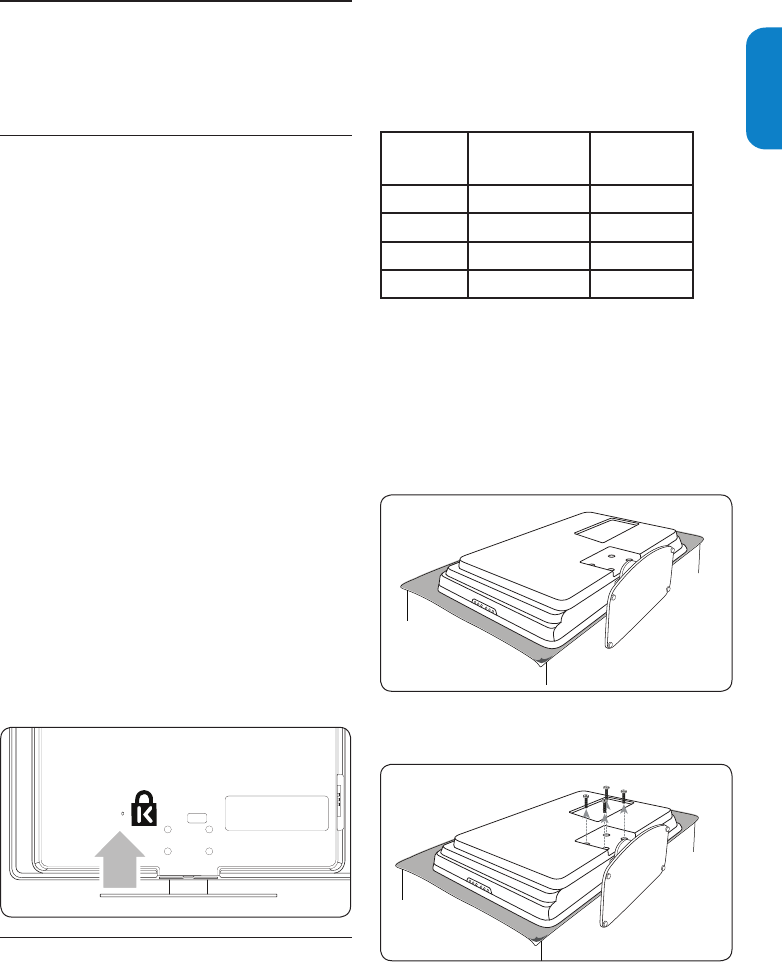EN-7
ENGLISHFRANÇAISE
ESPAÑOL
Get started4.
This section describes how to position and connect
your TV, and how to perform your first-time
installation.
4.1 Position the TV
WARNING B
Do not insert the power plug into the wall •
socket before all the connections are made.
Large screen TVs are heavy. Two people are •
required to carry and handle the TV.
Wherever you decide to position your TV, ensure
that you always have easy access to the AC power
cord or plug to disconnect the TV from the power.
If the TV is mounted on a swivel base or swivel arm,
ensure no strain is placed on the AC power cord
when the TV is swivelled. Strain on the AC power
cord can loosen connections. This may cause arcing
and result in fire.
For ideal viewing conditions, position the TV where
light does not fall directly on the screen.
The ideal viewing distance for watching TV is three
times its screen size.
Kensington security slot
Your TV is equipped with a Kensington Security Slot
at the back of the TV.
If you connect an anti-theft Kensington lock
(not supplied), position the TV within reach of a
permanent object that can be attached to the lock.
4.2 Wall mount the TV
Warning B
Wall mounting of the TV should only be
performed by qualied installers. Koninklijke
Philips Electronics N.V. Bears no responsibility
for improper mounting that results in accident
or injury.
Step 1 Purchase a VESA-compatible wall
bracket
Depending on the size of your TV screen, purchase
one of the following wall brackets:
TV screen
size (inches)
VESA-compatible
wall bracket type
(millimeters)
Screw type
32” 400 x 200mm Metric 6 x 10mm
37” 400 x 200mm Metric 6 x 10mm
42” 400 x 200mm Metric 6 x 10mm
47” 400 x 200mm Metric 6 x 10mm
Step 2 Remove the TV stand
Note D
These instructions are only applicable to TV
models with mounted stands. If your TV stand is
not mounted, skip to Step 3 Connect cables.
Carefully place the TV face down on a flat, stable 1.
surface that is covered by soft cloth. The cloth
should be thick enough to protect your screen.
Using a cross-head screwdriver (not supplied), 2.
unscrew the four bolts that secure the stand to
the TV.