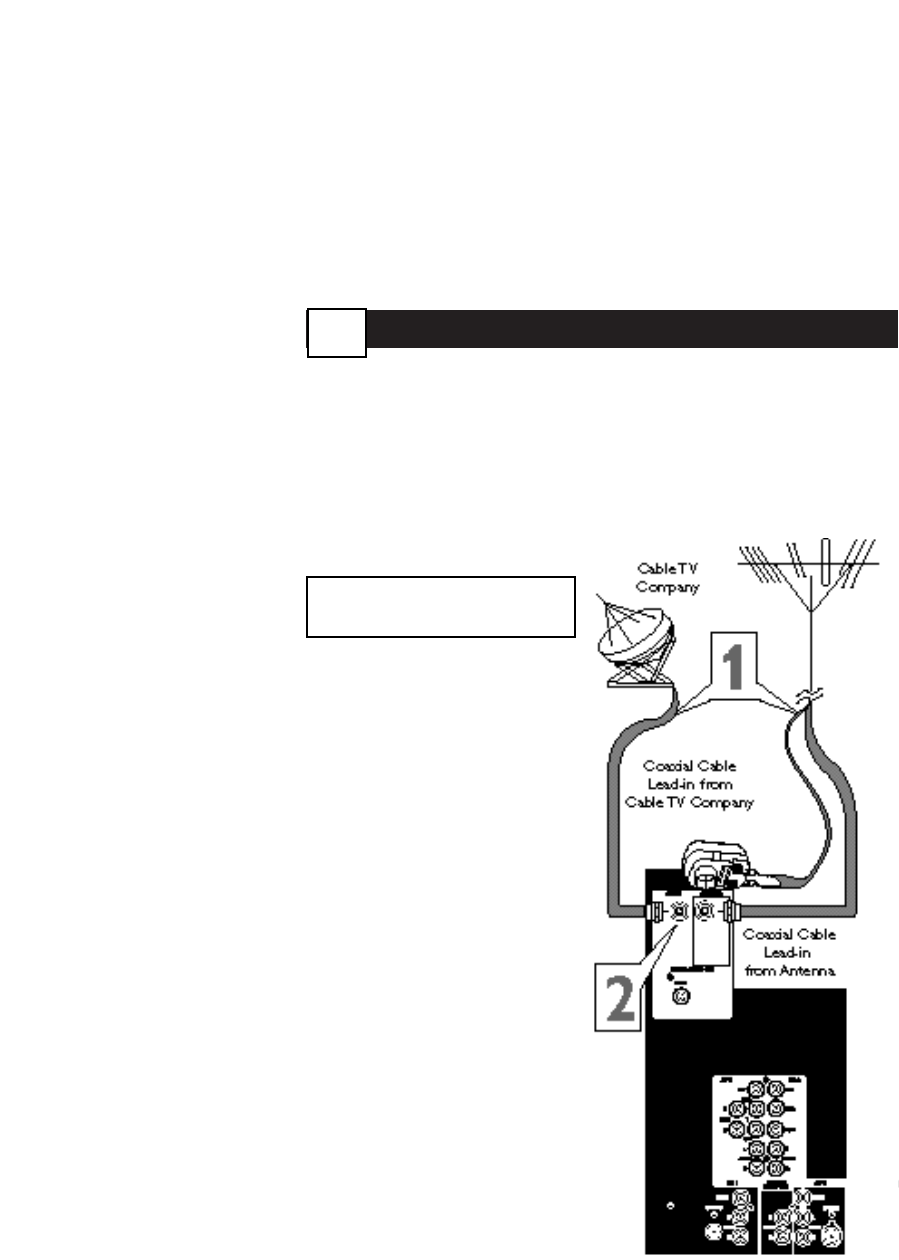1-2-3 HDTV - 1 Getting Connected
W
elcome to HDTV. You are about to experience the latest improvement in TV pro-
gramming since the inception of color from black and white.
To begin, you will need to select one of the following connections. Depending on the type of
signal source you have. If you are connecting a cable or antenna directly from the wall to
your TV, select connection A. If you are connecting a cable box with RF (coaxial) cable out-
put to your TV, select connection B. If you are connecting a cable box or receiver with AV
outputs, select connection C. If you are connecting an HDTV cable box, select connection D.
Y
our home’s signal input might come
from a single (75 ohm) round cable,
a Converter Box, or from an antenna. In
either case the connection to the TV is
very easy.
1
If your Cable TV signal or
Antenna signal is a round
cable (75 ohm) then you're
ready to connect to the TV.
If your antenna has flat
twin-lead wire (300 ohm),
you first need to attach the
antenna wires to the screws on
a 300 to 75 ohm adapter.
2
Connect the Cable TV cable
or Antenna cable (or 300 to 75
ohm adapter) to the 75Ω plug on
the TV.
1
A
Cable/Antenna