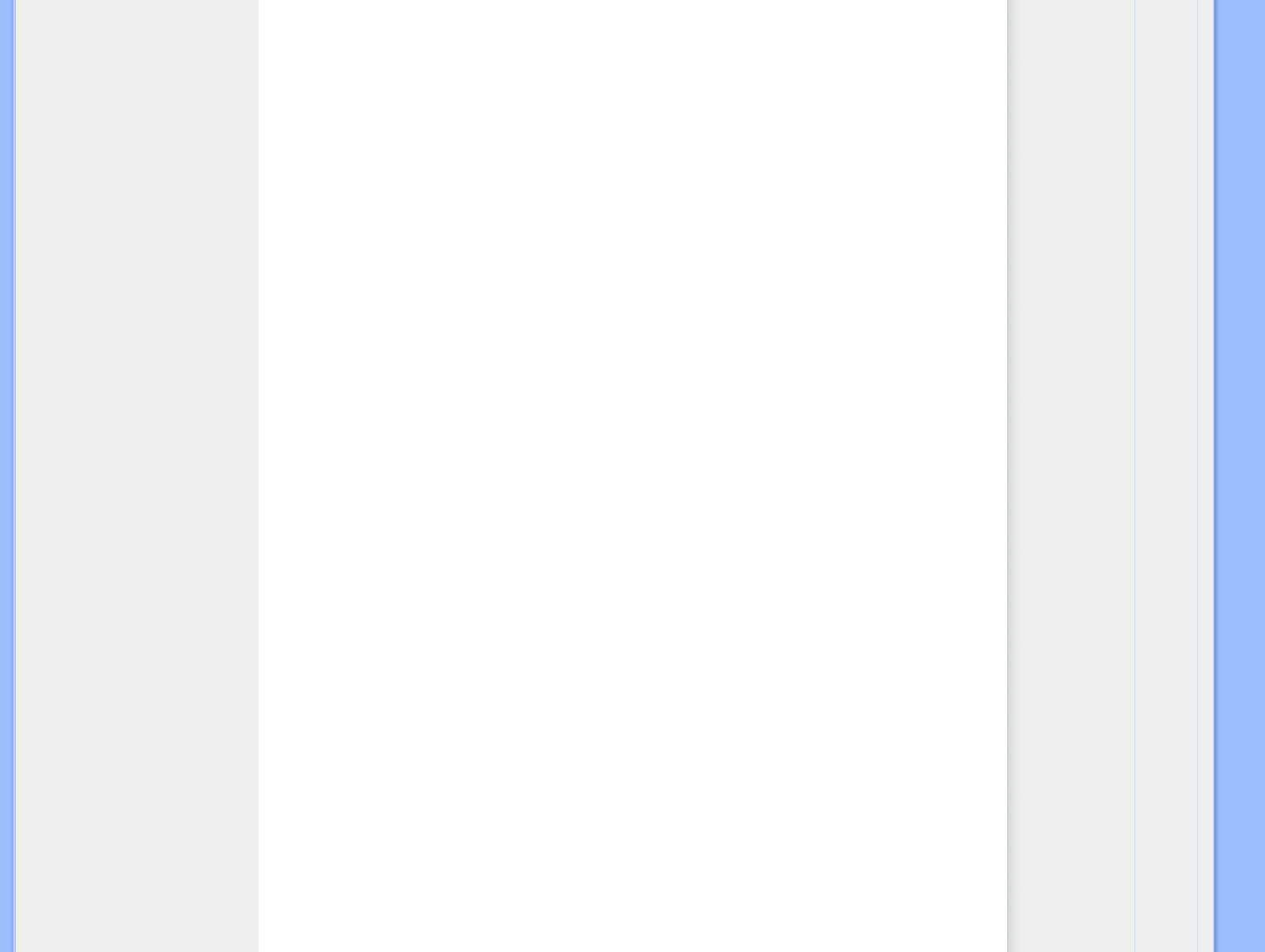11)
Q: Can I increase the memory size to store more pictures on my DPD?
A: No. The internal memory of DPD is fixed and cannot be expanded. However, you
could switch between different photos by using different memory cards on DPD. Please
note that photo rotation and slideshow orientation features are not supported for
photos stored on memory cards or cameras because DPD only reads such photos but
cannot change them.
12)
Q: Why doesn't my Digital Photo Display show some of my photos?
A: Digital cameras take photos and store them in JPEG format according to camera
industry standards. Digital Photo Display is designed to show photos following the
same industry standards. Some images, such as web images, scanned images, or
photos in RAW format from professional cameras, are not stored according to camera
industry standards and therefore cannot be correctly displayed on Digital Photo
Display. Please use PC applications to convert such images into standard JPEG format
for Digital Photo Display.
13)
My Digital Photo Display is ON but the system does not respond anymore!
First please make sure the system is properly powered. Then please use a pin to
trigger the Reset button located at the lower-left corner on the back to restore the
system.
14)
Q: What can I do if my digital camera does not work with digital photo display?
A: Currently some cameras are not compatible with digital photo display. Please use
compatible memory cards to view photos instead.
15)
Q: Why doesn't my Digital photo display go into Auto-off status after I set it?
A: First, please make sure you set Current Time, Auto-off at, and Auto-on at correctly.
Digital photo display will automatically turn off its display exactly at the Auto-off time.
If the time has already passed for the day, it will start entering Auto-off status at the
specified time from the next day.
16) Q: Why doesn't my Digital photo display follow my 6PM-6AM Brightness setting in the
evening?
A: First, please make sure you set Current Time correctly. If you modify the Brightness
setting during 6PM~6AM, it will temporarily follow that new setting for the evening and
return to the original 6PM-6AM Brightness setting from the next evening.
17) Q: I'm trying to upload pictures from my PC directly to the Photo Display using the
USB connection, but I cannot get it working. What can I do?
A: Connect Photo Display to PC and put photos directly under the root directory of the
Photo Display drive. Disconnect the USB cable. After a few seconds, all photos in the
root directory will be automatically added to Photo Display and the directory will be
emptied. Please note that this operation does not apply to photos in sub-directories.
18) Q: I'm trying to upload pictures from my PC to a memory card, which I'm then
inserting into the DPD. However, the DPD doesn't show the photos. What can I do?
file:///D|/EDFU/Digital_photo_Display/edoc/PhotoDisplay/english/d1_faq.htm (2 of 3)2005-10-03 下午 04:46:03