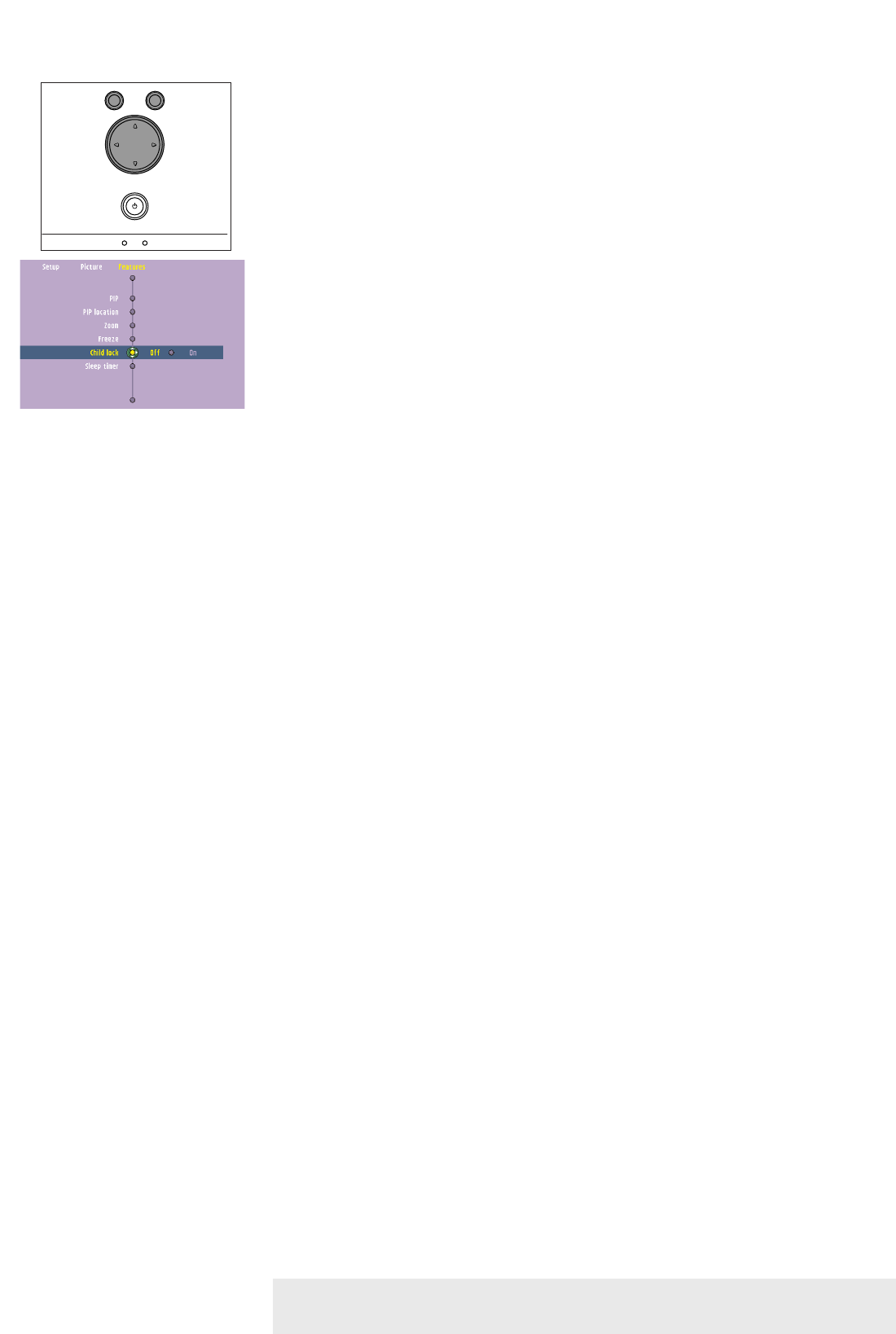'Features' adjustments
Press Menu and select ‘Features’ in the menu bar.The following ‘Features’ adjustments can now
be made according to the instructions under ‘General explanation’:
– PIP (Picture In Picture)
turns the PIP window on and off. PIP enables projection from a second source in the
currently projected computer or component video picture.The currently projected
computer or component video picture can also be used as input source.
Please note that the second source can only be displayed in the PIP window when the main
screen is displaying a computer or component video source (or no source at all). Any invalid
combination will result in a black PIP window for the main screen has priority.
– PIP location
selects the location of the PIP window in the main screen.
– Zoom
enlarges a part of the picture. Use Cursor to select the zoom center and select the
required zoom factor: 1 x, 4 x, 9 x or 16 x.
– Freeze
captures a moving picture (still picture).
– Child lock
de-activates the control keypad of the projector.
– Sleep timer
turns Sleep timer mode off or selects the delay time after which the projector
automatically switches to Standby.
General adjustments
Philips Multimedia Projector 22 English User guide bCool SV1
5. Operation On Screen Display Menu >