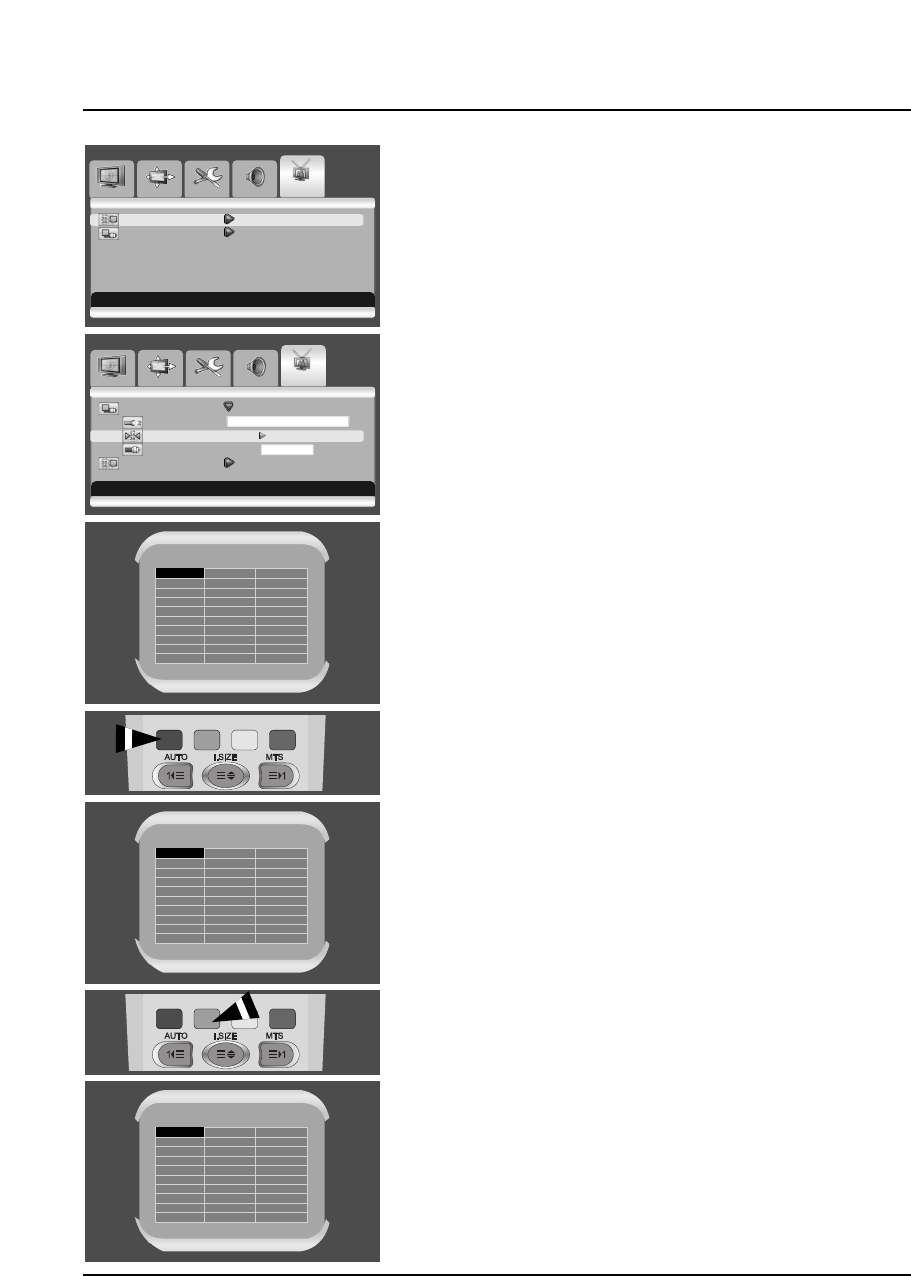26
User Manual BDS4241R
6.1.6 EDITING TV CHANNELS
1Press the MENU button on the front panel or remote control.
2Press the VOL+ or VOL- button to select TV.
Press the CH- button to enter the selected menu group.
=> The Channel Settings is selected.
3Press the VOL+ button to enter the selected menu group.
4Press the CH- or CH+ button to select Program Table.
Press the VOL+ or VOL- button.
=> The Program Table is displayed.
Deleting unwanted channels
You can delete the channels you do not want to keep.
5Press the CH-, CH+, VOL+,orVOL- button to select the
channel you wish to delete.
Press the red button to delete required channel.
Changing channels
You can change the program numbers of stored channels.
6Press the CH-, CH+, VOL+, or VOL- button to select the
channel you wish to change.
Press the green button.
7Press the CH-, CH+, VOL+,orVOL- button to select another
channel you wish to change.
Press the green button.
=> The channels are exchanged.
Image Screen Setup Audio TV
Move [- CH +] Select [- VOL +] Exit [MENU]
Channel Settings
Program Edit
Image Screen Setup Audio TV
Move [- CH +] Select [- VOL +] Exit [MENU]
Channel Settings
Auto Search
[-VOL+] to Scan Channels
Program Table
Country AUSTRIA
Prog
ram E
ram Edit
011
-----
012
-----
013
-----
014
-----
015
-----
016
-----
017
-----
018
-----
019
-----
020
-----
021
-----
022
-----
023
-----
024
-----
025
-----
026
-----
027
-----
028
-----
029
-----
030
-----
001
ABC01
002
BBC02
003
CBC03
004
DBC04
005
-----
006
-----
007
-----
008
-----
009
-----
010
-----
Program Table
Move [- CH +] and [- VOL +]
Delete [ R ] Change [ G ]
011
-----
012
-----
013
-----
014
-----
015
-----
016
-----
017
-----
018
-----
019
-----
020
-----
021
-----
022
-----
023
-----
024
-----
025
-----
026
-----
027
-----
028
-----
029
-----
030
-----
001
BBC02
002
CBC03
003
DBC04
004
-----
005
-----
006
-----
007
-----
008
-----
009
-----
010
-----
Program Table
Move [- CH +] and [- VOL +]
Delete [ R ] Change [ G ]
011
-----
012
-----
013
-----
014
-----
015
-----
016
-----
017
-----
018
-----
019
-----
020
-----
021
-----
022
-----
023
-----
024
-----
025
-----
026
-----
027
-----
028
-----
029
-----
030
-----
001
DBC04
002
CBC03
003
BBC02
004
-----
005
-----
006
-----
007
-----
008
-----
009
-----
010
-----
Program Table
Move [- CH +] and [- VOL +]
Delete [ R ] Change [ G ]
Exit [MENU]
Exit [MENU]
Exit [MENU]