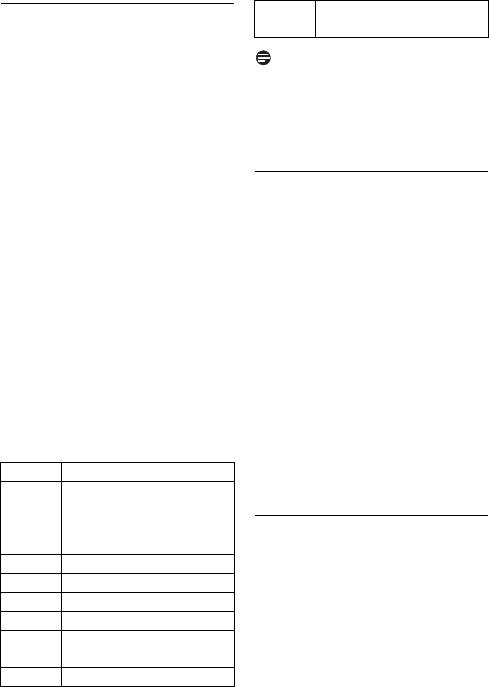-
Wie kann ich die freisprech funktion aktivieren und den Ton lauter stellen? Eingereicht am 9-9-2024 15:37
Antworten Frage melden -
Bei meinem Telefon höre ich kein Klingelzeichen mehr Eingereicht am 26-8-2024 15:09
Antworten Frage melden -
Kann ich die Höhrer- Lautstärke verstellen ? Und wenn ... Wie bitte ? Eingereicht am 6-5-2022 14:41
Antworten Frage melden -
Klingelton ist deaktiviert. Anrufende Nummer aber auf Display sichtbar. Wie aktiviere ich Klingelton? Eingereicht am 3-4-2020 09:48
Antworten Frage melden -
telefon phillips cd155 wie zeit unddatum nach längerer abschaltung ewinstwellen
Antworten Frage melden
Eingereicht am 16-8-2018 10:34 -
Hallo zusammen,
Antworten Frage melden
bei unserem Philips CD 155 Telefon gibt es keinen Menüpunkt mit "Anrufbean.".
Wir sind auf Menü gegangen und haben alle Einstellungen durchsucht, aber nirgends steht ein Punkt "Anrufbeantworter". Können sie uns weiterhelfen?
Liebe Grüße
Alexa Eingereicht am 26-7-2018 19:15 -
Antworten Frage melden
Im Display ist keine richtige Anzeige möglich, wie kann ich das ändern
Eingereicht am 14-7-2017 08:28 -
mein telefon hat sich abgemeldet..kommt immer suche und blinkt Eingereicht am 8-5-2017 11:42
Antworten Frage melden -
Wie kann man den Anrufer am Display anzeigen lassen?
Antworten Frage melden
Eingereicht am 19-2-2017 15:55 -
Rufnummernübermittlung funtioniert nicht Eingereicht am 5-10-2015 13:38
Antworten Frage melden-
Telefon funktioniert nicht mehr Beantwortet 12-10-2015 17:29
Finden Sie diese Antwort hilfreich? (5) Antwort melden
-
-
Hallo,habe keine Anleitung für den Lautsprecher gefunden.Danke Eingereicht am 30-5-2014 14:29
Antworten Frage melden-
Hallo,habe keine Antwort für den Lautsprecher gefunden Beantwortet 27-7-2014 21:50
Finden Sie diese Antwort hilfreich? (13) Antwort melden
-
-
Guten Tag ich habe eine Frage, ich habe eine Internet und Telefonbox von Tele 2 . Ich habe das Telefon dort angeschlossen, aber das Telefon findet die Box nicht es Blinkt immer Suche.... am Telefon auf. Die Berater von Tele 2 sagten das ich die Einstellungen des Telefones ändern muss ich weiss aber nicht wie. Ich habe ein Phillips CD 155 können Sie mir da helfen? Andreas Muschak Eingereicht am 14-11-2013 12:46
Antworten Frage melden-
Netzstecker vom Basisstation ziehen und wieder einstecken. Hat bei mir zumindest so geklappt. Beantwortet 14-11-2013 14:35
Finden Sie diese Antwort hilfreich? (3) Antwort melden
-
-
-
hat leider nicht geklappt Beantwortet 18-11-2013 at 13:54
Finden Sie diese Antwort hilfreich? Antwort melden
-
-
auf dem telefon kommt immer suche
Antworten Frage melden
Eingereicht am 25-6-2013 17:50-
Ich habe das Problem auch haben Sie inzwischen die Lösung? ich wäre Ihnen über eine Antwort dankbar Beantwortet 14-11-2013 12:48
Finden Sie diese Antwort hilfreich? Antwort melden
-
-
hörerlautstärke einstellen Eingereicht am 27-3-2013 12:46
Antworten Frage melden-
wie stelle ich die hörerlautstärke ein Beantwortet 27-3-2013 12:49
Finden Sie diese Antwort hilfreich? (4) Antwort melden
-
-
-
hat dieses telefon einen lautsprecher Beantwortet 30-3-2014 at 19:47
Finden Sie diese Antwort hilfreich? (6) Antwort melden
-
-
gibt es eine freisprechanlage Eingereicht am 21-3-2013 12:30
Antworten Frage melden-
Gibt's nicht, zumindest habe ich sie nicht gefunden bis jetzt. Beantwortet 21-3-2013 12:46
Finden Sie diese Antwort hilfreich? Antwort melden
-
-
-
hat dieses telefon einen lautsprecher Beantwortet 30-3-2014 at 20:03
Finden Sie diese Antwort hilfreich? (3) Antwort melden
-
-
Handelt es sich bei dem telefon cd 155 um ein dect fähiges telefon ? Eingereicht am 10-2-2013 20:01
Antworten Frage melden-
Das weiß ich nicht Beantwortet 5-3-2013 12:35
Finden Sie diese Antwort hilfreich? (2) Antwort melden
-
-
-
Was bedeutet die antwort verstehe ich nicht ganz Beantwortet 30-3-2014 at 20:18
Finden Sie diese Antwort hilfreich? Antwort melden
-
-
-
Szukasz pilnej pozyczki? Mam dla Ciebie dobra wiadomosc! Oferujemy
Finden Sie diese Antwort hilfreich? Antwort melden
Pozyczki w zakresie od 5000 do 30 milionów w 3% stopy procentowej na oferty year.We
Pozyczki dla rozwoju biznesu, pozyczki osobiste, kredyt auto etc, Jestesmy
certyfikat, godne zaufania, niezawodne, wydajne, szybkie i dynamiczne, Jezeli
Zainteresowanych prosimy o kontakt na e-mail .. mikelisalone@gmail.com Beantwortet 5-3-2017 at 11:50
-