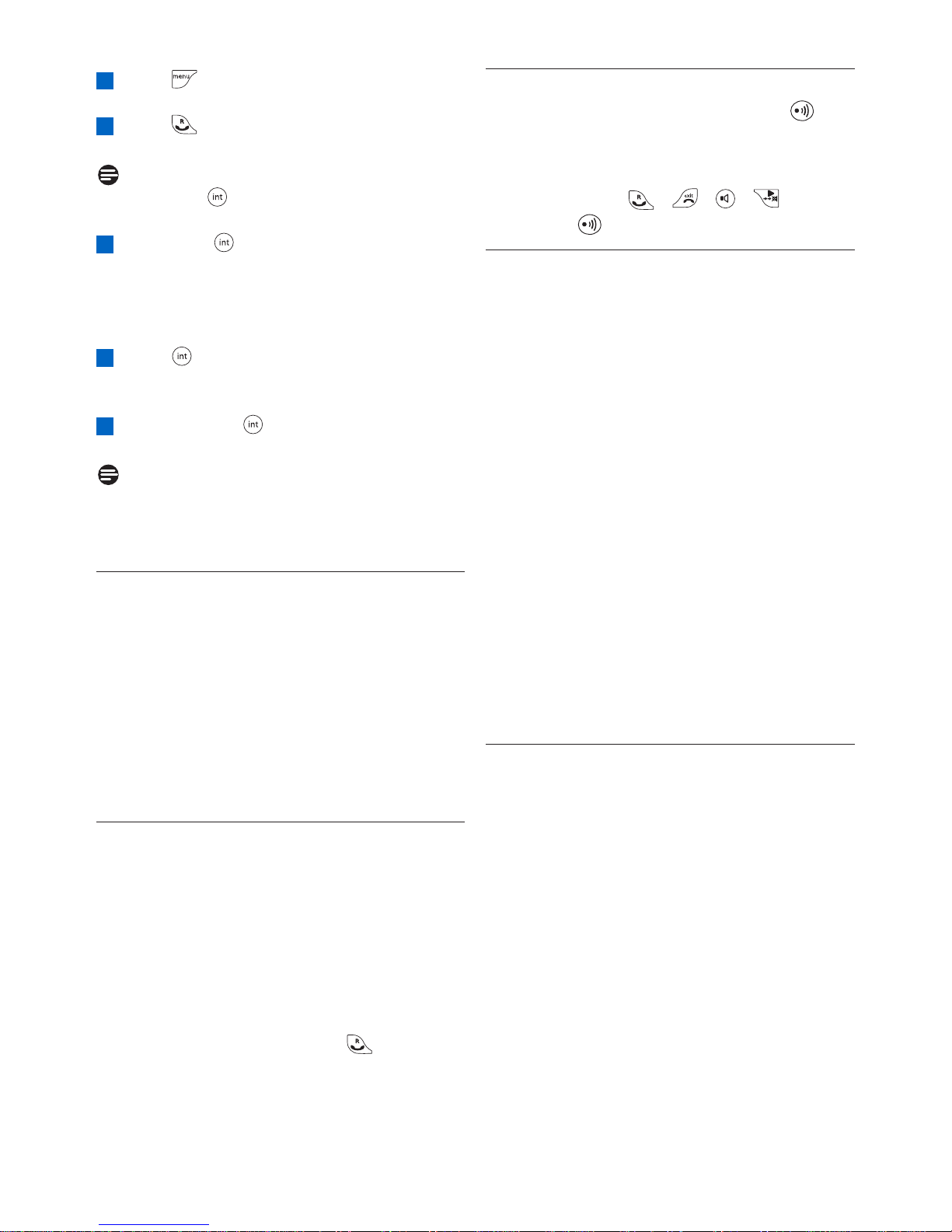Using your phone 13
4.7 How to find a handset
You can locate the handset by pressing on
the base station.
All the handsets registered to the base will
produce the paging tone and you can stop the
paging by pressing / / / on the
handset or on the base again.
4.8 Using GAP standard compliance
The GAP standard guarantees that all DECT™
GAP handsets and base stations comply with a
minimum operating standard irrespective of
their mark. Your CD440/445 handset and base
station are GAP compliant, which means the
minimum guaranteed functions are : register a
handset, take the line, receive a call and dial. The
advanced features may not be available if you
use another handset than a CD440/445 with
your base station.
To register and use your CD440/445 handsets
with a GAP standard base station of a different
make, first follow the procedure described in
the manufacturer’s instructions, then follow the
procedure described in Section 5.7.6.
To register a handset of another make to the
CD440/445 base station, place the base station
into registration mode (Section 5.7.6), then
follow the procedure in the manufacturer’s
instructions.
4.9 Electric, Magnetic and
Electromagnetic Fields (“EMF”)
1. Philips Royal Electronics manufactures and
sells many consumers oriented products,
which usually, as with any electronic
apparatus, have the ability to emit and
receive electro magnetic signals.
2. One of Philips' leading Business Principles is
to take all necessary health and safety
precautions for our products, to comply
with all applicable legal requirements and to
stay well within the EMF standards
applicable at the time of producing the
products.
Press to call your desired handset
• Your desired handset rings.
Press on the called handset to start
intercom
Note
You can press to switch the call between the
internal call and the external call.
Long press on the calling handset
• The calling handset, called handset and the
external call would be in 3-way conference.
During the conference call :
Press to put the external call on hold
and go back to internal call
• The external call is put on hold automatically.
Press and hold to establish the
conference call again
Note
Any handset hangs up during a conference call
will leave the other handset still in connection
with the external call.
4.6.4 Caller Line Identification (CLI)
Caller Line Identification (CLI) is a special
service that you may subscribe from your
network operator. If you have subscribed to CLI
service and provided that the identity of the
caller is not withheld, the number or name of
the caller will be displayed when the phone
rings so that you may decide whether to answer
the call or not. Please contact your network
provider for more information on this service.
4.6.5 Call waiting
If you have subscribed to Call Waiting service,
the earpiece will emit a beep tone to inform
you that there is a second incoming call. The
number or name of the second caller will also
be displayed if you have subscribed to Caller
Line Identification service (CLI). Please contact
your network provider for more information on
this service.
To answer the second call, press .
2
1
5
4
3