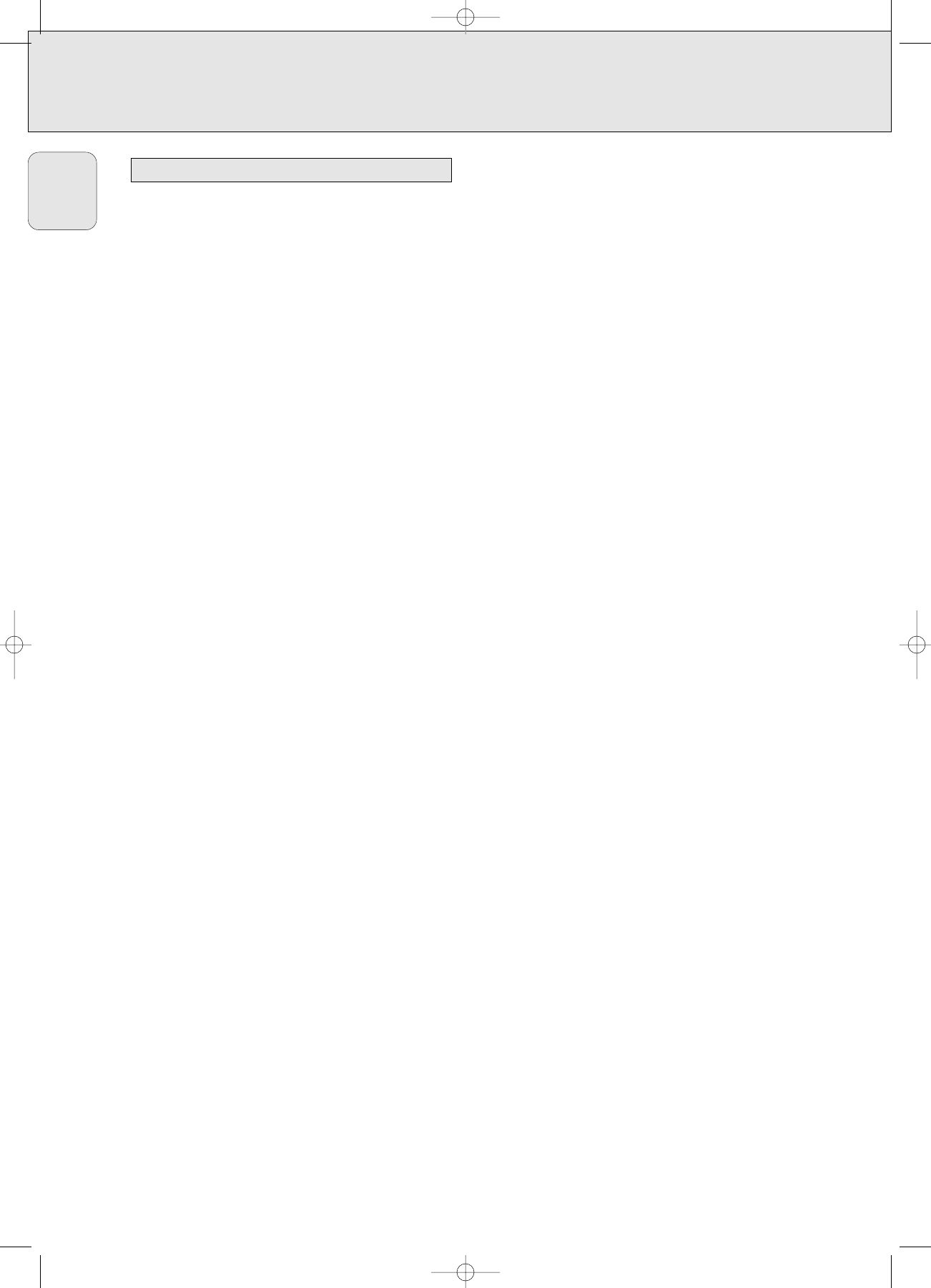Messages, as listed and explained here, may appear on the
display for your guidance.
General
PHILIPS CD RECORDER
......................................when set is switched on
READING ...................reading disc information
OPEN CDC / CDR .during tray opening of
changer/recorder
PROGRAM FULL .....program full
INSERT DISC .........insert disc or insert disc in correct
way/when recording is activated while
no CD is inserted
WRONG DISC............inserted disc is no audio CD
NOTFINALIZED ......- lights up when unfinalized CDR(W)
disc is inserted in CD changer
......................................- flashes when CDR disc tray is
opened with unfinalised CDR(W) disc
inserted
MEMORY _ ù ...... - lights up when 87 % of memory is
used
......................................- gives the amount of memory used,
when tray is opened
Recording
WAIT ...........................when STOP 9 is pressed during
recording the first 4 seconds of a track
UPDATE ......................updating disc contents
DISC-FULL ...............no more recording possible
AUX DIGITAL .........digital coaxial input 1 selected
AUX OPTICAL .........digital optical input selected
AUX ANALOG............analog input selected
COPY PROTECT ......no digital recording can be made of
the external source
UNFINALIZED......... when opening the tray with an
unfinalized disc inserted
CD FAST ? ..............high speed recording of a complete
disc from the CD Changer
TRACK FAST ?.......high speed recording of a single track
from the CD Changer
CD LISTEN ? .........normal speed recording of a complete
CD from the CD Changer
TRACK LISTEN ? normal speed synchronized recordingof
a single a track
RECORD CD X ? ....recording of the entire disc selected
COMPILE CD ? .......High Speed recording of compilation
(program) selected
AUX CD ? .................Synchronised Start of recording of a
complete disc from external source
AUX TRACK ? .........Synchronised Start of recording of a
single track from external source
AUX MANUAL ?.......Manual Start of recording from
external source selected
AUX MIX MIC ? ....Manual Start of mixed recording of
microphone and external source input
REC TR X ? ............select a track for recording
MIC ONLY ?............Manual Start of microphone recording
CLEAR A-B ? ..........when clearing a passage
A-B FAST ?.............highspeed recording of a particular
passage
A-B LISTEN ? .......normal speed recording of a particular
passage
REC LEV - XX DBrecord level is being adjusted
NOT FITTING .........time left on CDR(W) disc is not enough
for proposed recording
ANALOG REC............copy prohibited track found during
internal recording. Track will be copied
analog (Copy Protection Regulations).
ERASE ?....................recorder asks for confirmation when
erasing
ERASE X + ? .........recorder asks for confirmation when
erasing mote than one track
ERASE DISC ?.......recorder asks for confirmation when
erasing a disc
FINALIZE ?............recorder asks for confirmation when
finalising a disc
FINALIZED ..............when trying to finalise an already
finalised disc
FINALIZED CD ......when trying to record on an already
finalized disc
UNFINAL XX............time countdown during unfinalizing
CHECK INPUT .........when RECORD is pressed while no
digital source is detected
ERASE XX XX .........time countdown when erasing a track
or a disc
FINAL XX XX .........time countdown when finalising a disc
PROF SOURCE .........when a professional source is
connected
A - 0:00..................when point A of a passage to be
repeated is stored
Play
PROGRAM ...................program mode selected
PLAY PROGRAM ......playback of program
CLEAR PROG ?.......when clearing a program
CD X ALL .................complete CD X selected for
programming
DISPLAY messages
DISPLAY
10
English
xp CDR785/00 engels.4 14-11-2000 16:30 Pagina 10