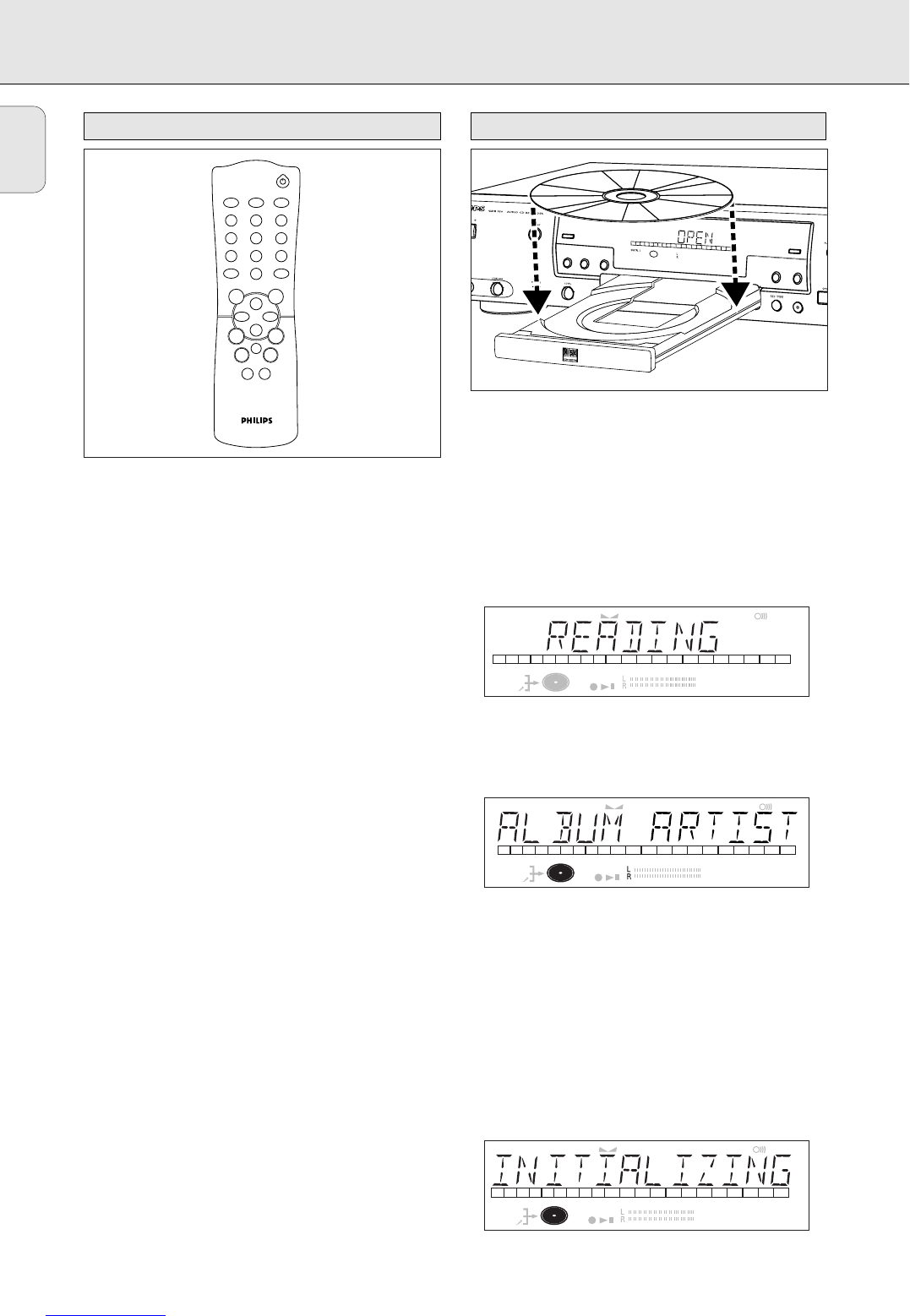English
14
STANDBY..........................switches to Standby/On/Off
SCAN ................................plays the first 10 seconds of each
track
SHUFFLE............................plays CD(RW) or program in
random order
REPEAT..............................repeat play
Number/alphabet keys 0 - 9
......................................- selects a track by number
- selects character for text input
TRACK INCR(ement) ........increases track numbers during
recording
SCROLL..............................activates scrolling of text over the
display
CDR ....................................selects CD recorder
CD ......................................selects CD player, can be used to
control a separate Philips CD player
2 ......................................starts CD(RW) play
O ......................................previous track (Play and Program
mode)
P ......................................next track (Play and Program
mode)
9 ......................................stops CD(RW) and clears a
program
Q....................................- searches backward
- cursor control in Menu/Prog.
review mode
R....................................- searches forward
- cursor control in Menu/Prog.
review mode
; ......................................interrupts CD(RW) play/recording
MENU/STORE ..................- enters Menu mode
- stores Menu settings
PROG.(ram) ........................opens/closes program memory
ENTER................................- selects settings in Menu mode
- programs track numbers
- starts playback of selected track
CANCEL ............................- deletes tracks from a program
- deletes text in Menu mode
- returns to a higher level in the
menu
1 Press OPEN/CLOSE to open the disc tray.
➜ OPEN lights up.
2 Insert a CD, CDR or CDRW in the appropriate recess in the
tray, label side up.
3 Press OPEN/CLOSE to close the tray (see also Playing a CD).
➜ CLOSE lights up, followed by READING and the
display will show the type of disc you inserted.
• If a CDR(W) is finalized it will show CD on the display.
• If CD-text is available the TITLE/ARTIST will scroll by.
Note:
- Only Audio CDs will be accepted. If a non-audio disc is
inserted, the display shows WRONG DISC.
- For recording it is important that the blank disc is
completely free from dust particles or scratches. (see Disc
maintenance.
- If you insert a blank or partly-recorded CDR or unfinalized
CDRW, the CD recorder will calibrate the disc for optimum
recording. During this process the display will first show
INITIALIZING and then the number of audio tracks.
Calibration can take up to 25 seconds.