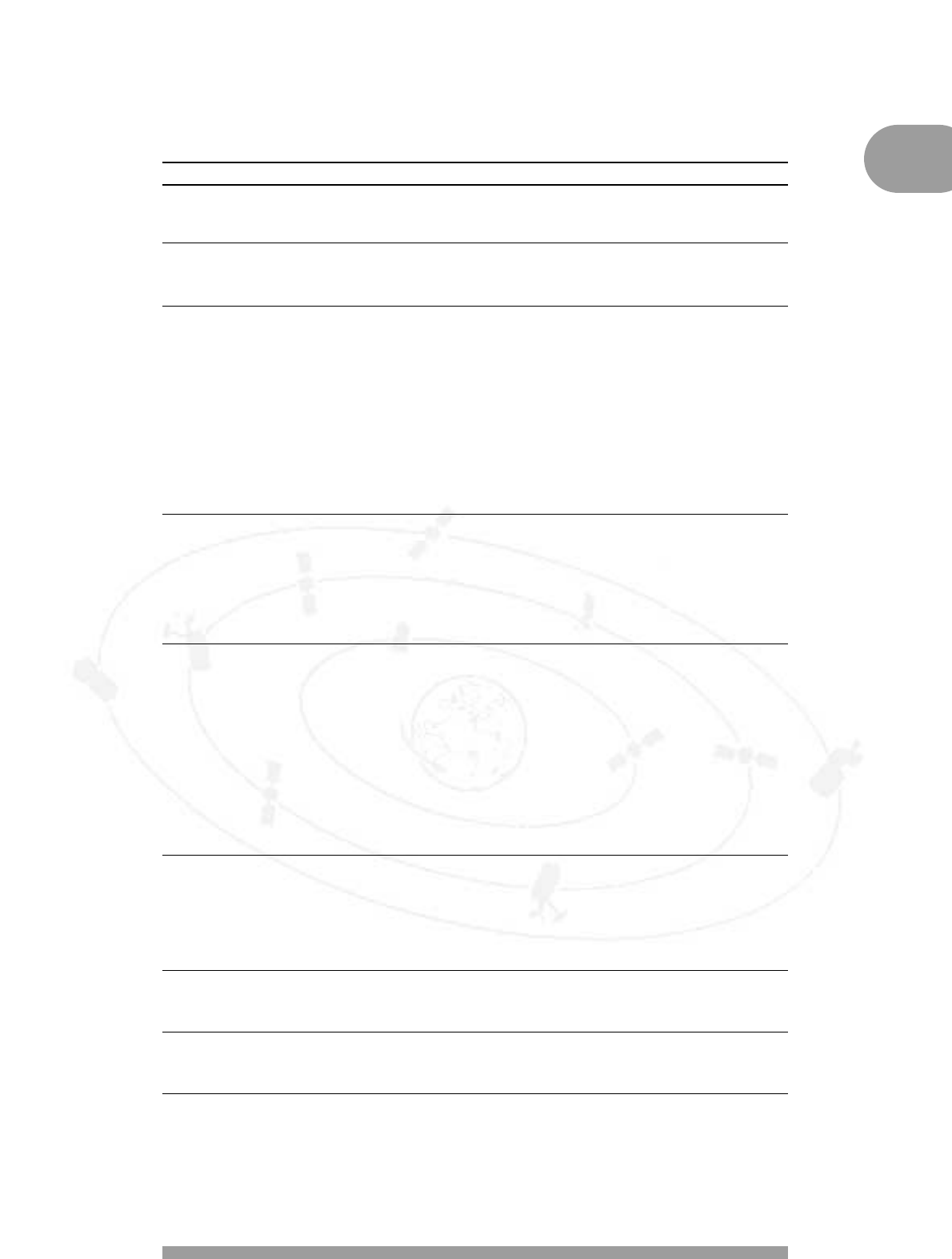TROUBLESHOOTING
When you have problems with your Philips DSX7071/DSX6073, first check following points.
31
EN
PROBLEM
No picture, no sound and no front
panel display.
No picture, no sound ; but the
front panel shows the time or
“--:--”.
No picture, no sound ; but the
indication on the front of the
receiver is correct.
Only the main menu and the
corresponding sub-menus are
available. You cannot choose a
service.
Main menu + sub-menus and
information are available. But
there is no reception (the screen
remains black).
Irregular reception, “mosaic”
effect of the picture.
The remote control does not
operate.
By normal receiving, you may
have a black scrren when you
choose some services.
POSSIBLE CAUSE
Receiver is not plugged into the
mains or is not switched on.
The receiver is on standby.
You are watching TV through your
UHF or VHF aerial connection.
The SCART connection has been
made wrong.
The connections are right, but the
television is NOT connected up to
the extern AV source (AV 1 or
EXT. 1, etc...).
The cable connections are maybe
faulty (damaged, broken or
squashed) are missing.
There is no download list of the
(digital) services in the memory of
the receiver.
The receiver has not been well
connected up to the dish.
The dish does not receive satellite
signals.
The mains of the LNB is
interrupted.
The received signal is too weak.
The dish is damaged.
Wrong cable connections
(damaged, broken or squashed
connectors or wires).
A weak signal because the dish is
not well positioned or is not
stable.
There are no batteries in the
remote control, the batteries are
nearby or completely used.
Your subscription is not valid for
the selected service or
programme.
ACTION
Check mains connection. Press
the ON/OFF button on the front of
the receiver.
Press on the B button on the
remote control to bring the
receiver out of standby.
Press the TV/SAT button on your
remote control.
Check the SCART connection
(see chapter 2).
Check the TV SCART
connection.
Check all your connections and
consult chapter 2.
Execute all the relevant steps for
installing indicated in chapter 4.
Check all the items of the menu
Antenne instellen (LNB, mains,
LNB-type, LO frequence,...) –
consult chapter 4.2 A.
Check the installation and the
positioning of the dish.
Check the cable connection
between the LNB and the
satellite receiver.
Check the installation and the
positioning of the dish.
It may be due (rarely) to severe or
very cloudy weather.
Install a new dish.
Check all the connections and
cables.
Reposition the dish. Fix your dish
strongly.
Check the batteries and change
them eventually.
Choose another service.