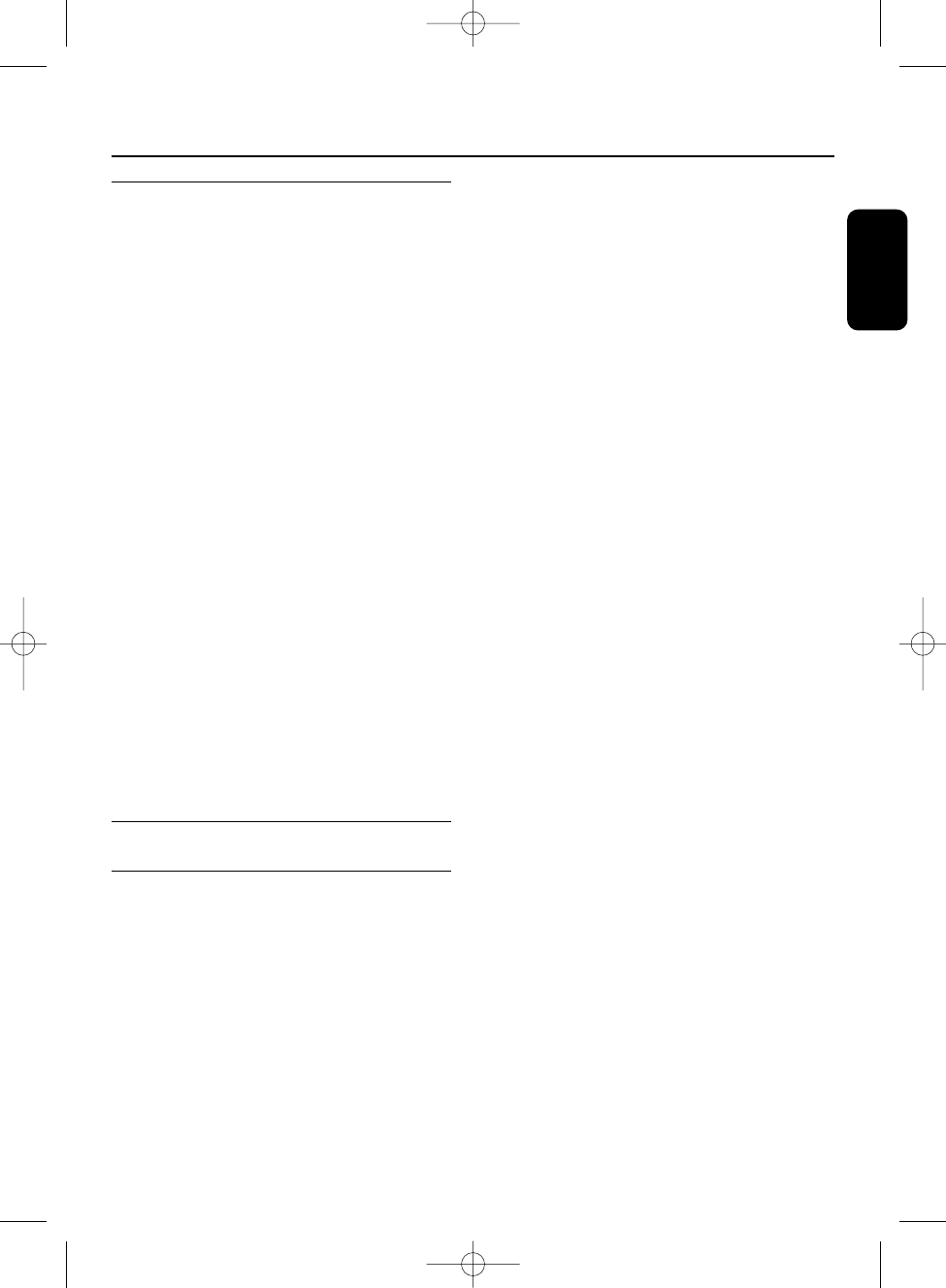English
ADVANCED SETTINGS 27
7.1 Changing the remote
control setting
If you have other items of equipment in your
home and the remote control of the PHILIPS
receiver interferes with them, you can change
the setting of the remote control. For this you
must change the setting of both your receiver
and remote control.
To change the setting of your receiver:
Refer to paragraph 5.2.3.6.
To change the setting of your remote control:
- Press number buttons
1 and 3
simultaneously and hold them for at least 3
seconds
- Release the two buttons simultaneously.
- Enter the setting for the remote control
which corresponds with the setting for your
receiver within the next 60 seconds:
• 2 or 3 for alternative settings (038 or 040
respectively)
•
1 for the default factory setting (039)
Note: if the batteries are removed while a button is
being pressed, the default setting (039) is
restored.
7.2 More about recording
7.2.1 Connecting for Prepare
Record or Record Link
This connection allows automatic recording
without the necessity for programming your
VCR. Prior to deciding on this connection
method:
- Consult the user manual of your VCR to
check if and ho
w the Easy record feature is
supported. Most PHILIPS VCR and DVD+RW
recorders support one of the two Easy
record options.
- Verify that both your TV and VCR have two
SCART sockets.
Incorporate your receiver in your existing
installation:
- Plug your aerial lead plug into the “AERIAL
IN” socket of your digital receiver.
- Connect the “RF OUT” socket of your
digital receiver to the “ANT IN” socket of
your VCR by means of the RF coaxial lead
supplied with your digital receiver.
- Connect the “ANT OUT” socket of your
VCR to the aerial input socket of your TV by
means of a RF coaxial lead.
- Connect the “TV” SCART socket of your
digital receiver to the “EXT
1” SCART socket
of your TV by means of the SCART lead
supplied with your digital receiver.
- Connect the “VCR” SCART socket of your
digital receiver to the “EXT2” SCART socket
of your VCR (sometimes called “IN”) by
means of a SCART lead.
- Connect the “EXT
1” SCART socket of your
VCR (sometimes called “OUT”) to the
“EXT2” SCART socket of your TV by means
of a SCART lead.
- Plug all your equipment, except your digital
receiver, into the mains.
- Switch on your TV and select a channel.
- Plug your digital receiver into the mains.Your
digital receiver will display the SETUP screen.
- Proceed to chapter 3 to continue with the
channel scan if this has not already been
done.
Note:
With this connection set up:
- You can watch digital TV while you record
analogue TV.
- You can watch analogue TV while you record
digital TV.
- You can record the digital TV channel you are
watching without programming your VCR.
-
You can watch Play Back from your VCR
7 Advanced settings