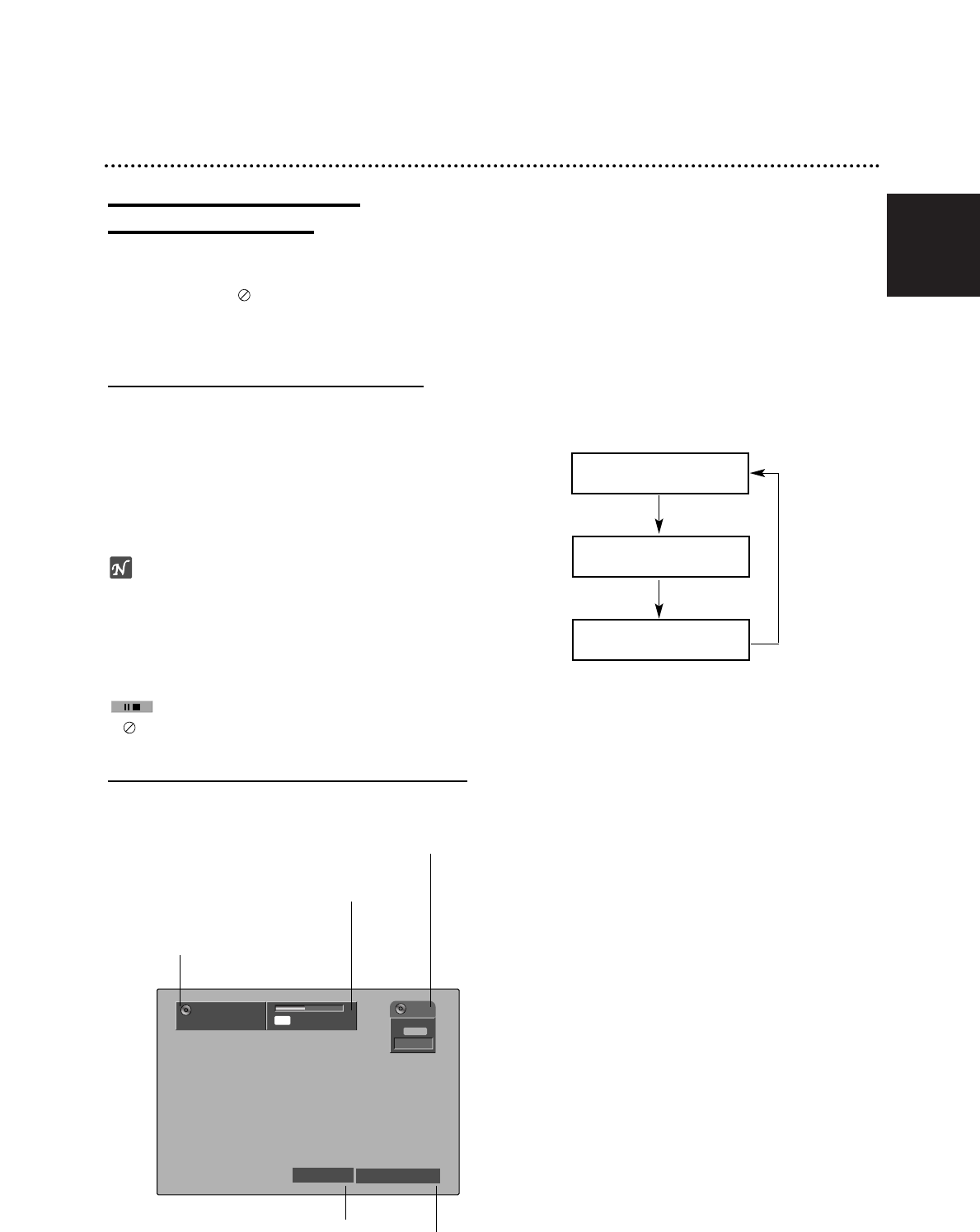English
31
General Explanation of
On-Screen Display
This manual gives basic instructions for operating the
Recorder. Some DVDs require specific operation or
allow only limited operation during playback. When this
occurs, the symbol appears on the TV screen, indi-
cating that the operation is not permitted by the
Recorder or is not available on the disc.
Displaying Information on-screen
You can display various information about the disc or
tape loaded on-screen.
11
Press DISPLAY repeatedly to display/change the
information displayed on-screen.
22
To remove the on-screen display, press DISPLAY
or RETURN(
OO
) repeatedly until it disappears.
See the descriptions on next pages for detailed
explanation during playing.
otes
Some discs may not provide all of the features on the
on-screen display example shown on next pages.
If no button is pressed for 7 seconds, the on-screen
display disappears.
Temporary Feedback Field Icons
Resume play from this point
Action prohibited or not available
Displaying Information While Watching TV
During viewing the TV, press DISPLAY to display/
remove the information displayed on-screen.
Changing TV Channels
If no disc or tape is playing, you can change TV chan-
nels using the number or v / V buttons on the remote
control, or the CHANNEL (v / V) buttons on the front
panel.
Changing TV Audio Channel
Some TV programs are broadcast with a bilingual audio
program (BIL). You can change the TV audio using the
AUDIO button.
Press AUDIO repeatedly to change the TV audio as
shown below.
The current audio channel is displayed on-screen.
• For the detailed information, refer to the step 4 on
page 44.
• If the sound is poor quality when set to Stereo, you
can often improve it by changing to Mono.
• When an external input is selected, the audio channel
can be switched only to Stereo.
Indicates disc name
and format.
Indicates channel number, station name,
and audio input signal received by the
tuner.
Indicates the record mode,
free space, and elapsed
time progress bar.
Indicates current date and time.
Indicates output audio signal.
Stereo/Main
Stereo/Sub
Mono/Main
Before Operation (Continued)