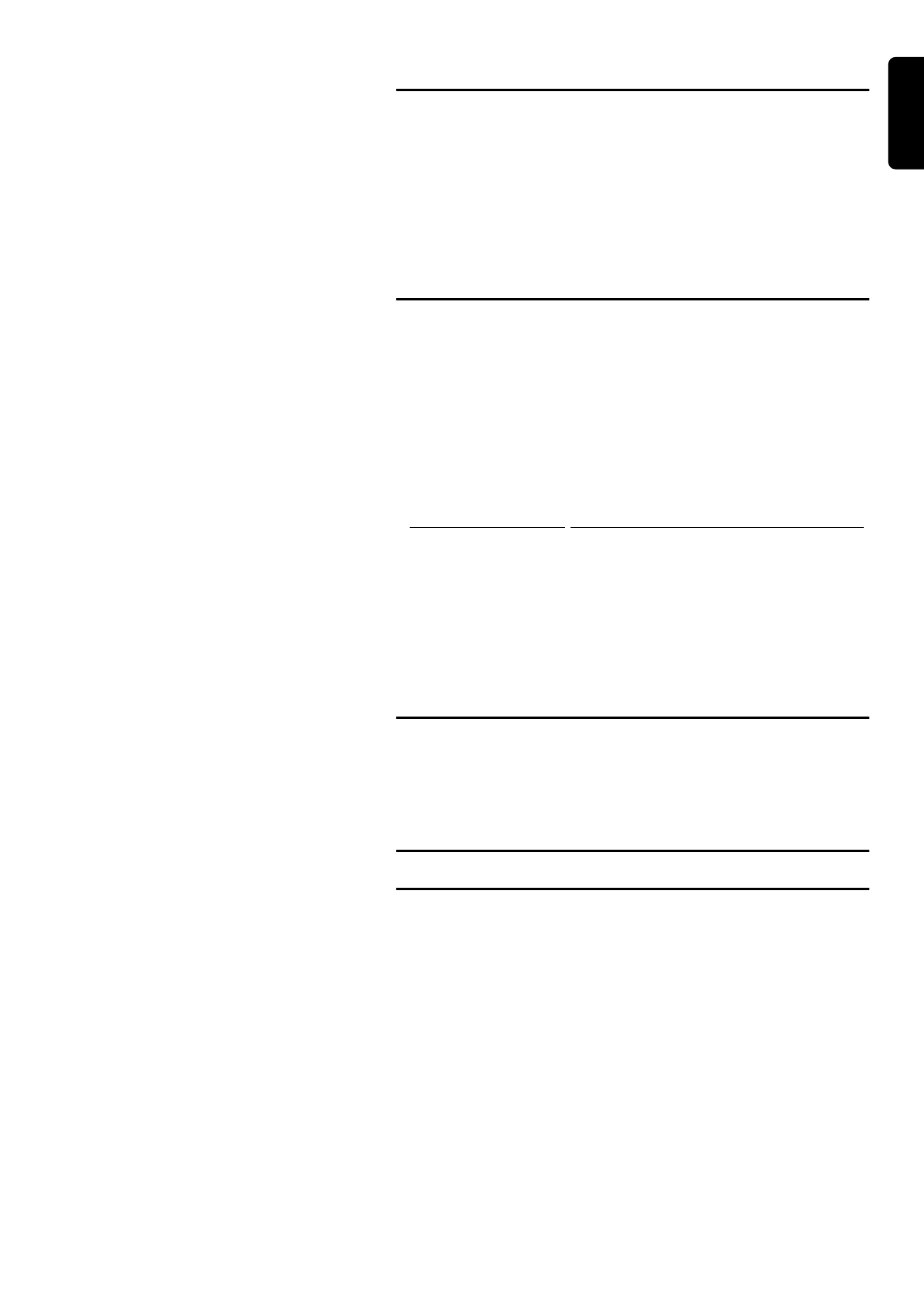English
Access control
Child Lock (DVD and VCD) _________________________________43
Activating/deactivating the child lock _________________________43
Authorizing discs when Child Lock is activated_________________43
Securing discs ___________________________________________44
Parental Level (DVD-Video only)______________________________44
Activating/Deactivating Parental Control ______________________44
Country__________________________________________________44
Changing the 4-digit code____________________________________45
Managing disc content
Title settings ______________________________________________46
Changing the title name ___________________________________46
Play full title _____________________________________________46
Erasing a title ____________________________________________46
Disc Info Screen ___________________________________________47
Disc Settings ______________________________________________47
Changing the Disc Name __________________________________47
Protection of recordings___________________________________47
Erasing a disc ____________________________________________48
Finalising a DVD+R disc ___________________________________48
Making your edits DVD compatible __________________________48
Favorite Scene Selection_____________________________________49
Calling up the FSS menu ___________________________________49
Inserting chapter markers__________________________________49
Hiding chapters __________________________________________49
Deleting chapter markers __________________________________50
Changing the index picture_________________________________50
Dividing a title ___________________________________________50
Append recording ________________________________________50
Troubleshooting
Troubleshooting checklist ___________________________________51
Diagnosis programme_______________________________________53
Instructions _____________________________________________53
System limitations__________________________________________53
Glossary
Appendix
Using your DVD recorder remote control with your TV set _______56
CONTENTS 7