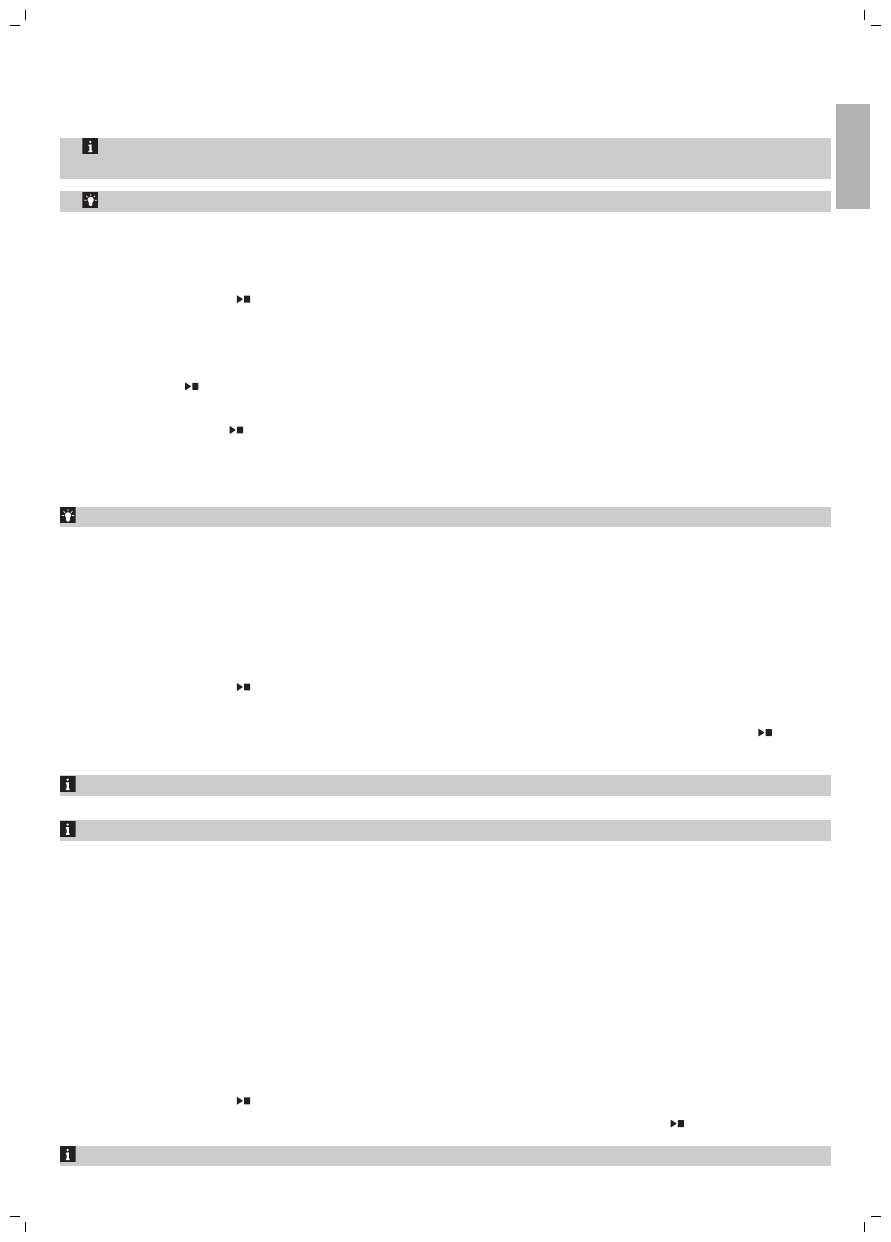-
wieso macht mein Vollautomat zu wenig Wasser in die Tasse Eingereicht am 21-6-2024 11:14
Antworten Frage melden -
kann die bedienungsanleitung füt EP 2220 nicht herunterladen oder drucken Eingereicht am 21-5-2024 18:49
Antworten Frage melden -
Kann das Handbuch für EP 2220 nicht herunterladen oder drucken
Antworten Frage melden
Eingereicht am 21-5-2024 18:34 -
Kann ich auch eine Bedienungsanleitung bestellen da ich so etwas immer gerne in der Hand habe, das mit dem hin und her scroolen ist mir zu ..... danke Eingereicht am 13-2-2024 13:00
Antworten Frage melden -
Bei meiner 2200 kann ich die Höchst Wassermenge nicht verändern. Bei Stufe 3 stoppt er automatisch auch wenn ich im Programmiermodus bin. Hätte aber gerne mehr Kaffee in meiner Tasse und nicht nur halbvoll. So wie ein Häferlkaffe. Bitte um Antwort ob das zum einstellen geht.
Antworten Frage melden
Beste Grüße Eingereicht am 5-4-2023 21:42 -
Ich habe meinen Kaffeeautomaten philips EP2220/40 gereinigt, jetzt kann ich das Mahlwerk/Brühgruppe nicht einsetzen, was mache ich falsch? Eingereicht am 12-2-2023 13:57
Antworten Frage melden -
Hallo, kann ich beim EP 2220 das Wasser für Kaffee heißer einstellen. Nicht die heisswasserdüse. Eingereicht am 7-12-2022 18:01
Antworten Frage melden -
warum leuchtet das dreieckige symbol nach entkalkung rot und die maschine ist ohne funktion Eingereicht am 20-3-2022 09:59
Antworten Frage melden