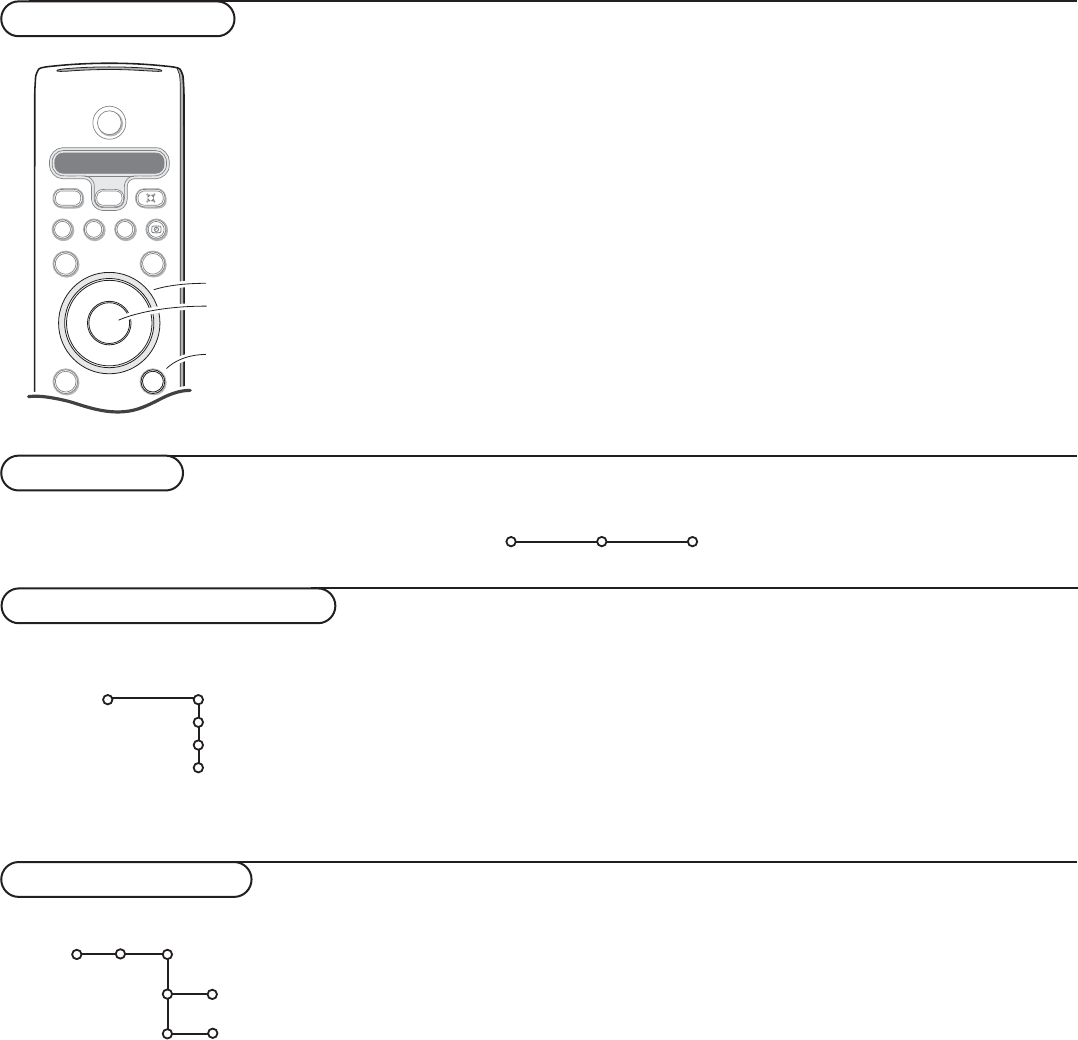OK button to
activate
cursor to select
adjustments
return or switch
main menu on/off
To use the menus
& Press the MENU button on the remote control to summon the main menu.
At any moment you can exit the menu by pressing the
MENU button again.
é Use the cursor in the up/down direction to select the TV, Settings or Install
menu.
Note: Sometimes not all the menu items are visible on the screen (indicated by a cluster
of blue balls). Press the cursor down to reveal all items.
“ Use the cursor in the left/right direction to select the menu item.
‘ Use the cursor up/down again to select the control you want to select or to
adjust.
Note: Items temporary not available or not relevant are displayed in a light grey color and
cannot be selected.
The installation menu contains the following items :
Installation
Install
Language Autoprogram
& Press the MENU button on the remote control.
é Use the cursor down to select Install.
“ Use the cursor right to select Language.
Follow the instructions on screen.
‘ Use the cursor up/down to select your preferred language and press the OK
button to confirm your selection.
( Proceed with the Install menu.
Select the menu language
Language
English
Français
Español
Install
Store TV channels
Autoprogram
Install mode
Install
Install
Start
& Select Autoprogram in the Install menu.
é Press the cursor down to select Install mode.
“ Press the cursor right.
Note: It is recommended to keep the predefined
Automatic way of autoprogramming.
In case of difficulties in autoprogramming with the automatic method, choose for
Antenna or Cable whether antenna or cable signals are present.
When Automatic is selected, the TV will automatically detect whether or not
cable signal input is present.
When
Antenna is selected, the TV will detect antenna signals and will search for all
antenna TV channels available in your local area.
When
Cable is selected, the TV will detect cable signals and will search for all
cable TV channels available in your local area.
‘ Press the cursor down to select Install.
Note: All channels must be unlocked in order to autoprogram. If requested, enter your
PIN code to unlock all channels. (See Channels in the TV menu, p. 12.)
( Press the cursor right.
§ The message Searching appears and the progress of autoprogramming is displayed.
When Autoprogramming is complete, the puck navigates to Stop.A message
appears confirming the completion together with the total number of channels
found.
Note: when you navigate to Stop before autoprogramming is complete, you are given
the option to continue.
Available channels:
- with cable: max. from 1 to 125
- off air: max. from 2 to 69
Note: In case a particular channel is too weak for
the autoprogramming to identify, after installation
is complete, you should tune to that channel by
using the digit buttons on the remote control.
If the channel is not acquired, a message will
appear that the channel is not available.