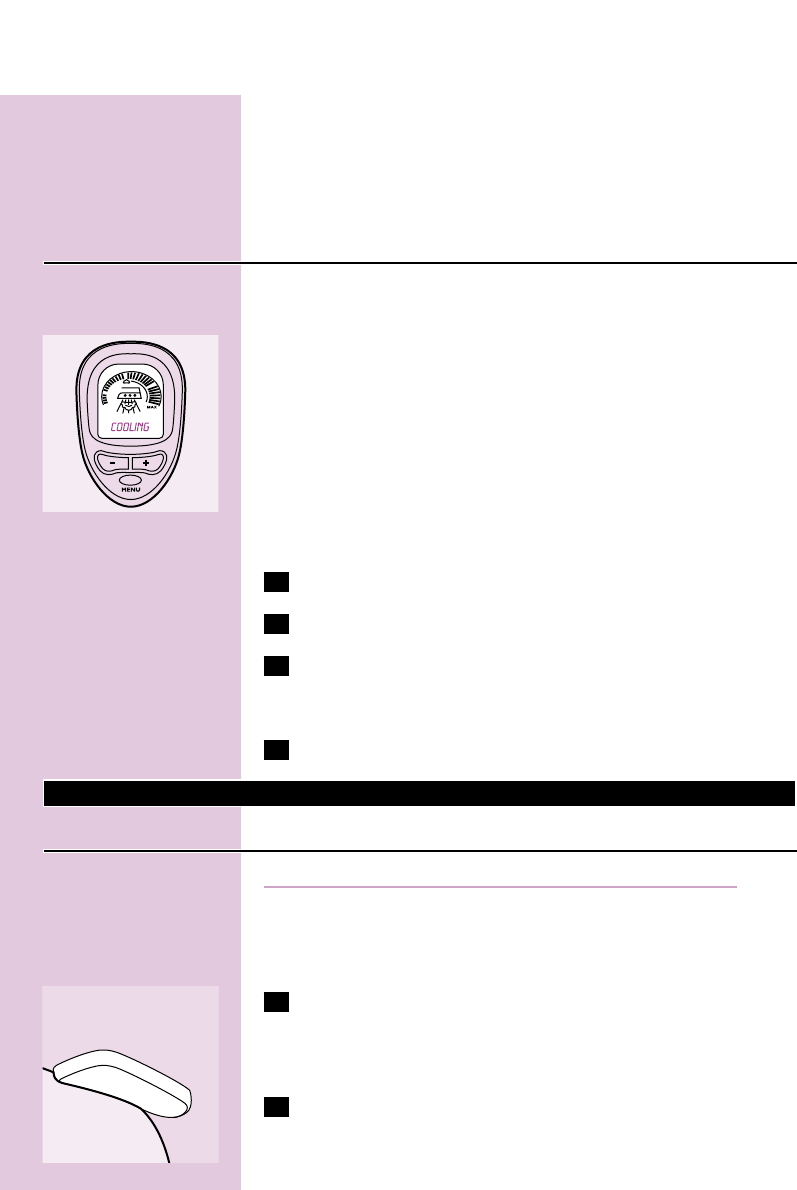- Start ironing the articles that require the lowest ironing temperature,
i.e. those made of synthetic materials.
◗ To make the iron cool down faster, simply apply steam or iron a
piece of cloth.
Display menu
The GC8080 offers 3 functions that allow you to adjust the settings of
the appliance to your own preferences.
C
◗ These functions are listed in a menu.You can use the menu by
pressing the menu button and the + & - buttons.
◗ The menu structure of these functions is:
- Language: (several language possibilities)
- Sound: (on)/off
- Iron off: 5/(10)/15/20 minutes
Note: default settings are shown between ( ).
To select your preferred settings:
1 Press the menu button for 1 second.
2 Use the + and - buttons to scroll through the available settings.
3 When you have reached the setting of your choice, press the
menu button again.The message "Selection Confirmed"
appears on the display.
4 To exit the menu, wait 3 seconds.
Using the appliance
Steam ironing
The supply hose may become hot during a long ironing session.
B
The system may occasionally produce a pumping sound during steam
ironing.This is normal and tells you that water is being pumped into the
steam tank.
1 Make sure there is enough water in the water tank.
◗ Steam ironing is only possible at higher ironing temperatures
(higher than 2).
C
2 Press the steam activator to start steam ironing.
ENGLISH10