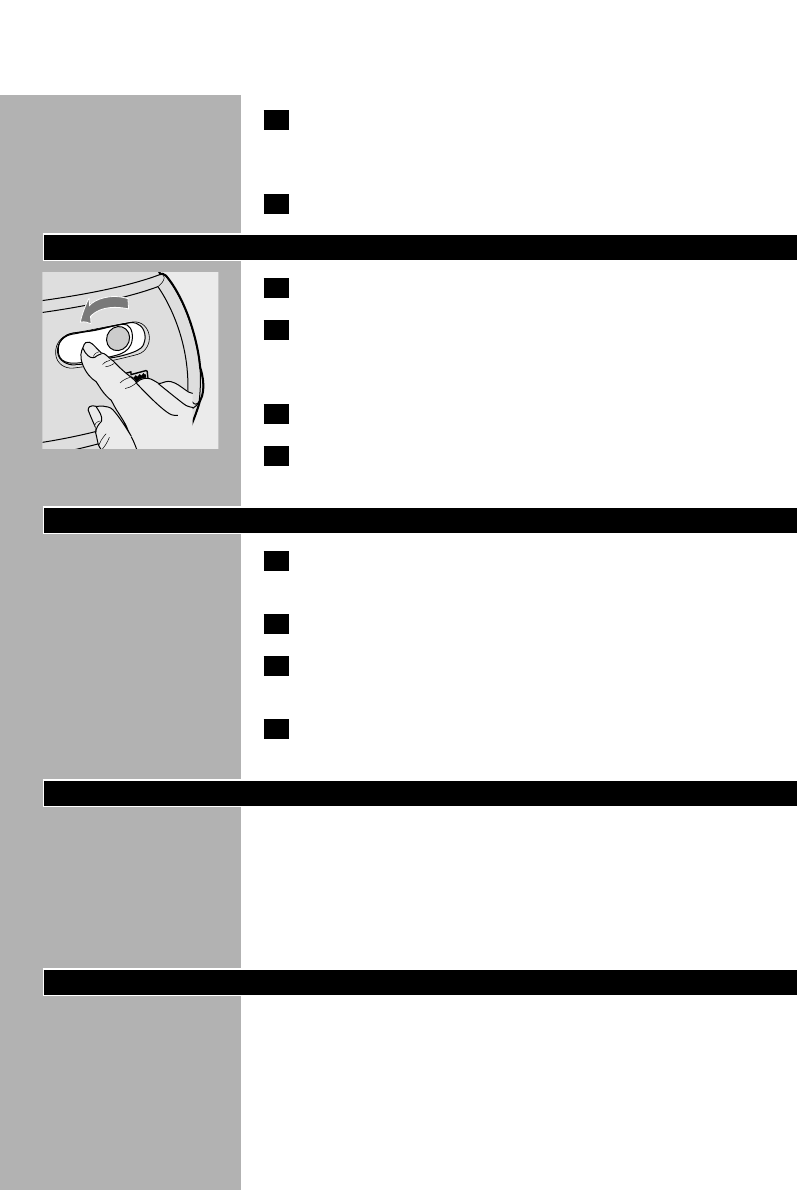2 Rinse the steam tank with only 500 ml of fresh water. Pour out
the water by holding the steam tank upside down over the
sink.
3 Screw the cap back onto the steam tank.
After ironing
C
1 Switch the appliance off by setting the on/off switch (D) to 'off'.
2 Depressurise the steam tank by pressing the steam activator
button until you no longer hear any steam escaping from the
appliance.
3 Remove the mains plug from the wall socket.
4 Put the iron on the iron stand (C) and let it cool down before
you put the appliance away.
Storage
1 Remove the mains plug from the wall socket, let the iron cool
down and set the steam control to position O.
2 Empty the water tank.
3 There are handgrips on either side of the steam tank for easy
transport.
4 Regularly check if the mains cord and the supply hose are still
undamaged and safe.
Information & service
If you need information or if you have a problem, please visit the Philips
Web site at www.philips.com or contact the Philips Customer Care
Centre in your country (you will find its phone number in the
worldwide guarantee leaflet). If there is no Customer Care Centre in
your country, turn to your local Philips dealer or contact the Service
Department of Philips Domestic Appliances and Personal Care BV.
Troubleshooting
This chapter summarises the most common problems you could
encounter with your iron. Please read the different sections for more
details. If you are unable to solve the problem, please contact the
Philips Customer Care Centre in your country (you will find its phone
number in the worldwide guarantee leaflet). If there is no Customer
Care Centre in your country, turn to your local Philips dealer or the
nearest Philips Service Centre.
ENGLISH12