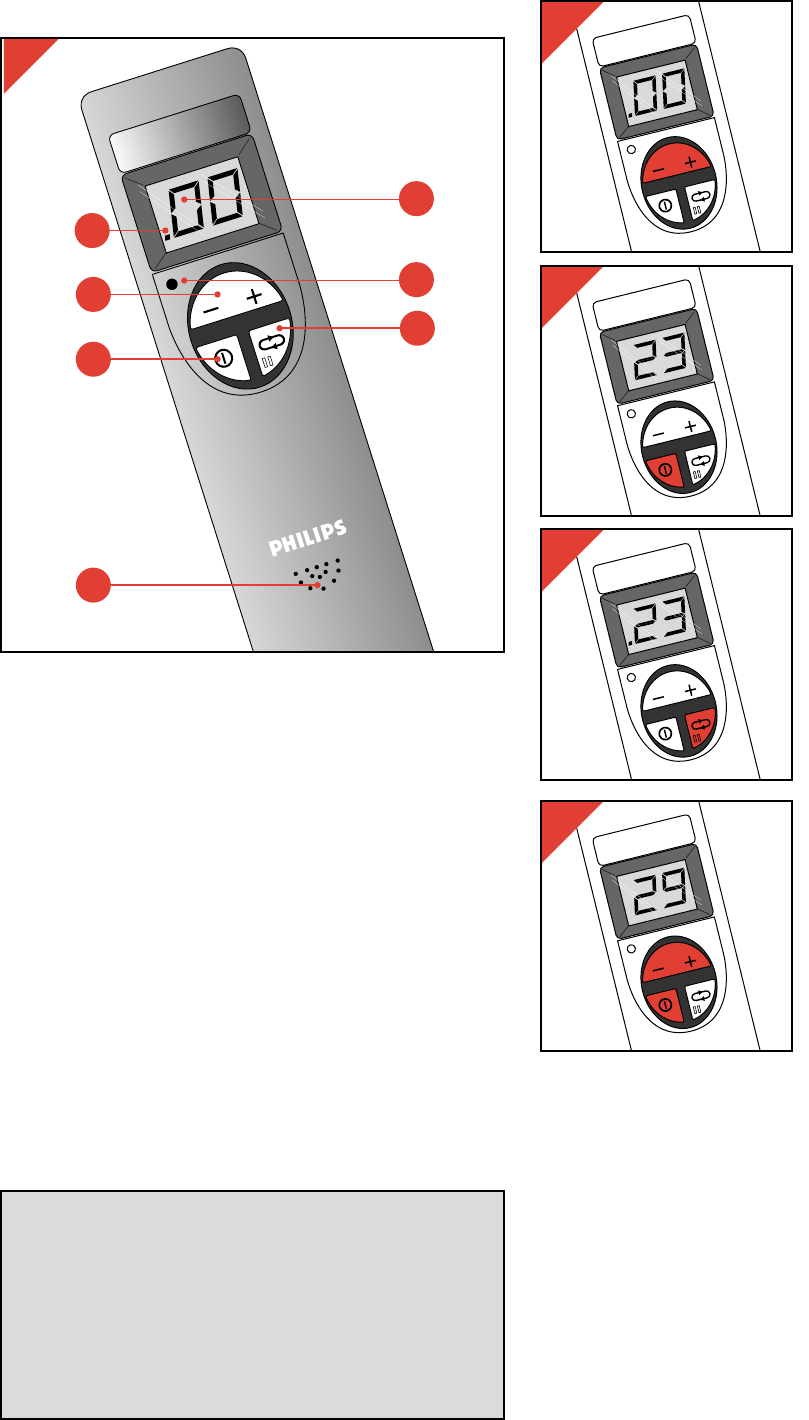The remote control unit
• The appliance is connected to the mains power (fig. 14).
a Time setting button for 0-30 minutes.
b Start button. When this button is pressed the sun lamps
and the timer are switched on.
c Pause / repeat button. If the session must be interrupted
(e.g. when the telephone rings), press this button.
The sun lamps will go out and in the display the remaining
time for the session will remain blinking.
You can also press this button during the last minute of a
session to repeat the set time (e.g. to treat the other side
of the body).
d Blink signal. This signal indicates that the timer is
counting down the time.
e Pilot light. This light illuminates as long as the appliance is
connected to the mains supply.
f Bleeper. This sound signal indicates that the last minute of
the time set for the tanning session has been entered.
(If you should wish the solarium to operate longer than the
set time, it is advisable to set the new time now.
Alternatively, you can press button c in the last minute of
a session to repeat the set time.
g Display. You can use the display for setting the timer.
During the session the display shows the remaining time.
Attention
• The following illustrations show in red print which push-
button must be actuated.
• In the following cases you will see
0000
in the display:
- after inserting the plug into a wall socket;
- at the end of the tanning session (blinking during the first
three minutes);
- after a mains failure.
In these situations the sun lamps are switched off.
• Setting the duration of
the tanning session
(fig. 15).
When pushing + the time
reading scrolls up.
When pushing - the time
reading scrolls down.
For fast scrolling you can
keep the button depressed.
• Switching on the sun
lamps (fig. 16).
- Press button I. Blink
signal dwill become
visible and in the display
the preset session time will
be shown.
The timer will count down
the session time.
During the last minute of
the session a sound signal
f will be audible.
In this minute you can
press button c to repeat
the session time or set a
new session time.
In this manner you avoid a
three minutes' waiting time.
(The lamps need three
minutes to cool down
before they can be
restarted.)
• Repeating the session
time (in the last minute)
(fig. 17):
- Press button fi. The
previously set tanning
session time appears in the
window. The bleeper signal
stops.
• Setting a different
session time (in the last
minute) (fig. 18):
- Set the new tanning
session time. Then press
button I.
As soon as this button is
pressed the sound signal
will stop and the new
session time will enter.
If you do not use the facilities “Repeating the session time”
(fig. 17) or “Setting a different session time” (fig. 18), the
solarium will switch off automatically as soon as the set
session time has elapsed.
8