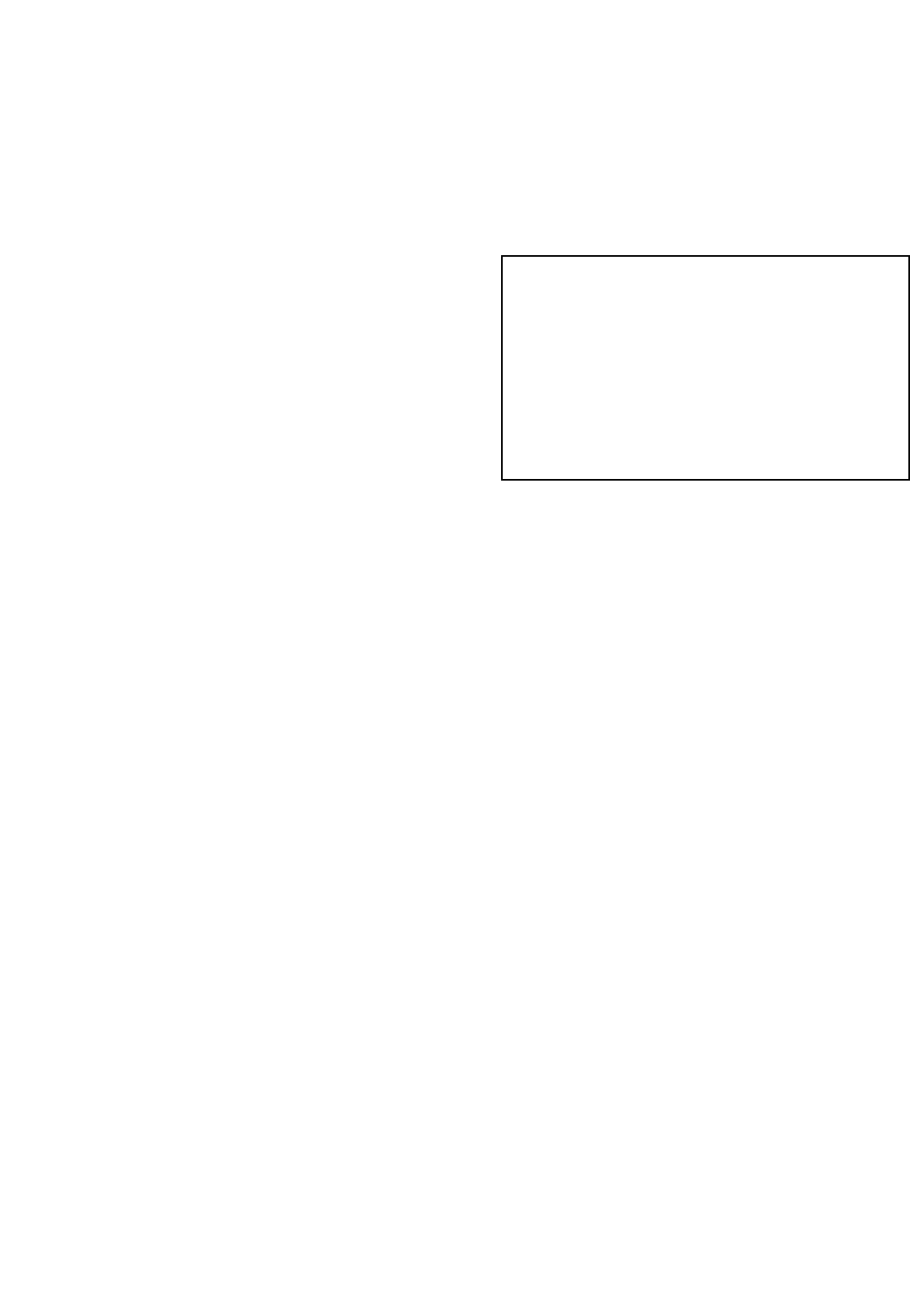7
Making the solarium ready for use
• If the solarium is in ‘transport position’, you can easily move
and store it (fig. 2).
- By moving the slides of the slide lock C in the direction of the
arrow (fig. 3) you will unlock the upper part of the solarium.
• This part will come up slightly by itself (or with some help).
• The solarium is now in the position shown in fig. 4
- Grab handle F with both hands, put one foot against the
solarium to prevent it from sliding away and tilt the upper part
by pulling the handle and tracing an arc with it (fig. 5) (do not
tilt the upper part too far).
- Finally pull the upper part up and at the same time towards you
(fig. 6). This will require some effort.
- Subsequently move both side lamp units sideways as far as
possible, until they are in a line with each other (fig. 7).
• The tanning distance (distance between the UV filters and the
body) is 65 cm. The distance between the UV filters and the
surface on which you are lying down (e.g. the bed) is 85 cm (fig.
8)
- NB: support the upper part of the stand whenever you
set or adjust its height (fig. 9).
- Loosen knob G by turning it anti-clockwise (two or three
turns) (fig. 9).
- Put your hands as indicated in fig. 10 and extend the stand to
the required height.
- Firmly fasten knob G (fig. 11).
- You can determine whether the solarium has been set to the
required height by pulling distance measure H out of the
appliance to the required height (e.g. 85 cm) (fig. 12). The
distance measure will automatically rewind if you move the red
tab sideways (fig. 13).
- Turn the centre lamp unit 90° until you hear a click.
The centre lamp unit can only be turned in the direction of the
arrow indicated in fig. 14.
• NB: The solarium can only be switched on if both the
side lamp units and the centre lamp unit have been fully
extended and have been put in the right positions (fig.
15 - 17). This applies to tanning sessions as well as to
relax sessions.
• The solarium is now ready for use.
• Lie down right below the lamp units to make sure that the sides
of your body are also tanned properly.
• See also section ‘IR, relaxation and your health’.
Remote control (fig. 18)
a Time setting button 0-30 minutes
b Start button
c Pause/repeat button
d Blinking signal
e Pilot light
f Audible signal
g Display
• When you put the plug in the wall socket, pilot light e will go
on (fig. 19). This pilot light will stay on as long as the appliance
is connected to the mains. Fully unwind the mains cord.
Type HB 875 only: set the selector switch to the desired
position:
; sun for a tanning session, or
l relax for a relax session
- First set the time of the tanning or relax session. Push the +
button to put the time forward; push the - button to put the
time backward (fig. 20). Keep the button pressed in to adjust
the time more quickly.
- Switch on the tanning lamps or infrared lamps by pressing the
start button
I (fig. 21).
• A blinking signal
dd
will appear; the set time is shown on the
display
gg
(25 minutes in this case) (fig. 22). The countdown of
the set time will now start.
- During the last minute of the session you will hear an audible
signal
ff
(fig. 23). During this minute, you can press the
pause/repeat button
fi to repeat the set time...
- ... or to set a new time (fig. 24). This way you can avoid a
waiting time of three minutes, as the tanning lamps have to cool
down for three minutes after they have been switched off
before they can be used again.
This waiting time does not apply to the infrared lamps (type HB
875 only).
- You can repeat the set time by pressing the pause/repeat
button
fi. The previously set time now reappears on the
display and the audible signal stops.
- You can set a new time by means of button
aa
. Press button
I after having set the new tanning time (fig. 25). The audible
signal stops and the new time is counted down.
- Type HB 875 only: during the last minute you can also switch
from the tanning setting to relax setting (l relax) by means of
selector switch
QQ
for a relax session.
• If you don’t do anything during the last minute, the solarium will
switch off automatically as soon as the set tanning time has
elapsed.
- You can interrupt the tanning or relax session by pressing the
pause/repeat button
fi (fig. 26). The tanning or IR lamps will
now be switched off.
Type HB 871 only: the remaining time of the session will start to
blink on the display. After three minutes it will stop blinking.
You can then switch the tanning lamps back on again by
• Note that in the following instructions, the buttons
to be used are shown in red.
• In the following cases the number
0000
will appear on
the display:
- After you have put the plug in the wall socket;
- At the end of the tanning session and/or the relax
session (type HB 871: the number will blink the first
three minutes);
- After a power failure.
In all these cases, the tanning lamps as well as the
infrared lamps are out.