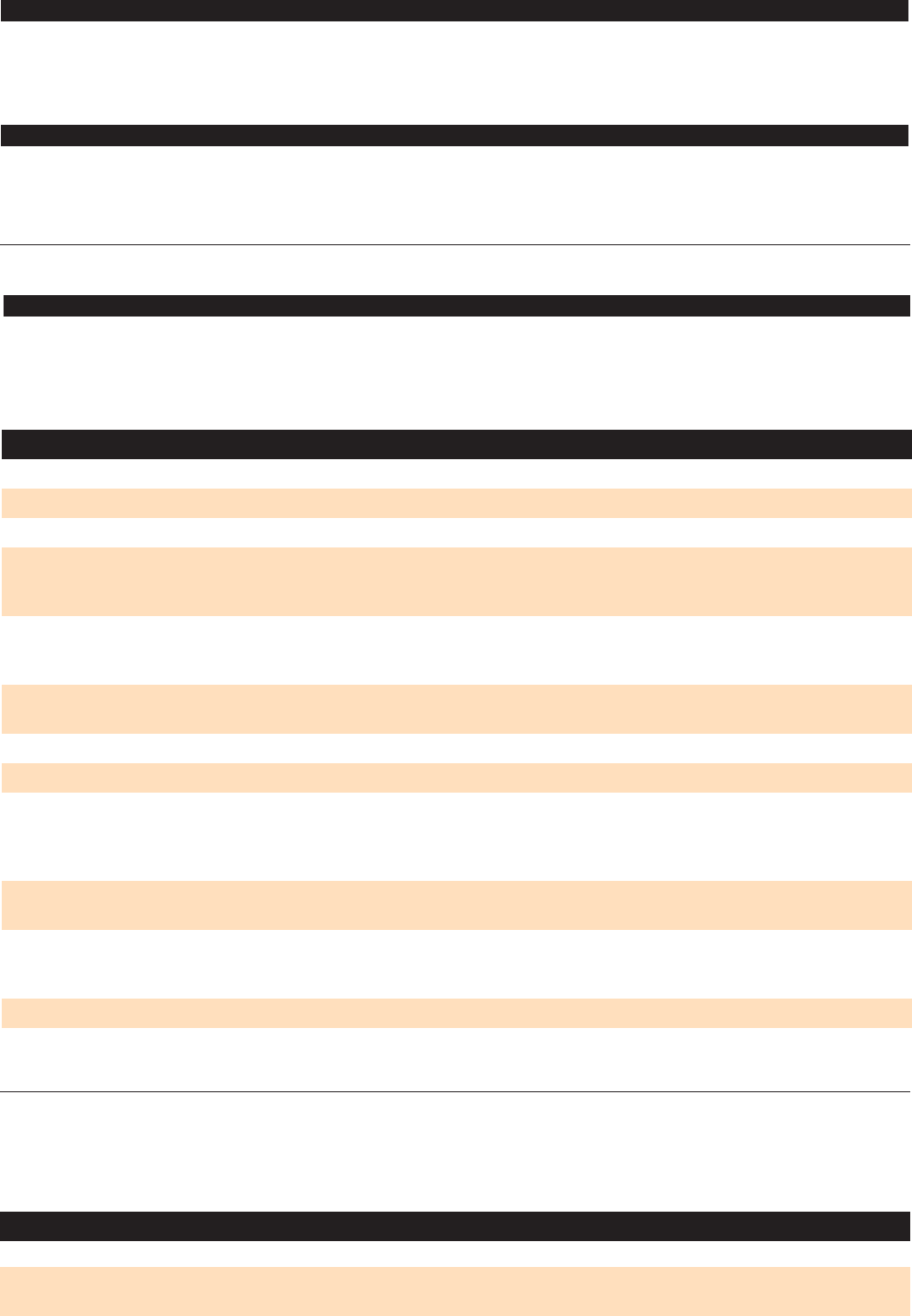Possible cause
The plug has not been (properly) inserted into the wall socket.
There is a power failure. Check if the power supply works by connecting another appliance.
The lamps are still too hot to go on. Let them cool down for 3 minutes first.
The appliance was not sufficiently cooled and the overheating protection switched the appliance off
automatically. Remove the cause of overheating (e.g. remove a towel that is blocking one or more
vents).Wait for 10 minutes and switch the appliance back on.
Check the fuse of the circuit to which the tanning appliance is connected.The correct fuse type is a 16A
standard fuse or an automatic fuse.The fuse may also blow because you have connected too many
appliances to the same circuit.
You are using an extension cord that is too long and/or does not have the correct rating (16A). Consult
your dealer. Our general advice is not to use an extension cord.
You are not following the tanning schedule suitable for your skin type.
The distance between the lamps and the surface you lie on is larger than prescribed.
When the lamps have been used for a long time, the tanning capacity will decrease.This effect only
becomes noticeable after several years.You can solve this problem by selecting a slightly longer tanning
time or by having the lamps replaced. After 750 operating hours an L will appear on the display telling
you that it is advisable to have the lamps replaced.
You have not pushed the upper part of the appliance backward far enough. Make sure you first push
the upper part backward before pushing it down (see 'Storage').
The appliance fails to unlock automatically. In that case you first have to press unlocking button (B) (fig.
39), after which you can fold the appliance back into its transport position in the manner indicated in
the chapter 'Storage'. If the appliance fails to unlock several times, contact your dealer or a Philips
service centre.
Problem
The appliance does not start
The fuse cuts off the power when you switch on the
tanning appliance or during use.
Poor tanning results
The appliance cannot be put back into transport
position.
Troubleshooting
If the appliance does not work properly, this may be due to a defect. In that case we advise you to contact your dealer or a Philips service
centre.
The appliance may also fail to work properly because it has not been installed or is not used in accordance with the instructions. In that case you
are able to solve the problem yourself by following the troubleshooting tips below.
Environment
The lamps of the appliance contain substances that can be harmful to the environment.When you discard the lamps, make sure they are not
thrown away with the normal household waste but are handed in at an official collection point.
◗ Do not throw the appliance away with the normal household waste at the end of its life, but hand it in at an official collection point for
recycling. By doing this you will help to preserve the environment (fig. 38).
Guarantee & service
If you need service or information or if you have a problem, please visit the Philips Web site at www.philips.com or contact the Philips Customer
Care Centre in your country (you will find its phone number in the worldwide guarantee leaflet). If there is no Customer Care Centre in your
country, turn to your local Philips dealer or contact the Service Department of Philips Domestic Appliances and Personal Care BV.
Guarantee restrictions
The tanning lamps are not covered by the terms of the international guarantee.
ENGLISH8
Error codes
The display of the remote control may show error codes. Below we will explain what you should do if an error code appears on the display.
Note: E01 appears in the display for 5 seconds and at the same time you hear a beeping sound.
Note: E02 and codes with a higher number remain visible on the display. If these codes appear, the appliance has a serious problem and must
not be used any longer.
Solution
Check the openings of the vents (see 'appliance does not start' in the 'Troubleshooting guide').
Check the UV filters (the special glass panes that cover the lamps). If these filters are broken, damaged or
missing, stop using the appliance and contact your dealer or a Philips service centre.
Contact your local dealer or a Philips service centre.
Error code
E01
E02 and codes with a higher number