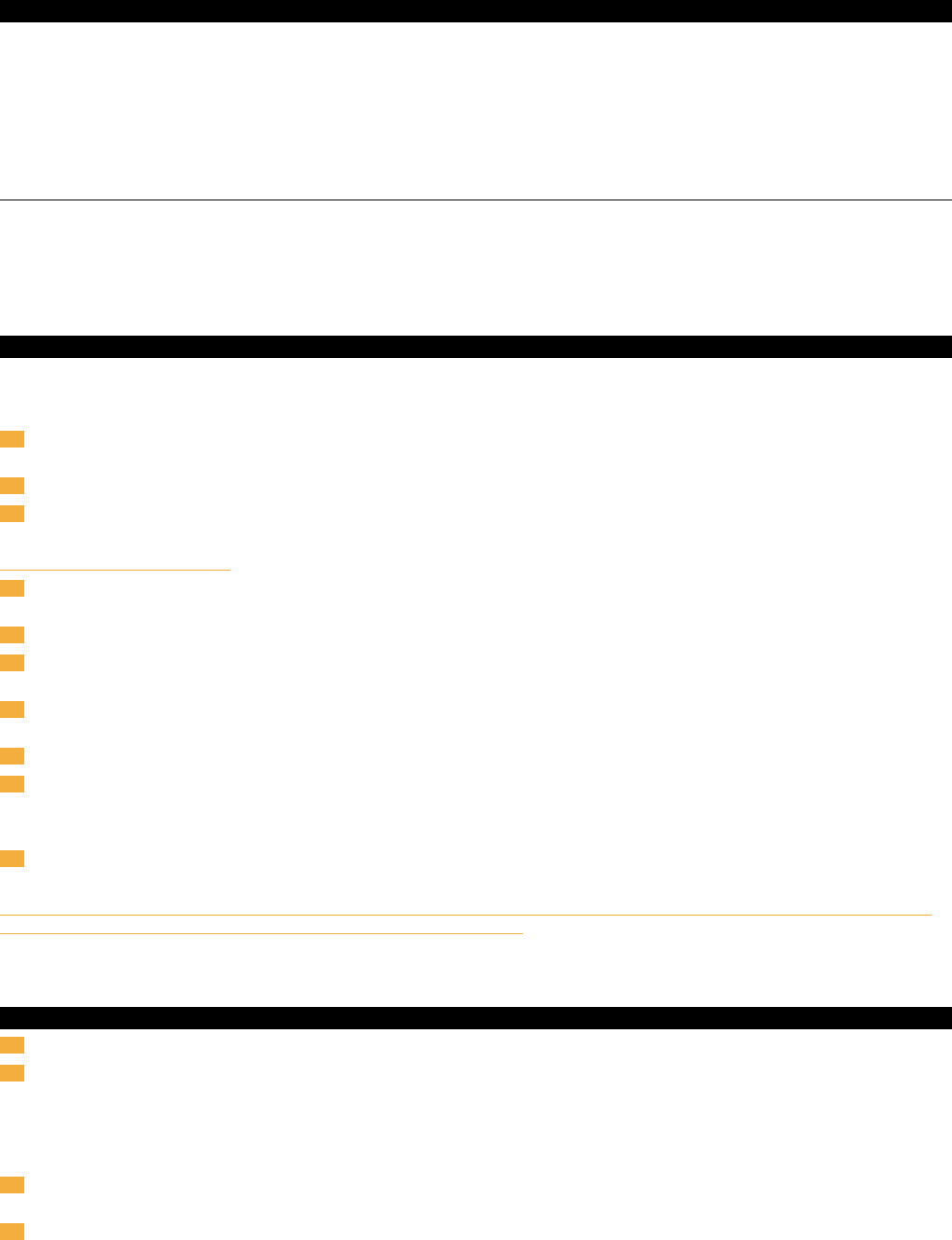Relaxation and your health (HB975 only)
Warmth has a relaxing effect.Think of what a hot bath or lazing in the sunshine does to you.You can enjoy the same relaxing effect by switching
on the infrared lamps.
Bear in mind the following when you have a relax session:
- Avoid getting too hot. Increase the distance between yourself and the lamps, if necessary.
- If your head gets too hot, cover it or move your body so that less heat is emitted towards your head.
- Close your eyes during a relax session.
- Do not let the relax session last too long (see section 'Relax sessions: how often and how long?').
Relax sessions: how often and how long?
Type HB975 only
◗ If you do not want to get up right away after the tanning session, you can switch on the infrared lamps for a relax session, during which the
infrared lamps keep you warm.
◗ You can also take a relax session without a tanning session.You can do this several times a day (e.g. 30 minutes in the morning and in the
evening).
Preparing for use
◗ The appliance can be easily moved and stored in transport position (fig. 2).
◗ If you want to give your face an extra tan (HB971 only) or if you only want to tan a part of your body (i.e. just the legs or the upper half of
your body), make sure you place the appliance at the correct side of the bed (fig. 3).
1 To open the appliance, move the lock slides in the direction of the arrow (fig. 4).
The upper part of the appliance is now unlocked.
2 The upper part comes slightly up (by itself or with a little help) (fig. 5).
3 Grab the handle with both hands and put one foot against the appliance to prevent it from sliding away.Tilt the upper part by pulling the
handle and tracing an arc with it (fig. 6).
Do not tilt the upper part too far.
4 Pull the upper part up and towards you at the same time (fig. 7).
This requires some effort.
5 Move both lamp units sideways as far as possible, until they are in line with each other (fig. 8).
6 The distance between the UV filters and your body must be 65 cm.The distance between the UV filters and the surface on which you
are lying down (e.g. a bed) must be 85 cm (fig. 9).
7 Support the upper part of the stand when you set or adjust the height of the appliance (fig. 10).
Loosen the height adjustment knob (A) by turning it anticlockwise (two or three turns).
8 Put your hand under the horizontal part of the stand and extend the stand to the required height (fig. 11).
9 Firmly fasten the height adjustment knob (A) by turning it clockwise and release the stand (fig. 12).
◗ You can determine whether the appliance has been set to the required height by pulling out the measuring tape (fig. 13).
◗ The measuring tape will automatically rewind if you move the red tab sideways (fig. 14).
10 Turn the centre lamp unit 90c until you hear a click (fig. 15).
Note: the centre lamp unit can only be turned in the direction of the arrow!
The appliance can only be switched on if both the side lamp units and the centre lamp unit have been fully extended and have been put in
the right position.This applies to tanning sessions as well as to relax sessions.
◗ Right position (fig. 16).
The appliance is now ready for use.
Using the appliance
1 Fully unwind the mains cord.
2 Put the plug in the wall socket.
◗ The remote control will show all the functions that need to be adjusted by the user.The tanning or relax session time is shown as 00 (fig. 17).
B
Only HB975 shows symbol l (relax session).
B
Only HB971 shows symbol ª (extra face tan).
Adjusting functions:
1 Use the ¡™buttons to switch from function to function (fig. 18).
The underlined symbol shows the function you are programming.
2 Selecting tanning, extra tanning or relaxing
Choose symbol • if you want to tan your whole body.
Choose symbol • and ª if you want to tan your whole body and give your face an extra tan (HB971only).
Choose º if you want to tan just a part of your body.
Choose symbols ª and º if you want to tan just a part of your body and give your face an extra tan (HB971 only).
Choose – if you prefer a relax session (warmth) for the whole body (HB975 only).
Note: In these directions for use, functions ;ªare used in the pictures as examples of what may be shown on the display.
ENGLISH6