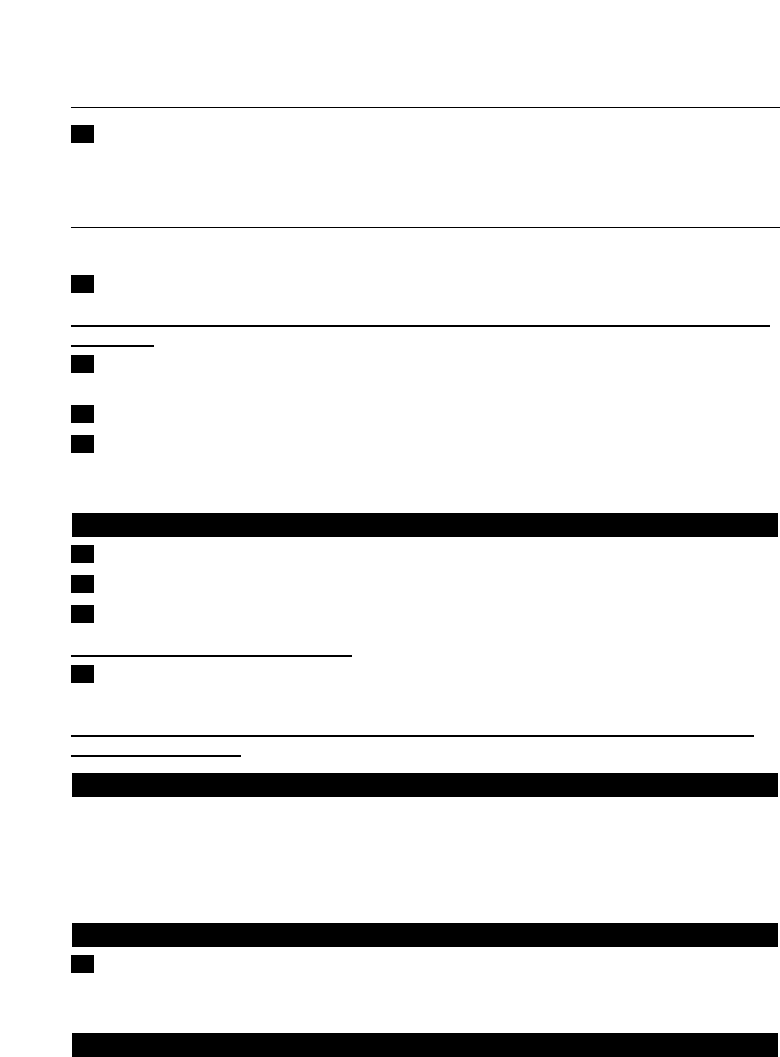Reheating toasted bread
1 Follow instructions 1, 2 and 3 in the 'Toasting bread' section. Push the toasting lever down
and press the reheat button ç (HD2601 and HD2600) or select the reheat setting ç
(HD2603 and HD2602) (fig. 7).
Heating up rolls and croissants
Types HD2603 and HD2601 only
1 Mount the warming rack firmly onto the toaster (fig. 8).
Never put the rolls to be heated up on the toaster without the warming rack to avoid damaging
the toaster.
2 Put the rolls or croissants on top of the warming rack.
Do not heat up more than 2 items at a time.
3 Turn the browning control to a setting between 2 and ¬, yet not higher than ¬ (fig. 9).
4 Push the toasting lever down to switch the appliance on.
If you want to heat the rolls or croissants on both sides, turn them after the toaster has shut itself
off and switch the toaster on again by pushing the toasting lever down.
Cleaning
1 Unplug the appliance.
2 Let the appliance cool down.
3 Clean the appliance with a damp cloth. Do not use abrasive cleaning agents.
Never immerse the appliance in water.
4 Remove crumbs from the appliance by sliding the crumb tray out of the appliance (fig. 10).
Do not hold the appliance upside down and do not shake it to remove the crumbs.
To avoid the risk of fire, frequently remove crumbs from the crumb tray. Make sure the crumb
tray is correctly placed.
Guarantee & service
If you need information or if you have a problem, please visit the Philips website at www.philips.com
or contact the Philips Customer Care Centre in your country (you will find its phone number in the
worldwide guarantee leaflet). If there is no Customer Care Centre in your country, turn to your
local Philips dealer or contact the Service Department of Philips Domestic Appliances and Personal
Care BV.
Environment
1 Do not throw the appliance away with the normal household waste at the end of its life, but
hand it in at an official collection point for recycling. By doing this you will help to preserve
the environment (fig. 11).
Troubleshooting
If you are unable to solve the problem by means of this troubleshooting guide, contact the
Customer Care Centre in your country (see 'Guarantee & service').
ENGLISH8