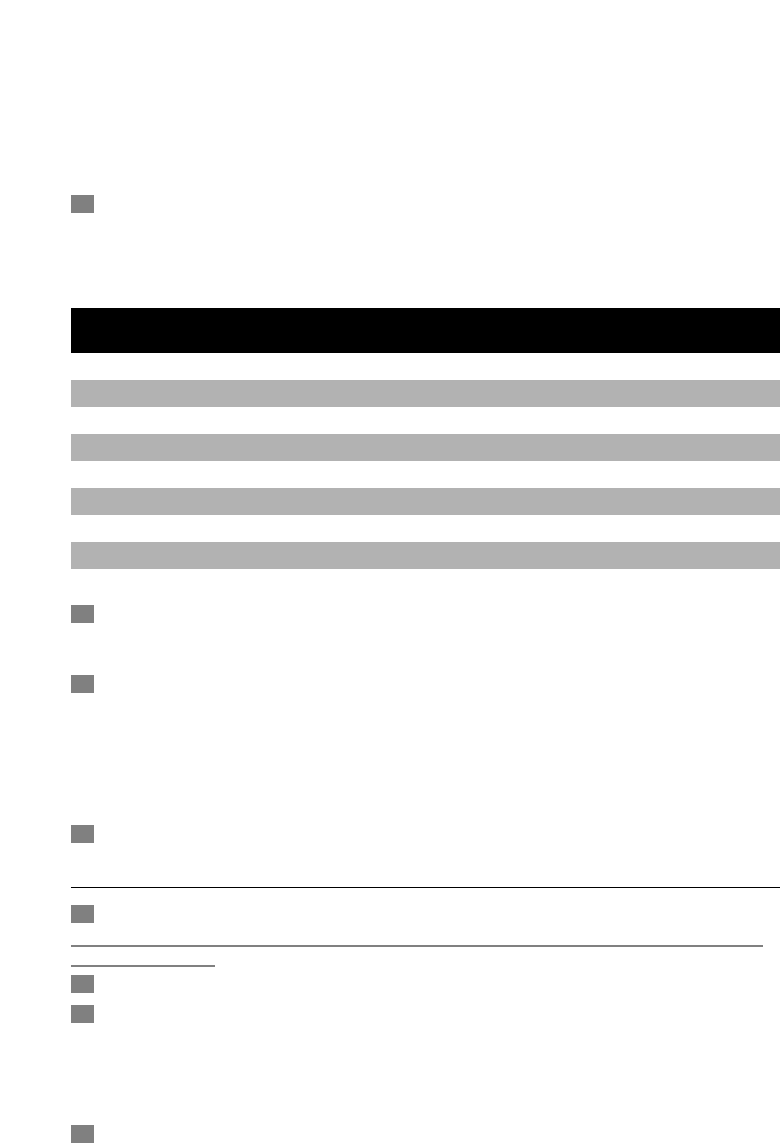◗ When the cooking process is finished, you will hear a beep.The cook/reheat light goes out
and the keep-warm light starts to burn continuously to indicate that the rice cooker has
automatically switched to the keep-warm mode (fig. 6).
◗ In the cake baking mode and the steaming mode, the process ends when the rice cooker
beeps. In these modes the rice cooker does not switch to the keep-warm mode.
9 Press the COOK/REHEAT button to start the cooking process (fig. 7).
The cook/reheat light goes on and the cooking process starts.
The display counts down in minutes (10, 9, 8 etc.) during the last 10 minutes of the cooking process.
The table below shows the approximate cooking time in each mode.The actual cooking time may
vary depending on voltage, room temperature, humidity and amount of water used.
10 Open the lid and stir the rice to loosen it (fig. 8).
For the best results, do this just after the rice cooker has switched to keep-warm mode.Then close
the lid firmly. Stirring the rice allows excess steam to escape.This will give fluffier rice.
11 Press the OFF button to cancel the cooking process, the preset setting or the keep-warm
mode (fig. 9).
The rice cooker has a backup memory that retains the last selected mode, function and settings in
case of a power failure.The cooking process or the timer function will resume within 2 hours after
the power supply is restored.
Always press the OFF button before you unplug the rice cooker, as otherwise the last selected
mode, function and settings will resume when the rice cooker is plugged in again.
12 Unplug the rice cooker from the mains to switch off.
Cooking congee
1 Follow steps 1 to 7 in section 'Cooking rice'.
Do not exceed the volume indicated in the table for congee cooking, as this may cause the rice
cooker to overflow.
2 Press the MENU button to select the congee cooking mode (fig. 10).
3 Press the COOKING TIME button to set the desired cooking time (fig. 11).
◗ The default cooking time of 1 hour is displayed.
◗ Press the HR and/or MIN buttons to set the desired time.You can set any time between
30 minutes and 4 hours (fig. 12).
◗ If you fail to set a cooking time, the default cooking time of 1 hour will apply.
4 Press the COOK/REHEAT button to start the congee cooking process (fig. 7).
ENGLISH8
Countdown time until
ready (minutes)
10
10
10
n.a. (not appplicable)
n.a.
n.a.
n.a.
n.a.
n.a.
Approximate cooking time
(minutes)
40-50
30-40
40-50
10-60
40-50
45-60
30-240
30-240
23
Function
Regular
Quick
Small Amount
Steam
Cake
Casserole
Soup
Congee
Reheat