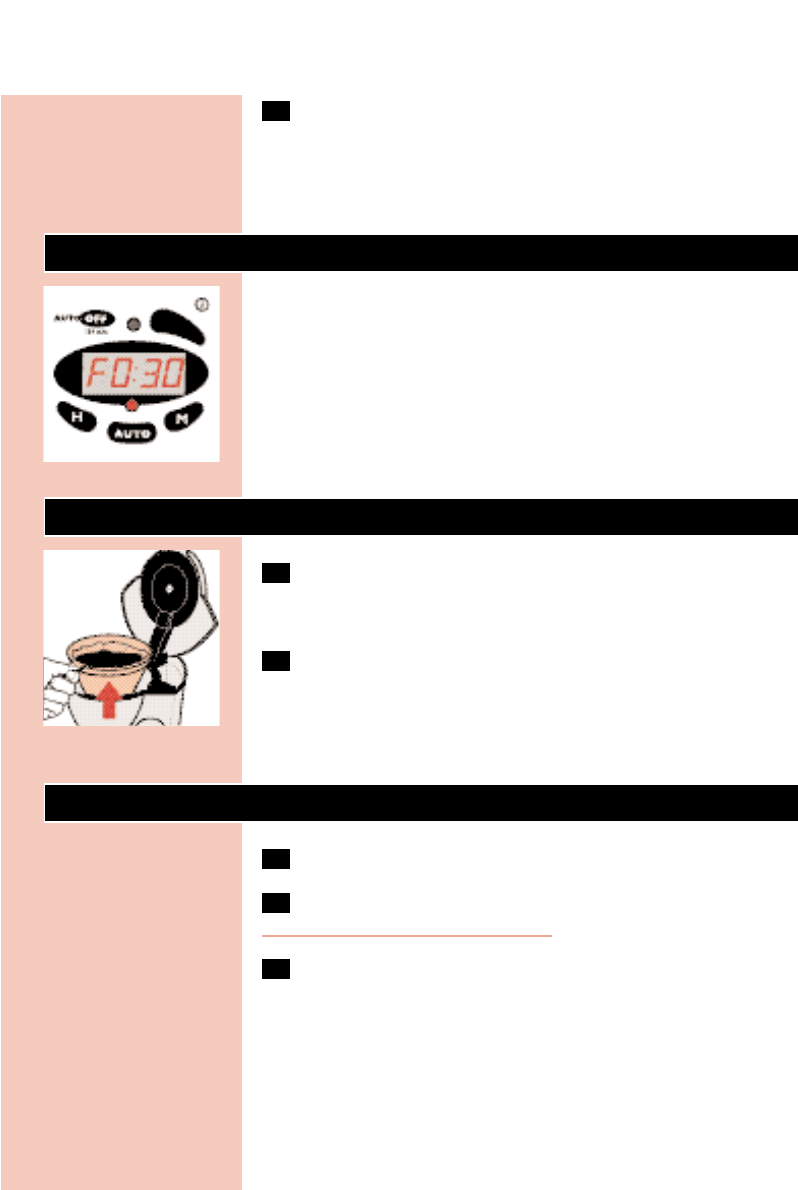4 The next time you want the coffee maker to switch on
automatically at the preset time, press the ‘AUTO’ button.
Note that after a power cut of more than one minute, you will have to
set the clock and the timer again.
Coffee freshness indicator
◗ The display will alternately show the normal time and the time that
has elapsed since the brewing cycle has started (preceded by the
letter F).
Switching the appliance off
1 Switch the appliance off by pressing the I button.
If you have not switched the appliance off, the appliance will
automatically switch itself off after two hours.
C
2 Remove the paper filter and throw it away.
If you have used the permanent filter, you can simply empty it, rinse it
and use it again.
Let the appliance cool down for at least 3 minutes before you start
brewing coffee again.
Cleaning
1 Unplug the appliance.
2 Clean the appliance with a moist cloth.
Never immerse the appliance in water!
3 Clean the jug and the filter holder in hot soapy water or in the
dishwasher.
ENGLISH 7