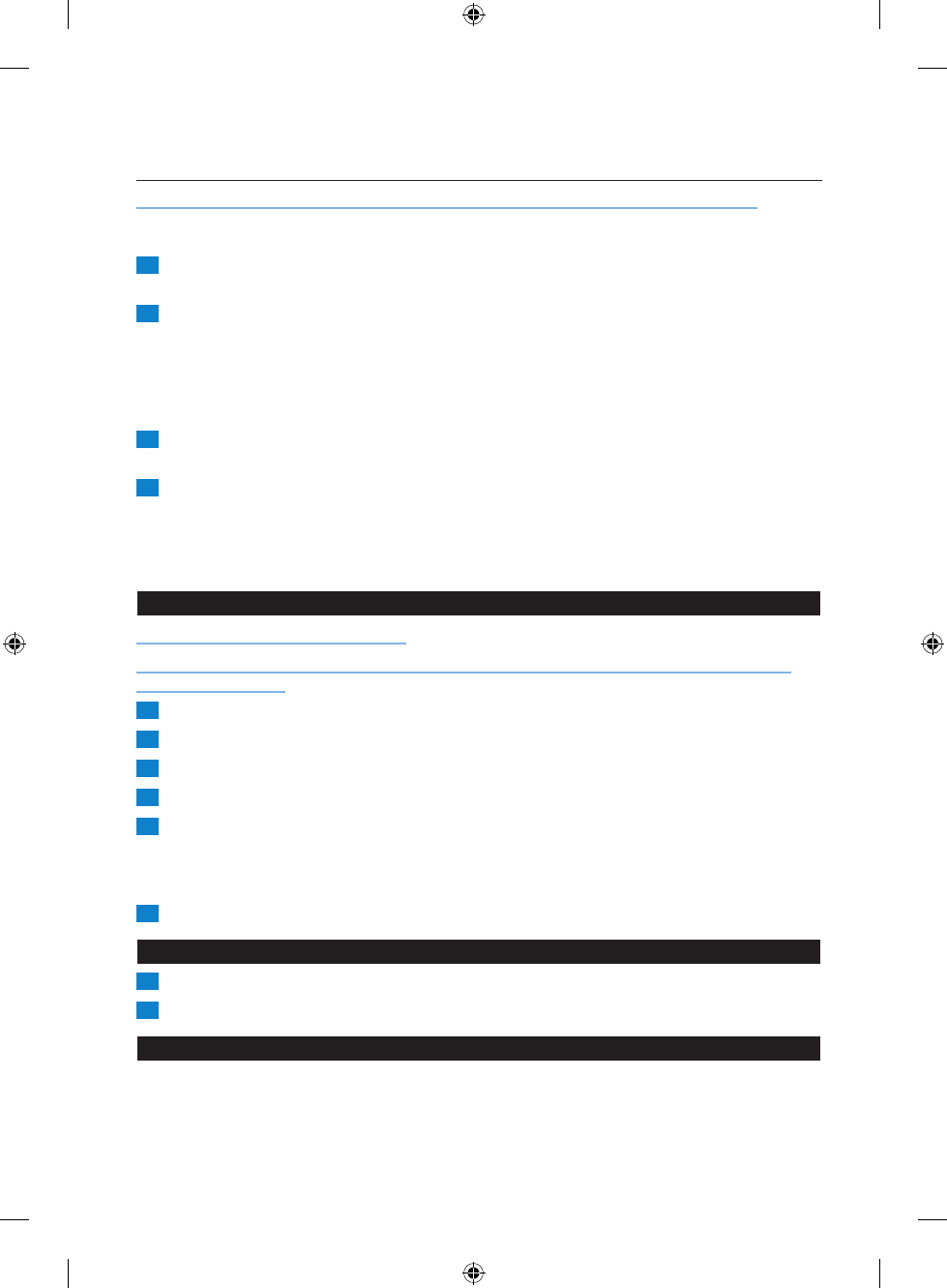Timer
The timer indicates the end of the cooking time, but does NOT switch off the appliance.
Setting the timer
1 Press the timer button to set the cooking time in minutes (Fig. 11).
The set time becomes visible on the display.
2 Keep the button pressed to set the minutes forward quickly. Release the button once the
required cooking time has been reached.
The maximum time that can be set is 14 minutes.
A few seconds after you have set the cooking time, the timer starts to count down.
While the timer counts down, the remaining cooking time blinks on the display. The last
minute is displayed in seconds.
3 If the preset time is not correct, press the timer button for 2 seconds when the time starts
to blink and counts down.
4 Keep the button pressed until ‘00’ appears on the display.
You can now set the correct cooking time.
When the preset time has elapsed, you hear an audible signal for 8 seconds.
To stop the audible signal, press the timer button.
The maximum time that can be set is 14 minutes.
Cleaning
Never immerse the appliance in water.
Never use aggressive or abrasive cleaning agents and materials, as they damage the non-stick
coating of the plates.
1 Always unplug the sandwich maker before you start to clean it.
2 Let the sandwich maker cool down completely in open position.
3 Remove excess oil from the plates with a piece of kitchen paper before you clean them.
4 Remove the plates.
5 Clean the plates with a soft cloth or sponge in hot water with some washing-up liquid or put
them in the dishwasher.
Use a wooden or plastic spatula to remove sticky food residues (for example solidied cheese)
from the cooking plates.
6 Clean the outside of the appliance with a damp cloth.
Storage
1
Wind the cord round the cord storage facility of the appliance (Fig. 12).
2 Store the appliance in vertical or horizontal position (Fig. 13).
Environment
Do not throw away the appliance with the normal household waste at the end of its life, but
hand it in at an ofcial collection point for recycling. By doing this, you help to preserve the
environment (Fig. 14).
Batteries contain substances that may pollute the environment. Do not throw away batteries
with the normal household waste, but dispose of them at an ofcial collection point for
,
,
,
-
-
-
-
-
ENGLISH8