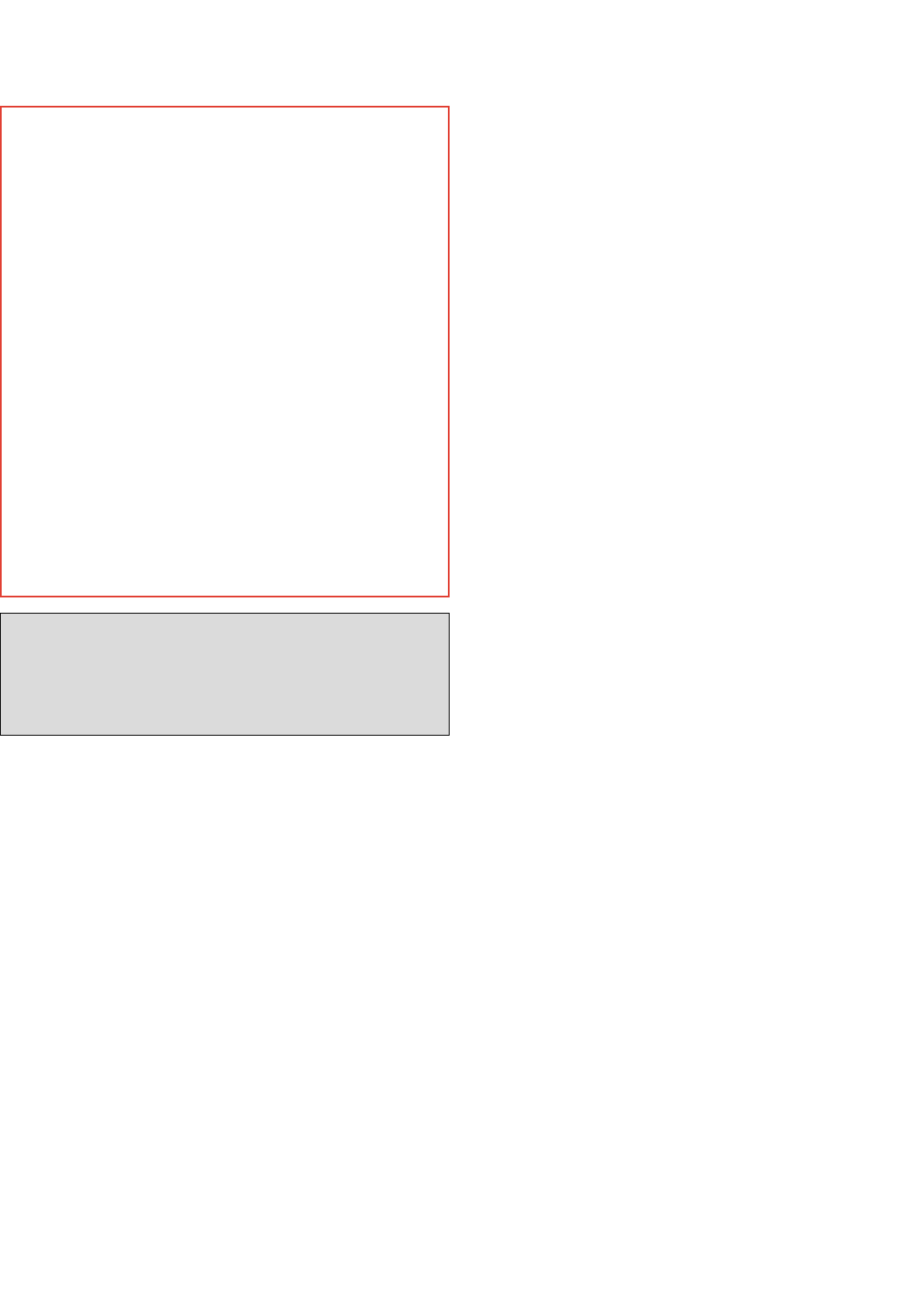Visashave HP6390/002 English 4222 001 92474
To use the appliance, put the plug in the wall socket and press down the toasting
lever. Please note that the toasting lever will only stay down if the appliance is
connected to the mains!
Important
• Read these directions for use carefully before using the
appliance and save them for future reference.
• Before you connect the appliance, check if the voltage indicated
on the bottom of the appliance corresponds to the mains
voltage in your home.
• Connect the appliance to an earthed wall socket.
• Avoid touching the metal parts as the toaster gets hot during
use.
• If a slice of bread gets stuck inside the toaster, please remove
the plug from the wall socket first and then carefully remove the
slice from the toaster.
• Take care not to damage the heating elements while removing
the slice of bread. Never use a metal object for this purpose.
• Bread may burn. Therefore, toasters must not be used near or
below curtains or other combustible material. Never leave the
appliance unattended.
• Do not place any objects or rolls to be heated up directly on top
of the toaster as this could cause damage to the appliance.
• We advise you not to use the toaster in the presence of birds.
• When cleaning the toaster, first remove the plug from the wall
socket and let the appliance cool down. Never immerse the
toaster in water. Wipe it clean with a damp cloth.
• If the mains cord of this appliance is damaged, it must be
replaced by Philips or its service representative, as special tools
and/or parts are required.
• The toaster is intended for household use only.
you let the toaster complete several toasting cycles without slices of bread
in it at the highest toasting setting in a ventilated room to prevent the
appliance from giving off unpleasant odours. Allow the toaster to cool down
in between the toasting cycles.
Operation (see illustrations)
Your toaster has been equipped with a 0 setting on the browning selector.
When the selector is in this position, the toasting lever will pop up and cannot
be operated. We advise you to set the browning selector to the 0 setting when
the appliance is not in use. This will ensure a measure of safety by preventing
accidental turning on of the toaster (e.g. by young children).
- Type HD2521: Insert one or two slices of bread (fig. 1a).
- Type HD2541: Insert one or two slices of bread (fig. 1b).
- For optimal browning results, always put the slices of bread in the centre of
the slots as much as possible.
- Before switching the appliance on, select the desired browning degree (fig.
2a).
• Select setting 1 or 2 for light browning or for toasting only one slice or dry
bread.
• Select setting 3, 4 or 5 for medium browning.
• Select setting 6 for darker browning.
• Select setting 7 for toasting frozen bread (fig. 2b).
• When you are toasting a series of slices, re-adjustment of the setting is not
necessary.
- To lower the slices into the toaster, press down the toasting lever (fig. 3).
- When ready, the toast pops up and the heating elements are switched off
automatically (fig. 4).
• If necessary, you can lift the toasting lever a little further to remove smaller
slices of bread (fig. 5).
• You can interrupt the toasting process by means of the ‘Stop’ button. The
toasting lever is automatically released (fig. 6).
• The toaster is only intended for toasting bread. Using the toaster
for other purposes such as drying clothes may cause damage to
the appliance.
Using the appliance for the first time
When you use the toaster for the first time, we strongly recommend that
Cleaning and storage
• Removing crumbs from the toaster:
- First remove the mains plug from the wall socket (fig. 7).
- Pull out the crumb tray (fig. 8).
Do not remove crumbs by holding the appliance upside down and
shaking it.
- After use, you can store the mains cord by winding it up (fig. 9).