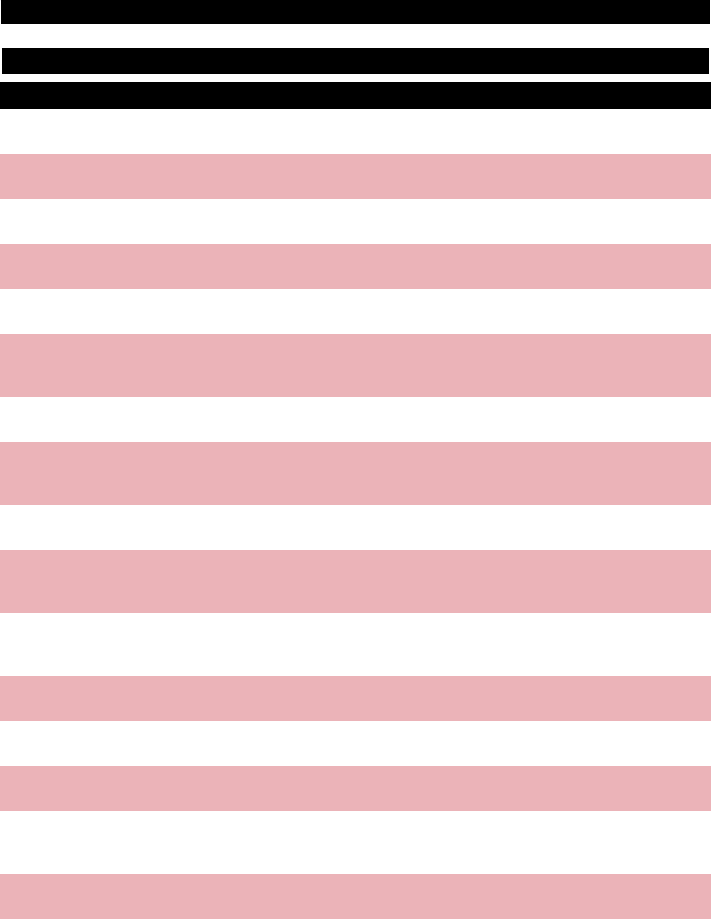Answer
Check if the plug has been inserted into the wall socket properly.
Press any button to check if the sleep mode has been activated.The LED of the
browning level you last selected will go on again.
Check if the overheat protection has been activated. See the 'Overheat protection'
section.
Check if the timeout protection has been activated. See the 'Timeout protection'
section.
The electronic system of your toaster malfunctions. Have the toaster examined and
repaired or replaced by Philips or a service centre authorised by Philips.
Check if the bread has been placed in the toaster correctly.When you toast only
one slice of bread, always place it in the front slot.
The electronic system of your toaster malfunctions. Have the toaster examined and
repaired or replaced by Philips or a service centre authorised by Philips.
An intelligent sensor in the toaster establishes the type of bread and the state of
the bread. Frozen, defrosted, fresh or old bread - the sensor always guarantees the
same end result.
The electronic function of the toaster can be tested by pressing the STOP button
on top of the toaster for more than 3 seconds.All LEDs will go on in succession.
This indicates that the electronic system and the intelligent sensor of your toaster
are working properly.The LEDs will blink whenever you put the plug of the toaster
in the wall socket.
Remove the plug from the wall socket and then reinsert it again.
Check if the overheat protection has been activated. See the 'Overheat protection'
section.
Check if the timeout protection has been activated. See the 'Timeout protection'
section.
Check if the STOP button has been pressed longer than 3 seconds (electronics test
mode).
If the LEDs continue to blink or burn continuously, the electronic system probably
malfunctions. Have the toaster examined and repaired or replaced by Philips or a
service centre authorised by Philips.
You can adjust the length of the cord by winding part of it round the brackets in
the base of the appliance.
Question
1.The toaster does not
work.
2.The toaster does not
toast but pops the bread
up almost immediately.
3. How does the toaster
function?
4. Can I test the
electronics?
5.The LEDs of my toaster
blink when I put the plug
in the wall socket.
6.The LEDs of the toaster
continue to blink or
continue to burn.
7. Can I adjust the length
of the cord of the toaster?
Appliance
ENGLISH10
Frequently asked questions