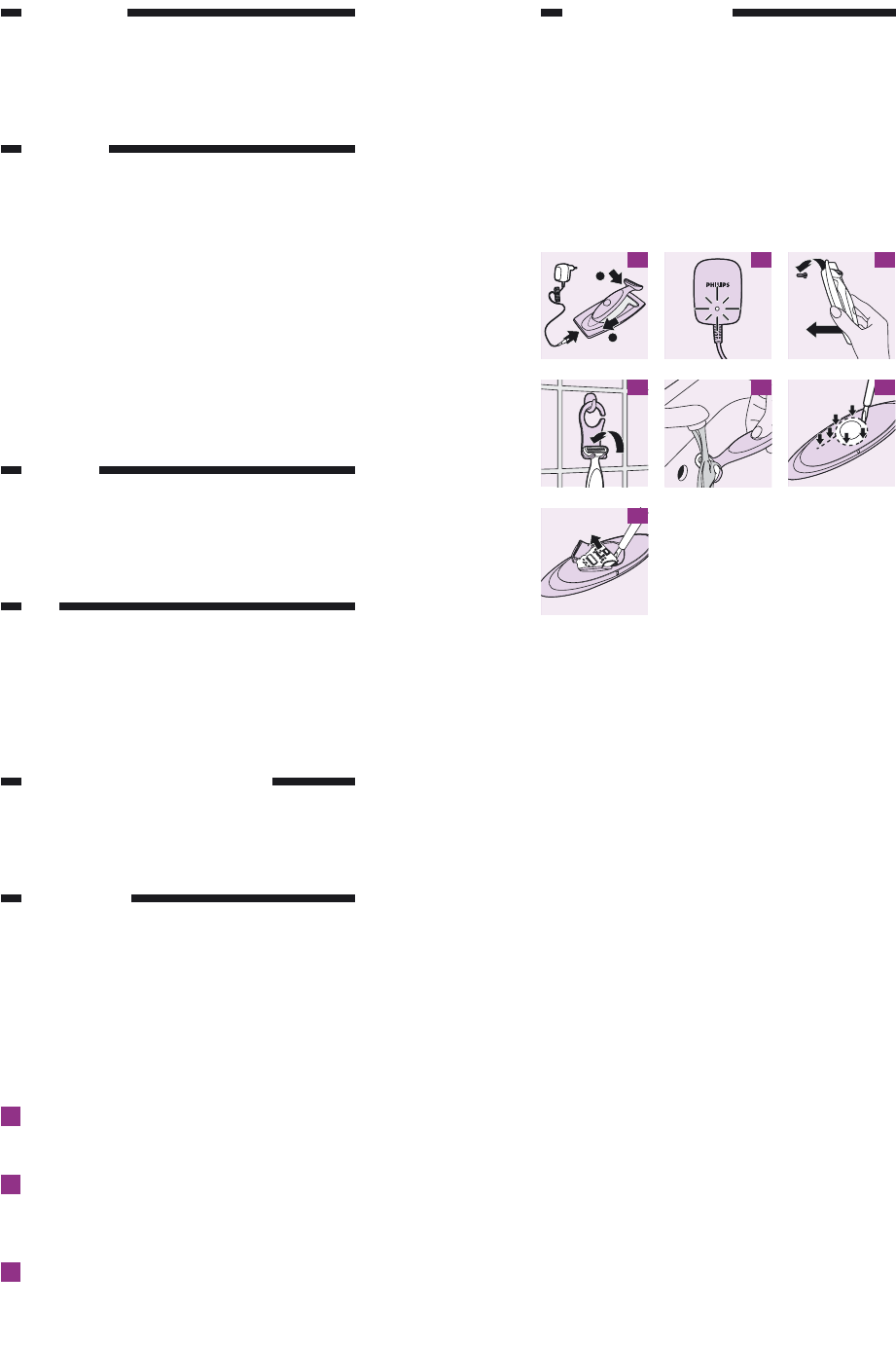2 ENGLISH
Introduction
.
Welcome in a new world: the MOI world! It offers
you a safe, gentle, quick and smooth shave...for
every part of your body. With this new
rechargeable electrical shaver you can enjoy the
MOI experience wherever you like, wet or dry!
Important
.
Read this instruction leaflet and keep it so that you
can consult it in the future.
◗ Check whether the voltage indicated on the
adapter corresponds to the local mains
voltage.
◗ Only use the adapter that is supplied with the
MOI to charge the appliance.
◗ If the adapter is damaged, always have it
replaced by one of the original type in order
to avoid a hazard.
◗ Keep the adapter and charging stand away
from water. Make sure your hands and the
MOI are dry when you place the appliance in
the charging stand.
Charging
.
◗ Charge the appliance for 16 hours to be able
to shave for up to 20 minutes.
◗ Put the appliance in the charging stand and
insert the appliance plug into the stand (fig. 1).
◗ Check if the adapter light is on (fig. 2).
Tips
.
◗ The charging stand can be attached to the wall
(fig. 3).
◗ Use the storage bracket to hang the MOI on a
hook in the shower (fig. 4).
◗ Shave by moving the MOI against the direction
of hair growth.
◗ Clean the MOI under the tap (fig. 5).
Maintenance and replacement
.
Put a drop of sewing machine oil on the shaving
head twice a year. Replace the shaving foil (type
HP6150) and cutter block (HP2907) every two
years. Replace a damaged foil at once.
Environment
.
The built-in rechargeable battery contains
substances that may pollute the environment.
Remove the battery when you discard the
appliance. Do not throw the battery away with the
normal household waste, but hand it in at an
official collection point. You can also take the
appliance to a Philips service centre, which will
remove the battery for you and will dispose of it in
an environmentally safe way.
1 Take the appliance out of the charging stand
and let the motor run until the battery is
completely empty.
2 Pry the front panel of the MOI off the rest of
the appliance with a screwdriver. Remove the
button and the surrounding soft-touch
material (fig. 6).
3 Lift the electronic part and the battery out of
the appliance and then separate the battery
from the rest (fig. 7).
Guarantee & service
.
If you need information or if you have a problem,
please visit the Philips website at www.philips.com
or contact the Philips Customer Care Centre in
your country (you will find its phone number in the
worldwide guarantee leaflet). If there is no
Customer Care Centre in your country, turn to
your local Philips dealer or contact the Service
Department of Philips Domestic Appliances and
Personal Care BV.