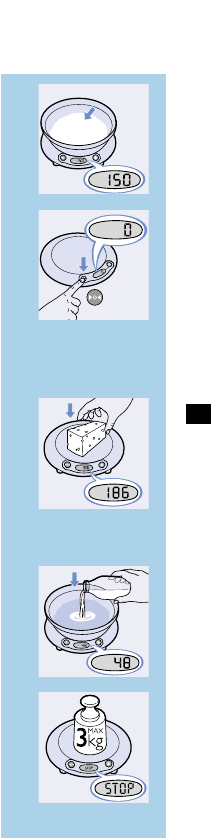C
◗ The appliance will now display the weight of
each ingredient that is added.
C
◗ The appliance will keep on doing so until you
set the display back to 0 by pressing button
3 while the weighing plate is empty.
Weighing directly on the weighing
plate
C
1 Place the ingredient(s) to be weighed
directly on the weighing plate.The weight
will be displayed immediately.
Adding ingredients
C
◗ If you wish to add ingredients (e.g. 48 g) to a
known quantity (e.g. 174 g), you can save
yourself some calculating by first pressing
button 3 before adding a new ingredient. By
pressing button 3 you will set the display
back to 0 again.
◗ Subsequently the display will show how much
of the new ingredient you have added.
C
◗ Please note that the word STOP will become
visible on the display if the weighing plate has
been overloaded (more than 3 kilograms).
ENGLISH 7
150 g.