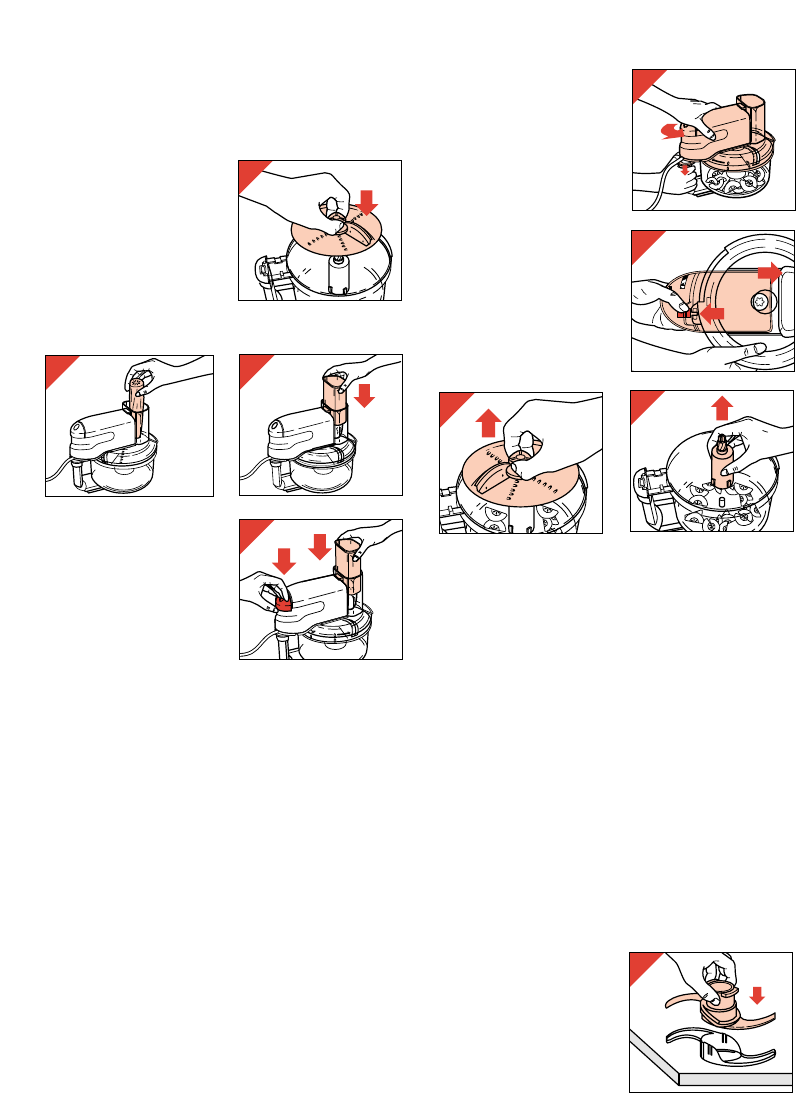After use
- Press the release
button and move the
cover (with motor unit)
in the direction of the
arrow. Then lift the
upper part from the
bowl (fig. 18).
- Press the release
button (arrow 1) to
release the motor unit
(arrow 2) from the cover
(fig. 19).
- Lift the accessory and the coupler from the bowl
(fig. 20 and 21). After that, you can empty the
bowl.
Cleaning
• Always remove the mains plug from the wall
socket before cleaning the motor unit.
The motor unit may be wiped with a damp cloth.
Never immerse the motor unit in water. Never
pour water over it.
• Always remove the motor unit from the cover
before washing or rinsing the cover! (Fig. 19.)
• Wash the items which have been in contact with
the food in warm soapy water immediately after
use.
• Take care when cleaning the metal blade and
slicing/grating disc: the cutting edges are very
sharp! These items can also be cleaned in a
dishwasher.
• Ensure that the cutting
edges do not come into
contact with hard
objects as this might
make them blunt.
• Place the protective
cap back on to the
metal blade after
cleaning (fig. 22).
Slicing/grating disc
• Take care: the cutting edges are very sharp!
Always hold the disc by its handle.
- First position the coupler
(fig. 5) and the slicing/-
grating disc (fig. 14).
Ensure that the side
which you wish to use is
pointing upwards.
- Place the cover (with
motor unit) (fig. 8-10).
- Lift the pusher out of the
food chute.
- Feed the ingredients into
the food chute (fig. 15).
- Put the pusher on top of
the food and press
lightly (fig. 16).
- Switch on (fig. 17).
- Press the ingredients
downwards using the
pusher. Apply steady
and moderate pressure.
Tips
• Pre-cut large pieces to make them feed into the
chute.
• Fill the food chute evenly for the best slicing and
grating results.
• Empty the bowl every now and then when
processing large amounts.
Built-in safety lock
Only if you mount the cover (with motor unit) onto
the bowl in the right manner, the built-in safety
lock becomes unlocked and the appliance can be
switched on.
For that reason, please give figs. 8-10 extra
attention!
5