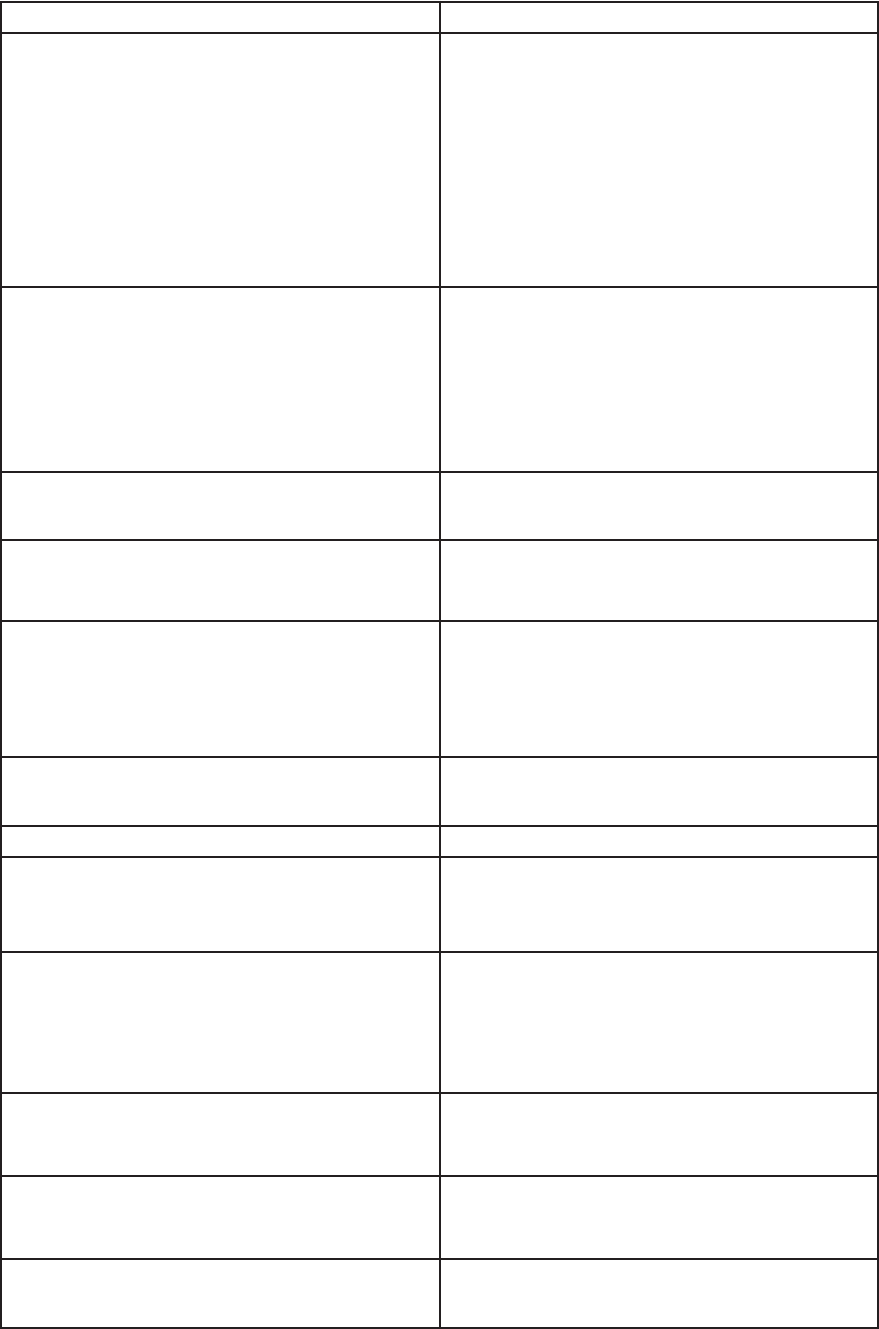-
Wie kann ich Tel. Nr. von entgangenen Telefonaten abrufen? Eingereicht am 7-6-2022 11:03
Antworten Frage melden -
Um mein FritzFon an der Basisstation Phiilips magic 3 anzumelden soll ich die DECT Taste drücken? Welche ist das? Eingereicht am 16-12-2020 11:50
Antworten Frage melden -
wie stelle ich die lautstärke am Telefon philips magic 3 ein? Eingereicht am 1-1-2020 11:28
Antworten Frage melden -
Wie kann es sein, dass der Absender bei ausgesteltem Faxgerät einen Sendebericht mit "Ok" erhält und nicht die Information - "kein Empfang" ? Eingereicht am 9-10-2019 14:41
Antworten Frage melden -
Wie geht eine Rufumleitung auf ein Handy oder eine andere Festnetznummer Eingereicht am 22-11-2018 15:29
Antworten Frage melden -
Anrufbeantworter installieeren Eingereicht am 9-12-2013 15:09
Antworten Frage melden-
Siehe Seite 31 u.w. Beantwortet 9-12-2013 17:19
Finden Sie diese Antwort hilfreich? (1) Antwort melden
-
-
-
Das Gerät schreibt "Start drücken" papier prüfen Beantwortet 10-8-2014 at 11:52
Finden Sie diese Antwort hilfreich? (5) Antwort melden
-
-
wie wird die Druckerwalze befestigt? Eingereicht am 5-6-2013 11:38
Antworten Frage melden-
Wie bekomme ich die Anrufliste gedruckt Beantwortet 14-6-2013 19:29
Finden Sie diese Antwort hilfreich? (1) Antwort melden
-
-
ich suche hinweis auf mein Fax-Gerät PHILIPS magic memo
Antworten Frage melden
Eingereicht am 13-5-2013 23:17-
Dieses Gerät gibt's in einigen Asführungen; ist es vielleicht diese? Link Beantwortet 14-5-2013 13:38
Finden Sie diese Antwort hilfreich? Antwort melden
-