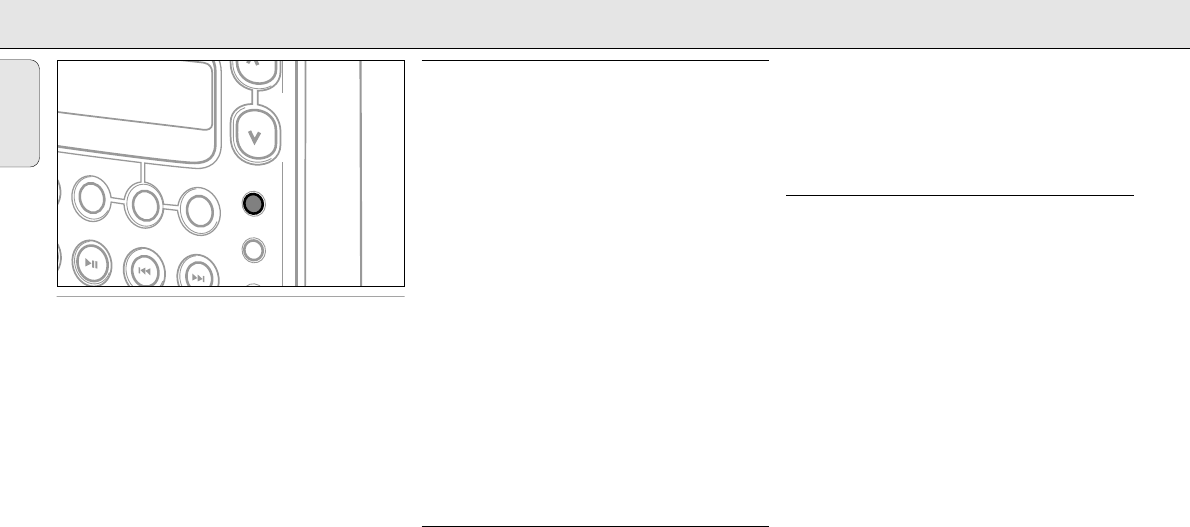RDS
Radio Data System is a service that allows FM stations to
send additional information. If you are receiving an RDS
station, R and the station name are displayed.
When automatic programming is used, RDS stations will be
programmed first.
Scrolling through different RDS information
• Press RDS/NEWS on the unit repeatedly to scroll
through the following information (if broadcast):
– Program type such as: NEWS, SPORT, POP M,…
– Radio text messages
– Frequency
– Station name
Note: If you press
RDS/NEWS
and
NO RDS
is displayed,
no RDS signal is being received.
News announcement
You may set up the tuner in such a way that listening to CD
or tape is interrupted by the news of a RDS station. This
only works if the RDS program type NEWS is broadcast
while sending the news.
1 Tune to the desired RDS station (see “RADIO”).
2 Keep RDS/NEWS on the unit pressed for 2 seconds.
➞NEWS ON is displayed briefly and R starts
flashing.
3 Play a CD or tape as usual.
➞While news are broadcast the unit will switch to
tuner and NEWS is displayed. The news function is
switched off.
• You can switch off the news announcement by keeping
RDS/NEWS pressed for 2 seconds.
Note: To avoid unwanted recordings, the news
announcement does not work while recording a
cassette.
RDS programm types
NO TYPE.......No RDS program type
NEWS...............News services
AFFAIRS.......Politics and current affairs
INFO...............Special information programs
SPORT ............Sports
EDUCATE.......Education and advanced training
DRAMA ............Radio plays and literature
CULTURE.......Culture, religion and society
SCIENCE.......Science
VARIED .........Entertainment programs
POP M ............Pop music
ROCK M .........Rock music
MOR M ............Light music
LIGHT M .......Light classical music
CLASSICS ....Classical music
OTHER M .......Special music programs
EON
Enhanced Other Network allows you to search for an RDS
station offering a certain program type. If EON is available,
E is shown.
1 While receiving an RDS station, press RDS/NEWS on
the unit, until the program type is displayed.
2 Press 4 PRESET 3 (PREV. ¡ or NEXT ™ on the remote
control), until the desired program type is displayed.
3 Press TUNING 6 (6 on the remote control) to start
searching.
➞The radio tunes to an RDS station braodcasting this
program type. If this program type is not available
TYPE NOT FOUND is displayed.
Notes:– If EON is not available the preset RDS stations are
searched for the selected program type.
– If you are using the news announcement with an
EON station, the whole network is searched for
news.
English
RDS
12