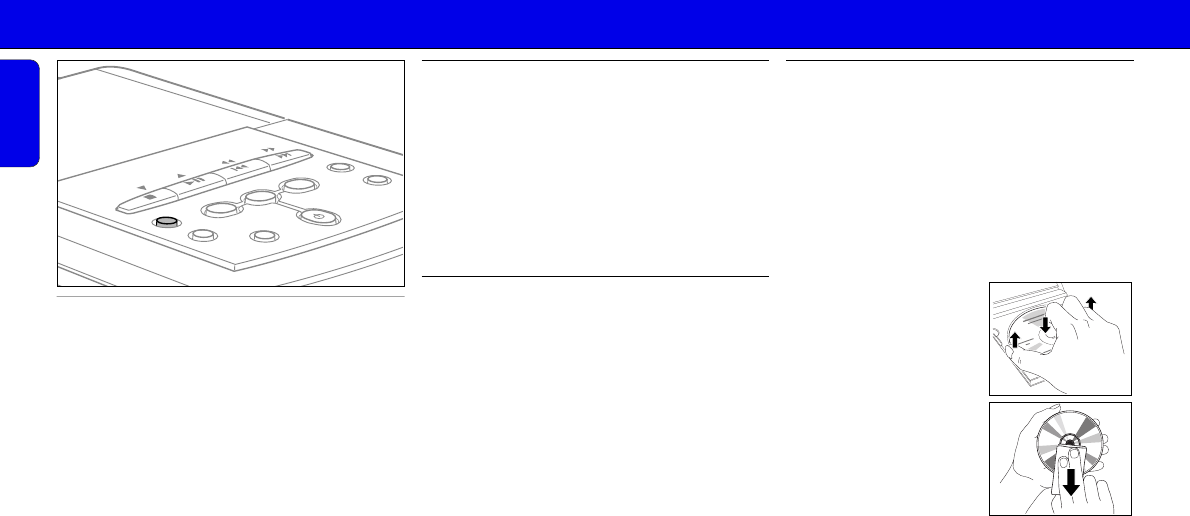Programming track numbers
You can select up to 20 tracks and store them in the
memory in a desired sequence. You can store any track
more than once.
1 If necessary press 9 (STOP 9 on the remote control) to
stop playback.
2 Select a desired track with ∞ or § (PREV. ¡ or
NEXT ™ on the remote control).
3 Press PROGRAM to store the track.
➞PROGRAM flashes and the calculated playing time of
the tracks programmed is shown.
4 Select and store all desired tracks in this way.
5 Press 2; (PLAY 2 on the remote control) to listen to
your selection of tracks.
Reviewing the program
1 If necessary press 9 (STOP 9 on the remote control) to
stop playback.
2 To review your program keep PROGRAM depressed for
more than 2 seconds.
➞ The display shows all stored tracks in sequence.
Note: If you try to store more than 20 tracks the display
shows
PROGRAM FULL.
Erasing the program
1 If necessary press 9 (STOP 9 on the remote control) to
stop playback.
2 Press 9 (STOP 9 on the remote control) to erase the
program.
➞PROGRAM CLEARED is displayed once, PROGRAM
goes off and the program is erased.
Note: The program will also be erased if you
– interrupt the power supply,
– open the CD tray.
CD-player and CD handling
If the CD-player cannot read CDs correctly use a commonly
available cleaning CD to clean the lens before taking the
CD-player to repair. Other cleaning methods may destroy the
lens. Always keep the tray closed to avoid dust on the lens.
The lens may cloud over when the set is suddenly moved
from cold to warm surroundings. Playing a CD is not possible
then. Leave the CD-player in a warm environment until the
moisture evaporates.
To take the CD out of its box
easily, press the centre spindle
while lifting the CD. Always pick
up the CD by the edge and put it
back in its box after use.
To clean the CD, wipe it in a
straight line from the centre
toward the edge using a soft, lint-
free cloth. A cleaning agent may
damage the disc! Never write on
a CD or attach a sticker to it.
English
CD-PLAYER CD HANDLING
10