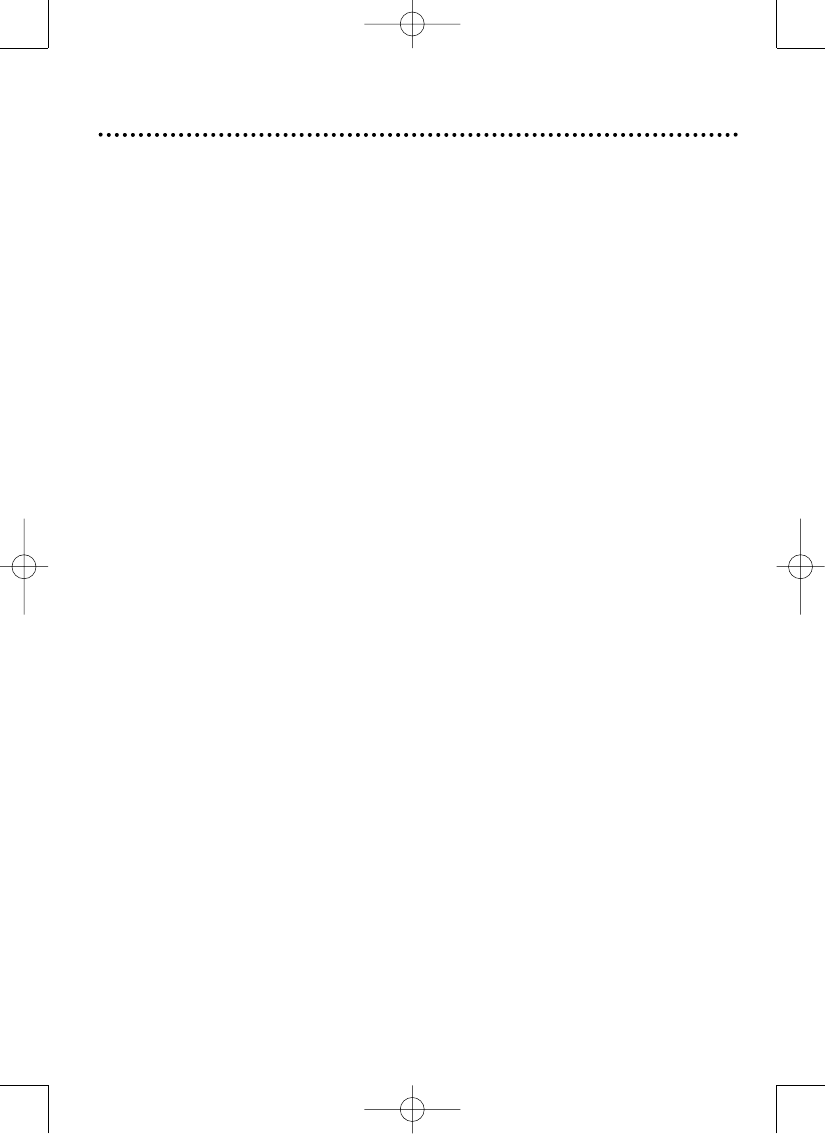Table of Contents
3
General Information
Table of Contents . . . . . . . . . . . . .3
Introduction . . . . . . . . . . . . . . . . . .3
Safety Information . . . . . . . . . . . . .4
Getting Started
Package Contents . . . . . . . . . . . . .5
Connections . . . . . . . . . . . . . . . . .6
Remote Control Set-up . . . . . . . .7
Remote Control Functions
Satellite Functions . . . . . . . . . . . . .8
TV Functions . . . . . . . . . . . . . . . . .9
VCR/DVD Functions . . . . . . . . . .10
Remote Control Setup
Programming the Universal Remote
Control
Manual Programming . . . . . . . .11
Automatic Search . . . . . . . . . .12
Universal Codes . . . . . . . . . . .13-15
Limited Warranty . . . . . . . . . . . .16
Introduction
The RC136/17 is an accessory to the Philips satellite receivers, model
DSX5500 and DSX5540. It will provide remote control of the satellite
receiver using RF in addition to IR signals, that allows for convenient place-
ment of the equipment without the need for line-of-sight access. Other
components, including TV, VCR, and DVD Players, are controlled using line-
of-sight infrared only.
The RF receiver can be easily placed on top of the TV set or other con-
venient locations. Simply affix the IR emitter to the front of the DSX5500
or DSX5540, plug in the AC adapter, and the installation process is com-
plete.