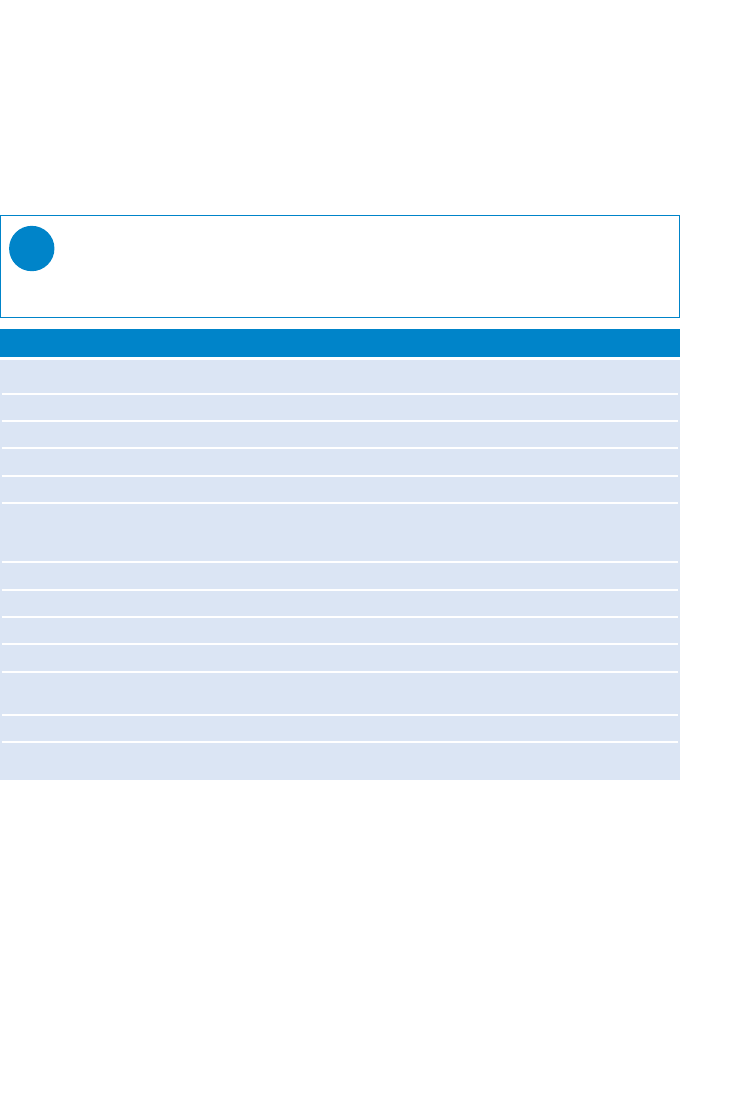11
Customizing settings
1 Press MENU for settings options.
2 Press + to scroll up or - to scroll down for your option. Press )K for next or J( for
previous levels.
3 Press 2; to confirm your selection.
4 Press MENU or J( to exit the existing settings screens.
Playmodes Off / Repeat 1 / Repeat all / Shuffle / Shuffle repeat / Repeat
folder / Shuffle folder
Equalizer Rock / Funk / Jazz / Classic / Hip Hop / Dance / Custom / Off
Delete
Power Save On / Off
Scroll status Normal / Slow / Fast
Screen saver
Display Clock vertical / Clock horizontal / Animation
Time 60 sec / 30 sec / 10 sec / Off
Time out 3 minutes / 5 minutes / 10 minutes / 30 minutes / Off
Sleep timer 15 minutes / 30 minutes / 45 minutes / 60 minutes / Off
Resume On / Off
Set day and time Day and Time screens
Language English / French / German / Spanish / Italian / Dutch / Portuguese
Swedish / Polish
Information FW version / Memory available
Factory settings Restore Factory settings
Setting Options
TIP
- Options for each setting are shown on the device display.
- Available settings vary with selected mode.
✔